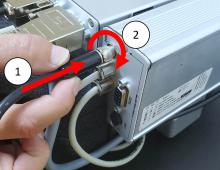Last Updated: 06/16/2025 1:42 AM
The following table lists all the components that make up the document.
Basic operation of the FHT 1377 PackEye radiation detection backpack to search for and locate nuclear and other radioactive (RN) material.
Restructured and revised entire procedure to be consistent with new training and mobile deployment
3983 - 257 - Prepare instrument; Remark:
3978 - Note : Do not remove components from the backpack. Apply a rain c...
- Do not remove components from the backpack.
- Apply a rain cover when necessary (weather conditions, possible contamination, change backpack appearance).
- The earpiece can be used in a noisy environment or for discrete operation.
257 - Prepare instrument
Prepare instrument
3984 - 3969 - Disconnect instrument from charger (if needed); Remark:3946
3979 - Note : The battery takes 12 to 18 hours to fully charge. The backup battery and back...
The battery takes 12 to 18 hours to fully charge. The backup battery and backup battery adapter cable should also be charged and ready.
3969 - Disconnect instrument from charger (if needed)
Disconnect instrument from charger (if needed)
3946 - Rotate the collar counterclockwise and pull.
Rotate the collar counterclockwise and pull.
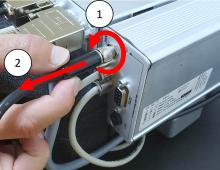
786 - 219 - Verify there are no sources of radiation near instrument; Remark:7
219 - Verify there are no sources of radiation near instrument
Verify there are no sources of radiation near instrument
7 - No Radiation symbol

3852 - 220 - Power on instrument; Remark:3836
220 - Power on instrument
Power on instrument
3836 - Press power button on the indicator unit for approximately 1 second.
Press power button on the indicator unit for approximately 1 second.

3853 - 612 - POČKEJTE, až přístroj dokončí spouštěcí sekvenci; Remark:3837
612 - Wait for instrument to complete start-up sequence
Wait for instrument to complete start-up sequence
3837 - Initialization and background measurement may take about 20 seconds. During t...
Initialization and background measurement may take about 20 seconds. During this time the red art indicator light will illuminate.
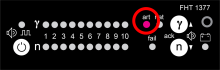
3854 - 3825 - Zkontrolujte, že je přístroj připraven; Remark:3838
3825 - Verify instrument is ready
Verify instrument is ready
3838 - The flashing green nat light indicates PackEye is ready for ...
The flashing green nat light indicates PackEye is ready for operation.

3990 - 2295 - Ověřte, zda jsou baterie dostatečně nabité; Remark:3947
2295 - Verify sufficient battery charge
Verify sufficient battery charge
3947 - Press and hold neutron button. If battery light is solid, there is sufficient...
Press and hold neutron button. If battery light is solid, there is sufficient battery charge. If battery light is flashing, the instrument needs to be charged.
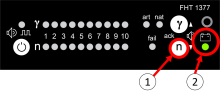
3991 - 831 - Nastavte hlasitost podle potřeby; Remark:3948
831 - Adjust volume as needed
Adjust volume as needed
3948 - To increase volume, hold the power button and press the gamm...
To increase volume, hold the power button and press the gamma button repeatedly.

3949 - To decrease volume, hold the power button and press neutron ...
To decrease volume, hold the power button and press neutron button repeatedly.
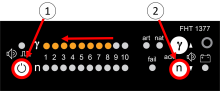
3992 - 3974 - Zvolte režim provozu; Remark:3950
3974 - Select mode for operation
Select mode for operation
3950 - Briefly press the power button to switch between Alarm (Search) mode and Chir...
Briefly press the power button to switch between Alarm (Search) mode and Chirper (Finder) mode.

3951 - Alarm (Search) mode: green LED is off.
Alarm (Search) mode: green LED is off.
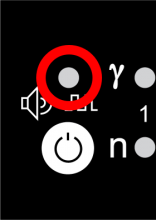
3952 - Chirper (Finder) mode: green LED is on.
Chirper (Finder) mode: green LED is on.
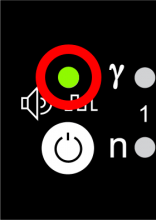
3994 - 319 - Proveďte provozní test; Remark:3964
319 - Perform operational test
Perform operational test
3964 - It is recommended to perform an operational test daily before use. DET-HHD-TH...
It is recommended to perform an operational test daily before use. DET-HHD-THR-PAK-RM01, PackEye Operational Test.
410 - 7519 - Locate radioactive material; Remark:
7519 - Locate radioactive material
Locate radioactive material
3857 - 3827 - Select Alarm mode; Remark:3841
3827 - Select Alarm mode
Select Alarm mode
3841 - The green LED is off. Briefly press power button to change modes.
The green LED is off. Briefly press power button to change modes.
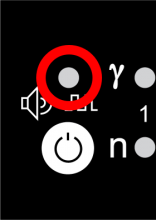
3993 - 3977 - Prohledejte oblast; Remark:3953
3977 - Search area
Search area
3953 - Use search techniques appropriate for the situation.
Use search techniques appropriate for the situation.

3995 - 367 - Sledujte reakci přístroje; Remark:3954
3980 - Note : It is normal to observe up to two radiation level lights due to background fl...
It is normal to observe up to two radiation level lights due to background fluctuations.
367 - Observe instrument response
Observe instrument response
3954 - More than two flashing orange lights indicate the detection of a gamma source...
More than two flashing orange lights indicate the detection of a gamma source.

3955 - More than two flashing blue lights indicate the detection of a neutron source...
More than two flashing blue lights indicate the detection of a neutron source.

3996 - 2357 - Potvrďte alarmy; Remark:3956
2357 - Acknowledge alarms
Acknowledge alarms
3956 - Press gamma button to acknowledge (ack) a gamma alarm.
Press gamma button to acknowledge (ack) a gamma alarm.

3957 - Press neutron button to acknowledge (ack) a neutron alarm.
Press neutron button to acknowledge (ack) a neutron alarm.

3997 - 3831 - Zvolte režim Chirper; Remark:3958
3831 - Select Chirper mode
Select Chirper mode
3958 - Briefly press the power button. The green LED should be on. In Chirper (Finde...
Briefly press the power button. The green LED should be on. In Chirper (Finder) mode, the audible pitch increases as radiation levels increase.
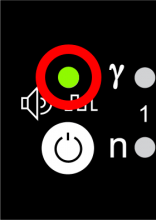
3998 - 846 - Pomalu procházejte oblast zájmu; Remark:3959
846 - Walk slowly in the area of interest
Walk slowly in the area of interest
3999 - 367 - Sledujte reakci přístroje; Remark:3960
367 - Observe instrument response
Observe instrument response
4000 - 853 - Vyhledejte oblast s nejvyšší úrovní záření; Remark:3961
853 - Locate area with highest level of radiation
Locate area with highest level of radiation
3961 - A gradual 360° turn might be needed to determine the direction of the source...
A gradual 360° turn might be needed to determine the direction of the source. Move in the direction of increasing radiation. Continue moving until radiation levels begin to decrease.

405 - 368 - Mark point(s) of interest; Remark:4277
368 - Mark point(s) of interest
Mark point(s) of interest
4277 - Place a marker (tape, pencil, etc.) on points exhibiting elevated radiation. ...
Place a marker (tape, pencil, etc.) on points exhibiting elevated radiation. There may be more than one point of interest.

4002 - 375 - Zdokumentujte výsledky; Remark:3963
375 - Document results
Document results
3963 - Document the distribution of radiation, locations of concentrated radiation l...
Document the distribution of radiation, locations of concentrated radiation levels, and approximate radiation levels observed at all locations. Report this information to the inspection team lead.
3869 - 313 - Power off instrument; Remark:3850
313 - Power off instrument
Power off instrument
3850 - Press and hold the power button for approximately 10 seconds until indicator ...
Press and hold the power button for approximately 10 seconds until indicator lights are off.

3985 - 315 - Connect charger; Remark:3965
315 - Connect charger
Connect charger
3965 - Open the backpack to access the power module. Push the connector and turn the...
Open the backpack to access the power module. Push the connector and turn the collar clockwise.