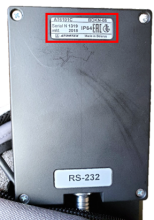Last Updated: 04/25/2025 1:36 AM
The following table lists all the components that make up the document.
Perform a Routine Assessment on the Atomtex AT6101C backpack.
(48 hours for battery cycle)
None
As appropriate
1788 - 1765 - Document serial number(s); Remark:
1765 - Document serial number(s)
Document serial number(s)
1789 - 1766 - Document BT-DU3 serial number; Remark:1786
1766 - Document BT-DU3 serial number
Document BT-DU3 serial number
1786 - The BT-DU3 should be located in the middle compartment of the backpack. The s...
The BT-DU3 should be located in the middle compartment of the backpack. The serial number is located on the back of the BT-DU3 Adapter. Document this on the assessment form.

1787 - IO AT6101C BTDU3 Serial Number Location


1693 - 1672 - Locate gamma detector; Remark:1692
1672 - Locate gamma detector
Locate gamma detector
1692 - The gamma detector should be located in the backpack compartment closest to t...
The gamma detector should be located in the backpack compartment closest to the shoulder straps.

1790 - 1767 - Document BDKG-11M gamma detector serial number; Remark:1783
1767 - Document BDKG-11M gamma detector serial number
Document BDKG-11M gamma detector serial number
1783 - Document this on the assessment form.
Document this on the assessment form.
1729 - 1718 - Locate neutron detector; Remark:1719
1718 - Locate neutron detector
Locate neutron detector
1719 - The neutron detector should be located in the backpack compartment closest to...
The neutron detector should be located in the backpack compartment closest to the shoulder straps.

1791 - 1768 - Document BDKN-05 neutron detector serial number; Remark:1783
1768 - Document BDKN-05 neutron detector serial number
Document BDKN-05 neutron detector serial number
1783 - Document this on the assessment form.
Document this on the assessment form.
1792 - 1769 - Verify BT-DU3 Adapter connections; Remark:
1769 - Verify BT-DU3 Adapter connections
Verify BT-DU3 Adapter connections
1793 - 315 - Connect charger; Remark:2502
315 - Connect charger
Connect charger
2502 - Plug the charger into the wall and connect to the Adapter at the 12V input.
Plug the charger into the wall and connect to the Adapter at the 12V input.
1782 - IO Charger Plug and connection socket


1794 - 1770 - Verify BT-DU3 Adapter is charging; Remark:1780
1770 - Verify BT-DU3 Adapter is charging
Verify BT-DU3 Adapter is charging
1780 - The red LED below PWR will be illuminated.
The red LED below PWR will be illuminated.

1795 - 1771 - Disconnect charger from BT-DU3 Adapter; Remark:1781
1771 - Disconnect charger from BT-DU3 Adapter
Disconnect charger from BT-DU3 Adapter
1381 - 1380 - Verify detectors are communicating with BT-DU3 Adapter; Remark:1379
1380 - Verify detectors are communicating with BT-DU3 Adapter
Verify detectors are communicating with BT-DU3 Adapter
1379 - The DU1 and DU3 LEDs will blink rapidly.
The DU1 and DU3 LEDs will blink rapidly.

1797 - 1772 - Perform settings verification; Remark:1778
1772 - Perform settings verification
Perform settings verification
1778 - Perform DET-HHD-ATM-RM03 AT6101C Settings Verification Android
Perform DET-HHD-ATM-RM03 AT6101C Settings Verification Android
1798 - 746 - Perform gamma alignment; Remark:1777
746 - Perform gamma alignment
Perform gamma alignment
1777 - Perform DET-HHD-ATM-RM04 AT6101C Gamma Alignment Android
Perform DET-HHD-ATM-RM04 AT6101C Gamma Alignment Android
1799 - 1773 - Perform BT-DU3 power cycle; Remark:1776
1773 - Perform BT-DU3 power cycle
Perform BT-DU3 power cycle
1776 - Perform DET-HHD-ATM-RM05 AT6101C BT-DU3 Power Cycle Android
Perform DET-HHD-ATM-RM05 AT6101C BT-DU3 Power Cycle Android
1796 - 319 - Perform operational test; Remark:1779
319 - Perform operational test
Perform operational test
1779 - Perform DET-HHD-ATM-RM01 AT6101C Operational Test Android
Perform DET-HHD-ATM-RM01 AT6101C Operational Test Android
1384 - 1383 - Close backpack; Remark:1382
1383 - Close backpack
Close backpack
1382 - Make sure the BT-DU3 adapter unit is firmly in place and all backpack pockets...
Make sure the BT-DU3 adapter unit is firmly in place and all backpack pockets are zipped shut.
1800 - 356 - Document results on Assessment Form; Remark:1775
356 - Document results on Assessment Form
Document results on Assessment Form
1775 - Report “Pass” or “Fail” for Operational Test. Report “OK�...
Report “Pass” or “Fail” for Operational Test.
Report “OK” or “Changed” for Settings Verified.
Report “OK” or “Failed” for Gamma Alignment.
Report “Done” or “Skipped” for BT-DU3 Power Cycle.
1774 - Use the Comments column to note any change in parameter settings, damage, bat...
Use the Comments column to note any change in parameter settings, damage, battery replacements, or issues with the instrument.
322 - 321 - Document maintenance actions; Remark:
321 - Document maintenance actions
Document maintenance actions
2869 - 2585 - Document maintenance performed; Remark:2866
2585 - Document maintenance performed
Document maintenance performed
2866 - Record observations, times, and results for the maintenance report.
Record observations, times, and results for the maintenance report.
4706 - 4705 - Submit report; Remark:4864
4705 - Submit report
Submit report
4864 - As specified by management or contractual obligations.
As specified by management or contractual obligations.