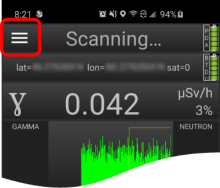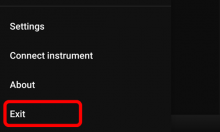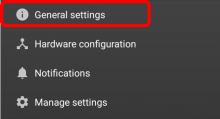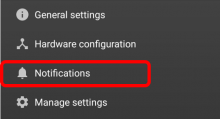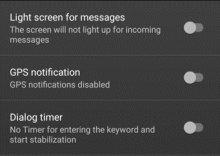Last Updated: 06/12/2025 1:37 AM
The following table lists all the components that make up the document.
| Title | Type | Status | Last Updated |
|---|---|---|---|
| Atomtex AT6101C Backpack | Device
|
Published
|
06/04/2025 5:42 PM
|
| 1496 - 1495 - Power on mobile device; Remark: | Procedure Step
|
Published
|
11/12/2020 4:40 PM
|
| 1495 - Power on mobile device | Instruction
|
Published
|
11/12/2020 4:20 PM
|
| 1500 - 1499 - Start Atomtex software; Remark:1501 | Procedure Step
|
Published
|
11/12/2020 4:47 PM
|
| 1497 - Note : As the Atomtex App is updated, icons, screens, and menus may change slightly.... | Annotation
|
Published
|
11/12/2020 4:46 PM
|
| 1499 - Start Atomtex software | Instruction
|
Published
|
11/12/2020 4:44 PM
|
| 1501 - ATAS_Screen_Scanning | Remark
|
Published
|
11/12/2020 1:39 PM
|
| 1504 - 1503 - Tap menu icon; Remark:1502 | Procedure Step
|
Published
|
11/12/2020 4:48 PM
|
| 1503 - Tap menu icon | Instruction
|
Published
|
11/12/2020 4:42 PM
|
| 1502 - AT6101C RSA Scanning - Menu Icon | Remark
|
Published
|
11/12/2020 1:42 PM
|
| 1507 - 1506 - Tap Settings; Remark:1505 | Procedure Step
|
Published
|
11/13/2020 3:48 PM
|
| 1506 - Tap Settings | Instruction
|
Published
|
12/13/2020 6:39 PM
|
| 1505 - This screen will appear different if the mobile device is not connected wirel... | Remark
|
Published
|
12/13/2020 5:34 PM
|
| 1510 - 1509 - Tap General Settings; Remark:1508 | Procedure Step
|
Published
|
11/12/2020 4:50 PM
|
| 1509 - Tap General Settings | Instruction
|
Published
|
11/12/2020 4:36 PM
|
| 1508 - AT6101C RSA General Settings | Remark
|
Published
|
12/13/2020 5:35 PM
|
| 1513 - 1512 - Verify general settings are correct; Remark:1511 | Procedure Step
|
Published
|
12/13/2020 5:55 PM
|
| 1512 - Verify general settings are correct | Instruction
|
Published
|
12/13/2020 6:35 PM
|
| 1511 - The settings should match the values in the screenshot below. | Remark
|
Published
|
04/01/2021 10:14 AM
|
| 2505 - IO AT6101C RSA Menu General Settings Details | Remark
|
Published
|
12/13/2020 5:38 PM
|
| 2512 - 2509 - Tap back button; Remark:2506 | Procedure Step
|
Published
|
12/15/2020 12:57 PM
|
| 2509 - Tap back button | Instruction
|
Published
|
12/15/2020 12:57 PM
|
| 2506 - IO AT6101C RSA App Navigation Buttons | Remark
|
Published
|
12/13/2020 5:39 PM
|
| 2513 - 2510 - Tap Notifications; Remark:2507 | Procedure Step
|
Published
|
12/15/2020 12:59 PM
|
| 2510 - Tap Notifications | Instruction
|
Published
|
12/15/2020 12:58 PM
|
| 2507 - IO AT6101C RSA Notification Menu Screen | Remark
|
Published
|
12/13/2020 5:43 PM
|
| 2515 - 2511 - Verify notifications settings are correct; Remark:1511 | Procedure Step
|
Published
|
12/15/2020 1:02 PM
|
| 2511 - Verify notifications settings are correct | Instruction
|
Published
|
12/15/2020 1:00 PM
|
| 2508 - IO AT6101C RSA App Notification Sub-menu | Remark
|
Published
|
12/13/2020 5:46 PM
|
| 1519 - 1518 - Return to main App screen; Remark:1517 | Procedure Step
|
Published
|
11/12/2020 4:52 PM
|
| 1518 - Return to main App screen | Instruction
|
Published
|
11/12/2020 3:54 PM
|
| 1517 - Tap the back button on the device until the main screen appears. | Remark
|
Published
|
11/12/2020 3:53 PM
|
| 1516 - 1515 - Document any changes to settings; Remark:1514 | Procedure Step
|
Published
|
11/12/2020 4:51 PM
|
| 1515 - Document any changes to settings | Instruction
|
Published
|
11/12/2020 3:56 PM
|
| 1514 - This information may need to be submitted in a maintenance report. | Remark
|
Published
|
11/12/2020 3:55 PM
|
| 1522 - 1521 - If changes were made to settings, check operation; Remark:1520 | Procedure Step
|
Published
|
11/12/2020 4:53 PM
|
| 1521 - If changes were made to settings, check operation | Instruction
|
Published
|
11/12/2020 3:52 PM
|
| 1520 - If needed, perform DET-HHD-ATM-RM01 AT6101C Operational Test Android. | Remark
|
Published
|
11/12/2020 3:51 PM
|
| 1525 - 1524 - Exit the App; Remark:1523 | Procedure Step
|
Published
|
11/12/2020 4:54 PM
|
| 1524 - Exit the App | Instruction
|
Published
|
11/12/2020 3:49 PM
|
| 1523 - Tap Exit in the App menu. | Remark
|
Published
|
11/12/2020 3:48 PM
|
| Routine Maintenance Procedure | Document Type
|
Published
|
03/02/2020 3:31 PM
|
| 10 minutes | Duration
|
Published
|
04/01/2020 11:35 AM
|
| As Needed | Frequency
|
Published
|
04/01/2020 11:36 AM
|
| Note | Annotation Type
|
Published
|
03/02/2020 3:25 PM
|
| Technician 1 | Skill Level
|
Published
|
05/14/2020 2:56 PM
|
| None | Tools
|
Published
|
05/06/2020 9:50 PM
|
| AT6101C_RSA_Icon04.png | Image
|
Published
|
09/04/2020 4:11 PM
|
| ATAS_Hamburger_Menu.png | Image
|
Published
|
03/30/2022 2:22 AM
|
| at6101c_ui_ATASSettings_305.png | Image
|
Published
|
03/30/2022 2:22 AM
|
| at6101c_ui_ATASGenSettings_306.png | Image
|
Published
|
03/30/2022 2:22 AM
|
| at6101c_ui_ATASGenSet01_307.png | Image
|
Published
|
03/30/2022 2:22 AM
|
| Atomtex RSA app navigation screen buttons | Image
|
Published
|
12/14/2020 1:38 AM
|
| Atomtex RSA menu Notification | Image
|
Published
|
03/30/2022 2:22 AM
|
| Atomtex Notifications menu options | Image
|
Published
|
03/30/2022 2:22 AM
|
| AT6101C RSA - Exit from Settings Menu | Image
|
Published
|
03/30/2022 2:22 AM
|
Verify the correct Atomtex software settings for the Android Atomtex application (App). This procedure assumes the user has basic knowledge of the Android mobile device and App navigation.
None
1496 - 1495 - Power on mobile device; Remark:
1495 - Power on mobile device
Power on mobile device
1500 - 1499 - Start Atomtex software; Remark:1501
1497 - Note : As the Atomtex App is updated, icons, screens, and menus may change slightly....
As the Atomtex App is updated, icons, screens, and menus may change slightly. This procedure is a general guideline to ensure settings are consistent across devices.
1499 - Start Atomtex software
Start Atomtex software
1507 - 1506 - Tap Settings; Remark:1505
1506 - Tap Settings
Tap Settings
1505 - This screen will appear different if the mobile device is not connected wirel...
This screen will appear different if the mobile device is not connected wirelessly to the BT-DU3.

1513 - 1512 - Verify general settings are correct; Remark:1511
1512 - Verify general settings are correct
Verify general settings are correct
1511 - The settings should match the values in the screenshot below.
The settings should match the values in the screenshot below.
2513 - 2510 - Tap Notifications; Remark:2507
2510 - Tap Notifications
Tap Notifications
2515 - 2511 - Verify notifications settings are correct; Remark:1511
2511 - Verify notifications settings are correct
Verify notifications settings are correct
1511 - The settings should match the values in the screenshot below.
The settings should match the values in the screenshot below.
1519 - 1518 - Return to main App screen; Remark:1517
1518 - Return to main App screen
Return to main App screen
1517 - Tap the back button on the device until the main screen appears.
Tap the back button on the device until the main screen appears.
1516 - 1515 - Document any changes to settings; Remark:1514
1515 - Document any changes to settings
Document any changes to settings
1514 - This information may need to be submitted in a maintenance report.
This information may need to be submitted in a maintenance report.
1522 - 1521 - If changes were made to settings, check operation; Remark:1520
1521 - If changes were made to settings, check operation
If changes were made to settings, check operation
1520 - If needed, perform DET-HHD-ATM-RM01 AT6101C Operational Test Android.
If needed, perform DET-HHD-ATM-RM01 AT6101C Operational Test Android.
1525 - 1524 - Exit the App; Remark:1523
1524 - Exit the App
Exit the App
1523 - Tap Exit in the App menu.
Tap Exit in the App menu.