Last Updated: 05/06/2025 1:37 AM
The following table lists all the components that make up the document.
Search item of interest (conveyance, object, or person) and identify nuclear and other radioactive (RN) material.
Replace display images and correct procedure numbers
Reworded items to be more consistent with training materials
247 - 257 - Prepare instrument; Remark:
257 - Prepare instrument
Prepare instrument
786 - 219 - Verify there are no sources of radiation near instrument; Remark:7
219 - Verify there are no sources of radiation near instrument
Verify there are no sources of radiation near instrument
7 - No Radiation symbol

2348 - 2295 - Verify sufficient battery charge; Remark:2301
2295 - Verify sufficient battery charge
Verify sufficient battery charge
2301 - Open the battery cover to view the charge level indicator.
Open the battery cover to view the charge level indicator.
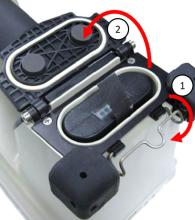
2302 - Replace battery pack or charge instrument if fewer than two (2) bars are visi...
Replace battery pack or charge instrument if fewer than two (2) bars are visible.
2460 - 220 - Power on instrument; Remark:2303
2360 - Caution : Temperature must be above -15°C for instrument to start. Do not operate the ...
Temperature must be above -15°C for instrument to start. Do not operate the instrument at temperatures below -32°C or above 50°C.
220 - Power on instrument
Power on instrument
2303 - Press and hold ENTER button until display powers on (3 to 5 ...
Press and hold ENTER button until display powers on (3 to 5 seconds).
2462 - 612 - Wait for instrument to complete start-up sequence; Remark:2306
612 - Wait for instrument to complete start-up sequence
Wait for instrument to complete start-up sequence
2306 - The instrument will automatically enter Detect mode after sy...
The instrument will automatically enter Detect mode after system stabilization.

2463 - 319 - Perform operational test; Remark:2307
319 - Perform operational test
Perform operational test
2307 - It is recommended to perform an operational test daily before use. See DET-HH...
It is recommended to perform an operational test daily before use. See DET-HHD-SMD-RM01, RadSeeker Operational Test.
3495 - 3494 - Collect background measurement; Remark:
3494 - Collect background measurement
Collect background measurement
3532 - 3525 - Navigate to Menu; Remark:3526
3525 - Navigate to Menu
Navigate to Menu
3526 - Press DOWN to select Menu.
Press DOWN to select Menu.

3533 - 3527 - Press ENTER to select Collect New Background; Remark:3534
3527 - Press ENTER to select Collect New Background
Press ENTER to select Collect New Background
3535 - 2220 - Wait for measurement to complete; Remark:3528
2220 - Wait for measurement to complete
Wait for measurement to complete
3528 - Progress is shown at the bottom of the screen.
Progress is shown at the bottom of the screen.

3537 - 3529 - Press ENTER to acknowledge background; Remark:3536
3529 - Press ENTER to acknowledge background
Press ENTER to acknowledge background
3538 - 3530 - Return to Detect; Remark:3531
3530 - Return to Detect
Return to Detect
3531 - Scroll to Back and press ENTER.
Scroll to Back and press ENTER.

2464 - 365 - Locate RN material; Remark:
3539 - Note : The instrument screen will turn black after a period of inactivity; only coun...
The instrument screen will turn black after a period of inactivity; only count rates will be displayed. Press any button to view full display.
365 - Locate RN material
Locate RN material
2465 - 2352 - Verify Audible Dose Rate Indicator (ADI) is on; Remark:2308
2352 - Verify Audible Dose Rate Indicator (ADI) is on
Verify Audible Dose Rate Indicator (ADI) is on
2308 - Press the UP arrow to activate the ADI.
Press the UP arrow to activate the ADI.

7071 - 408 - Survey close to surface of item; Remark:7070
408 - Survey close to surface of item
Survey close to surface of item
7070 - Maintain a distance of approximately 5 to 10 cm from surface of item. Do not ...
Maintain a distance of approximately 5 to 10 cm from surface of item. Do not make contact.
2466 - 2215 - Survey slowly over entire item; Remark:2315
2215 - Survey slowly over entire item
Survey slowly over entire item
2315 - Move instrument approximately 20 cm per second. Thoroughly survey all accessi...
Move instrument approximately 20 cm per second. Thoroughly survey all accessible surfaces of item.
2467 - 2353 - Observe display and listen for audible alarms or vibration; Remark:2310
2353 - Observe display and listen for audible alarms or vibration
Observe display and listen for audible alarms or vibration
2310 - Gamma Dose Rate (µSv/hr) values will increase. Gamma coun...
- Gamma Dose Rate (µSv/hr) values will increase.
- Gamma counts per second (CPS) values will increase.
- Moving graph values will increase.
- Audible alarm pitch will increase.

2468 - 2357 - Acknowledge alarms; Remark:2312
2357 - Acknowledge alarms
Acknowledge alarms
2312 - Press ENTER to acknowledge any alarms.
Press ENTER to acknowledge any alarms.

405 - 368 - Označte podezřelá místa; Remark:4277
368 - Mark point(s) of interest
Mark point(s) of interest
4277 - Place a marker (tape, pencil, etc.) on points exhibiting elevated radiation. ...
Place a marker (tape, pencil, etc.) on points exhibiting elevated radiation. There may be more than one point of interest.

857 - 856 - Identify Isotopes; Remark:
856 - Identify Isotopes
Identify Isotopes
2489 - 2218 - Place instrument close to measurement location; Remark:2325
2218 - Place instrument close to measurement location
Place instrument close to measurement location
2325 - The instrument should be as close as possible without making contact.
The instrument should be as close as possible without making contact.
2490 - 859 - Start identification measurement; Remark:2322
859 - Start identification measurement
Start identification measurement
2322 - Press ENTER under Start ID.
Press ENTER under Start ID.

2491 - 2220 - Wait for measurement to complete; Remark:2321
2220 - Wait for measurement to complete
Wait for measurement to complete
2492 - 2357 - Acknowledge alarms; Remark:2326
2357 - Acknowledge alarms
Acknowledge alarms
2326 - Press ENTER to acknowledge innocent or threat alarms.
Press ENTER to acknowledge innocent or threat alarms.
2493 - 2221 - Observe identification results; Remark:2319
2221 - Observe identification results
Observe identification results
2485 - 3545 - Document event number for later reference; Remark:3487
2362 - Note : The instrument automatically saves identification results.
The instrument automatically saves identification results.
3545 - Document event number for later reference
Document event number for later reference
2494 - 2358 - Add identification time (if needed); Remark:2327
2363 - Note : Additional identification time may be needed due to a weak radioactive source...
Additional identification time may be needed due to a weak radioactive source, no identification results, or as required by reach-back authority.
2358 - Add identification time (if needed)
Add identification time (if needed)
2327 - Press the UP arrow to add time.
Press the UP arrow to add time.
2328 - Press DOWN to choose additional time needed. Press E...
Press DOWN to choose additional time needed. Press ENTER to select.

2495 - 2359 - Return to Detect mode; Remark:2317
2359 - Return to Detect mode
Return to Detect mode
2317 - Press ENTER under Detect.
Press ENTER under Detect.

399 - 375 - Document results; Remark:394
375 - Document results
Document results
394 - Document results per Standard Operating Procedures.
Document results per Standard Operating Procedures.
2497 - 313 - Power off instrument; Remark:2330
313 - Power off instrument
Power off instrument
2330 - Press ENTER until the screen displays Shutting down
Press ENTER until the screen displays Shutting down.
3544 - 3541 - Charge batteries; Remark:3542
3540 - Note : Always charge batteries when not in use.
Always charge batteries when not in use.
3541 - Charge batteries
Charge batteries
3542 - Two (2) batteries are supplied with the RadSeeker. Remove charger plug. Align...
Two (2) batteries are supplied with the RadSeeker. Remove charger plug. Align red mark on charger plug with bottom of instrument. Connect charger to instrument.


3543 - Batteries can also be charged using the external charger.
Batteries can also be charged using the external charger.













