Last Updated: 04/24/2025 1:45 AM
The following table lists all the components that make up the document.
Update firmware for SC-770 Rabbit board.
DET-RPM-RAP-RM03, RPM Operational Test
Prior to arrival, notify operators concerning expected work, duration, and anticipated alarms and fault indications.
9517 - 9230 - Prepare Laptop and Software; Remark:
9230 - Prepare Laptop and Software
Prepare Laptop and Software
9509 - 9420 - Verify appropriate USB‑to-serial drivers are installed for adapter; Remark:9458
9420 - Verify appropriate USB‑to-serial drivers are installed for adapter
Verify appropriate USB‑to-serial drivers are installed for adapter
9458 - Incorrect drivers will result in communication issues and failure to communic...
Incorrect drivers will result in communication issues and failure to communicate with the Rabbit board. This is a computer-specific issue and cannot be addressed entirely within this procedure. It is recommended that the USB-to-serial adapter be installed and drivers loaded with internet access prior to attempting this procedure in the field.
9784 - IO Serial Connector
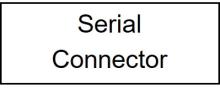

9510 - 9421 - Verify RFU software is installed; Remark:9459
9421 - Verify RFU software is installed
Verify RFU software is installed
9459 - RFU needs to contain: Coldload.bin Flash.ini
RFU needs to contain:
- Coldload.bin
- Flash.ini
- Pilot.bin
- “firmware version”.bin
9511 - 9422 - Start RFU software; Remark:9460
9422 - Start RFU software
Start RFU software
9460 - The file may have “application” as the type.
The file may have “application” as the type.

9512 - 9423 - Select “Communications” from Setup File Menu; Remark:9542
9423 - Select “Communications” from Setup File Menu
Select “Communications” from Setup File Menu
9513 - 9424 - Verify Comm Port is same on USB-to-serial driver and RFU software; Remark:9461
9424 - Verify Comm Port is same on USB-to-serial driver and RFU software
Verify Comm Port is same on USB-to-serial driver and RFU software
9461 - COM Port information is found in the computer’s Device Manager. The RFU sof...
COM Port information is found in the computer’s Device Manager. The RFU software should be changed to reflect the USB Serial Port in the Device Manager (e.g., COM4).


9514 - 9425 - Verify Baud Rate is same on USB-to-serial driver and RFU software; Remark:9462
9454 - Note : The USB Serial Port will list bits per second and the communication options will...
9425 - Verify Baud Rate is same on USB-to-serial driver and RFU software
Verify Baud Rate is same on USB-to-serial driver and RFU software
9462 - The USB Serial Port Properties may be accessed by Right-Clicking on USB Seria...
The USB Serial Port Properties may be accessed by Right-Clicking on USB Serial Port and then selecting Properties or Double-clicking on USB Serial Port. The baud rate is found under the Port Settings tab at the top. Adjust the baud rate (Bits per second:) on the computer to match the RFU software (e.g., 115200).


9515 - 9426 - Verify remaining RFU software parameters; Remark:9463
9426 - Verify remaining RFU software parameters
Verify remaining RFU software parameters
9463 - Deselect “Enabled Processor Detection” and select “Use USB to Serial Co...
Deselect “Enabled Processor Detection” and select “Use USB to Serial Converter.”

9516 - 9427 - Click “OK” to close Communications Options; Remark:
9427 - Click “OK” to close Communications Options
Click “OK” to close Communications Options
7264 - 1401 - Establish Initial Conditions; Remark:
1401 - Establish Initial Conditions
Establish Initial Conditions
7622 - 7592 - Inform system operators; Remark:11335
7592 - Inform system operators
Inform system operators
11335 - Upon arrival, brief system operators on expected work, duration, anticipated ...
Upon arrival, brief system operators on expected work, duration, anticipated alarms, and fault indications before starting work.
7268 - 7231 - Close lane; Remark:7233
9053 - Warning : Traffic should temporarily be rerouted or halted during conduction of this pr...
Traffic should temporarily be rerouted or halted during conduction of this procedure to ensure maintenance provider safety and to prevent unscreened vehicles from passing.
7231 - Close lane
Close lane
7233 - Use orange safety (traffic control) cones to setup barriers. Practice establi...
Use orange safety (traffic control) cones to setup barriers. Practice established safety protocols.
7269 - 7232 - Open RPM door; Remark:7234
7232 - Open RPM door
Open RPM door
7234 - Open all doors needed to access components.
Open all doors needed to access components.
7280 - 7250 - Power on RPM; Remark:7251
7250 - Power on RPM
Power on RPM
7251 - Move LD-260 switch to ON position. The LED PWR ON
Move LD-260 switch to ON position. The LED PWR ON will illuminate.

7281 - 7252 - Verify RPM start-up; Remark:7253
7252 - Verify RPM start-up
Verify RPM start-up
7253 - RPM will perform a power on self-test (POST) and collect a background radiati...
RPM will perform a power on self-test (POST) and collect a background radiation measurement.
9504 - 9430 - Verify existing firmware is not current; Remark:9464
9430 - Verify existing firmware is not current
Verify existing firmware is not current
9464 - Enter Program Mode by pressing “0.” Enter the password ...
Enter Program Mode by pressing “0.”
Enter the password 1234 and press “#” (enter); navigate to:
1: GAMMA
3: ADVANCED
3: SHOW VERSION
9465 - The displayed version number indicates the firmware version installed on the ...
The displayed version number indicates the firmware version installed on the board.
9505 - 9431 - Record parameter settings; Remark:9466
9431 - Record parameter settings
Record parameter settings
9466 - Reference Vehicle and Pedestrian Monitor VM-250AGN/PM-700AGN Operations &...
Reference Vehicle and Pedestrian Monitor VM-250AGN/PM-700AGN Operations & Service Manual to navigate through parameters. The recorded parameters are used in Step 5-6.
7755 - 7679 - Disconnect Ethernet; Remark:11336
7680 - Caution : Make sure to press release button on back of Ethernet cable before removing.
Make sure to press release button on back of Ethernet cable before removing.
7679 - Disconnect Ethernet
Disconnect Ethernet
11336 - Locate Ethernet connector on top of SC-770 controller. Press release button o...
Locate Ethernet connector on top of SC-770 controller. Press release button on back of connector. Pull connector.

7270 - 7235 - Power off RPM; Remark:7236
7235 - Power off RPM
Power off RPM
7236 - Move LD-260 switch to OFF position. The PWR ON
Move LD-260 switch to OFF position. The PWR ON LED will turn off.

9498 - 9434 - Connect Computer to Rabbit Board; Remark:
9434 - Connect Computer to Rabbit Board
Connect Computer to Rabbit Board
9494 - 9435 - Loosen screws in each corner (4) using a medium Philips screwdriver and open ...; Remark:7797
9455 - Caution : If you rotate the cover of the SC-770 down without first pulling out from the...
If you rotate the cover of the SC-770 down without first pulling out from the box, the hinge will break.
9435 - Loosen screws in each corner (4) using a medium Philips screwdriver and open ...
Loosen screws in each corner (4) using a medium Philips screwdriver and open SC-770 controller module
7797 - Normally the cover screws are captured and should not come out of cover. ...
Normally the cover screws are captured and should not come out of cover.


9467 - To prevent breaking the hinge on the module / door, once the retainer screws ...
To prevent breaking the hinge on the module / door, once the retainer screws are loosened, take care to gently pull the bottom of the cover away from the module approximately ¼ʺ before letting the door open.
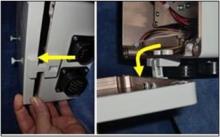
9495 - 9436 - Connect Rabbit programming cable to USB-to-serial on laptop; Remark:
9436 - Connect Rabbit programming cable to USB-to-serial on laptop
Connect Rabbit programming cable to USB-to-serial on laptop
9496 - 9437 - Connect Rabbit programming cable to 10-pin head connector on Rabbit board...; Remark:9468
9437 - Connect Rabbit programming cable to 10-pin head connector on Rabbit board...
Connect Rabbit programming cable to 10-pin head connector on Rabbit board
9468 - The connector on the end of the cable will not work for programming. Use the ...
The connector on the end of the cable will not work for programming. Use the second connector and make sure the red edge of the cable is facing towards the left hand side of the Rabbit board.


7280 - 7250 - Power on RPM; Remark:7251
7250 - Power on RPM
Power on RPM
7251 - Move LD-260 switch to ON position. The LED PWR ON
Move LD-260 switch to ON position. The LED PWR ON will illuminate.

9493 - 9438 - Update Firmware; Remark:
9456 - Note : SC-770 should display “V2.6” or similar number depending on the current f...
SC-770 should display “V2.6” or similar number depending on the current firmware version if the Rabbit programming cable is correctly connected.
9438 - Update Firmware
Update Firmware
9487 - 9439 - Select “Load Flash Image” from File drop-down menu; Remark:9540
9439 - Select “Load Flash Image” from File drop-down menu
Select “Load Flash Image” from File drop-down menu
9540 -
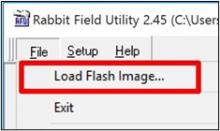
9489 - 9441 - Select .bin file and click “Open”; Remark:9538
9457 - Caution : Verify correct firmware file (.bin) is loaded.
Verify correct firmware file (.bin) is loaded.
9441 - Select .bin file and click “Open”
Select .bin file and click “Open”
9538 -
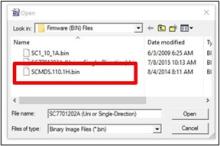
9491 - 9443 - Wait for firmware installation to complete; Remark:9469
9443 - Wait for firmware installation to complete
Wait for firmware installation to complete
9469 - Ensure the program loads by verifying that the completion bar increases from ...
Ensure the program loads by verifying that the completion bar increases from left to right on the Progress screen below. When done, the program will close and the lights and alarms on the monitor may be activated.

9470 - If the firmware upload is unsuccessful, reboot the computer, power cycle the ...
If the firmware upload is unsuccessful, reboot the computer, power cycle the RPM, and try to reload the firmware.
7281 - 7252 - Verify RPM start-up; Remark:7253
7252 - Verify RPM start-up
Verify RPM start-up
7253 - RPM will perform a power on self-test (POST) and collect a background radiati...
RPM will perform a power on self-test (POST) and collect a background radiation measurement.
7279 - 7249 - Return equipment to normal operating condition; Remark:
7249 - Return equipment to normal operating condition
Return equipment to normal operating condition
7270 - 7235 - Power off RPM; Remark:7236
7235 - Power off RPM
Power off RPM
7236 - Move LD-260 switch to OFF position. The PWR ON
Move LD-260 switch to OFF position. The PWR ON LED will turn off.

9478 - 9446 - Disconnect Rabbit programming cable from 10-pin connector on Rabbit board...; Remark:
9446 - Disconnect Rabbit programming cable from 10-pin connector on Rabbit board...
Disconnect Rabbit programming cable from 10-pin connector on Rabbit board
9479 - 9447 - Close controller but do not secure; Remark:
9447 - Close controller but do not secure
Close controller but do not secure
7280 - 7250 - Power on RPM; Remark:7251
7250 - Power on RPM
Power on RPM
7251 - Move LD-260 switch to ON position. The LED PWR ON
Move LD-260 switch to ON position. The LED PWR ON will illuminate.

7281 - 7252 - Verify RPM start-up; Remark:7253
7252 - Verify RPM start-up
Verify RPM start-up
7253 - RPM will perform a power on self-test (POST) and collect a background radiati...
RPM will perform a power on self-test (POST) and collect a background radiation measurement.
9482 - 9450 - Verify firmware was successfully updated; Remark:9464
9450 - Verify firmware was successfully updated
Verify firmware was successfully updated
9464 - Enter Program Mode by pressing “0.” Enter the password ...
Enter Program Mode by pressing “0.”
Enter the password 1234 and press “#” (enter); navigate to:
1: GAMMA
3: ADVANCED
3: SHOW VERSION
9471 - The displayed version number indicates the firmware version installed on the ...
The displayed version number indicates the firmware version installed on the board (e.g., 1.10.1H).
9483 - 9451 - Verify SC-770 parameter setting are correct; Remark:8196
9451 - Verify SC-770 parameter setting are correct
Verify SC-770 parameter setting are correct
8196 - Every RPM has unique parameter settings. The currently approved parameter set...
Every RPM has unique parameter settings. The currently approved parameter settings for each RPM are listed in the LANL configuration management database or can be found by contacting the NSDD Program or partner country maintenance manager.
8584 - 8458 - Exit programming mode; Remark:8554
8458 - Exit programming mode
Exit programming mode
8554 - On SC-770, press # button until main controller screen is di...
On SC-770, press # button until main controller screen is displayed.
7781 - 7730 - Reconnect Ethernet; Remark:7731
7730 - Reconnect Ethernet
Reconnect Ethernet
7731 - Insert Ethernet connector at top of SC-770 module. Connector will audibly "cl...
Insert Ethernet connector at top of SC-770 module. Connector will audibly "click" when seated properly.
7842 - 7820 - Inform system operators upon completion of maintenance action; Remark:
7820 - Inform system operators upon completion of maintenance action
Inform system operators upon completion of maintenance action
322 - 321 - Zdokumentujte postupy údržby; Remark:
321 - Zdokumentujte postupy údržby
Zdokumentujte postupy údržby
2869 - 2585 - Zdokumentujte vykonané činnosti údržby; Remark:2866
2585 - Zdokumentujte vykonané činnosti údržby
Zdokumentujte vykonané činnosti údržby
2866 - Zaznamenajte pozorovania a výsledky pre správu o nápravnej údržbe.
Zaznamenajte pozorovania a výsledky pre správu o nápravnej údržbe.
4706 - 4705 - Submit report; Remark:4864
4705 - Submit report
Submit report
4864 - As specified by management or contractual obligations.
As specified by management or contractual obligations.


