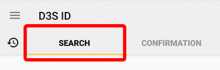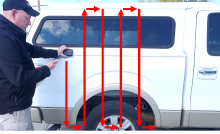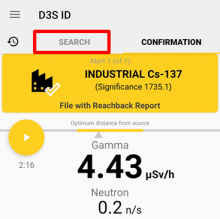Last Updated: 06/12/2025 1:41 AM
The following table lists all the components that make up the document.
| Title | Type | Status | Last Updated |
|---|---|---|---|
| Kromek D3S-ID | Device
|
Published
|
06/05/2025 11:03 AM
|
| 247 - 257 - Prepare instrument; Remark: | Procedure Step
|
Published
|
04/11/2025 9:08 PM
|
| 257 - Prepare instrument | Instruction
|
Published
|
04/11/2025 9:07 PM
|
| 786 - 219 - Verify there are no sources of radiation near instrument; Remark:7 | Procedure Step
|
Published
|
04/20/2025 6:37 PM
|
| 219 - Verify there are no sources of radiation near instrument | Instruction
|
Published
|
04/12/2025 4:20 PM
|
| 7 - No Radiation symbol | Remark
|
Published
|
07/12/2021 1:34 PM
|
| 4575 - 220 - Power on instrument; Remark:4572 | Procedure Step
|
Published
|
06/15/2022 1:43 PM
|
| 220 - Power on instrument | Instruction
|
Published
|
04/06/2025 7:00 PM
|
| 4572 - Press and hold power button for about 1 second. The D3S indicator light will ... | Remark
|
Published
|
12/22/2022 12:14 PM
|
| 4576 - 1495 - Power on mobile device; Remark: | Procedure Step
|
Published
|
06/15/2022 1:45 PM
|
| 1495 - Power on mobile device | Instruction
|
Published
|
11/12/2020 4:20 PM
|
| 4577 - 4571 - Open D3S ID app; Remark:4825 | Procedure Step
|
Published
|
06/15/2022 1:56 PM
|
| 4571 - Open D3S ID app | Instruction
|
Published
|
06/15/2022 1:55 PM
|
| 4825 - IO D3S App Icon Dark Background | Remark
|
Published
|
08/01/2022 12:33 PM
|
| 4578 - 4569 - Verify mobile device is communicating with D3S; Remark:4567 | Procedure Step
|
Published
|
06/15/2022 1:58 PM
|
| 4569 - Verify mobile device is communicating with D3S | Instruction
|
Published
|
06/15/2022 1:58 PM
|
| 4567 - The indicator light will flash blue every 5 seconds when connected via Blueto... | Remark
|
Published
|
06/23/2022 12:03 PM
|
| 4568 - Additionally, the status icon will display a check mark when connected. | Remark
|
Published
|
06/15/2022 1:58 PM
|
| 4588 - 2295 - Verify sufficient battery charge; Remark:4587 | Procedure Step
|
Published
|
06/15/2022 2:01 PM
|
| 2295 - Verify sufficient battery charge | Instruction
|
Published
|
04/06/2021 4:43 PM
|
| 4587 - Check the battery charge on the mobile device. Tap the status icon to verify ... | Remark
|
Published
|
06/23/2022 12:04 PM
|
| 4589 - 4662 - Verify instrument is in SEARCH mode; Remark:4586 | Procedure Step
|
Published
|
06/29/2022 11:35 PM
|
| 4662 - Verify instrument is in SEARCH mode | Instruction
|
Published
|
06/30/2022 12:00 AM
|
| 4586 - SEARCH will be highlighted on the screen. If not, tap | Remark
|
Published
|
06/15/2022 2:03 PM
|
| 4590 - 4585 - Select alarm setting; Remark:4823 | Procedure Step
|
Published
|
06/15/2022 2:06 PM
|
| 4585 - Select alarm setting | Instruction
|
Published
|
06/15/2022 2:04 PM
|
| 4823 - Tap menu icon. | Remark
|
Published
|
07/12/2022 1:33 PM
|
| 4584 - Tap speaker icon to toggle between Sound/Vibrate On, Sound Only, or Vibrate O... | Remark
|
Published
|
06/23/2022 12:10 PM
|
| 4591 - 4583 - Select screen setting; Remark:4582 | Procedure Step
|
Published
|
06/15/2022 2:07 PM
|
| 4583 - Select screen setting | Instruction
|
Published
|
06/15/2022 2:06 PM
|
| 4582 - Tap menu icon. Tap screen icon to select Light or Dark mode. | Remark
|
Published
|
06/15/2022 2:07 PM
|
| 4592 - 4581 - View time graph (if needed); Remark:4580 | Procedure Step
|
Published
|
06/15/2022 2:08 PM
|
| 4581 - View time graph (if needed) | Instruction
|
Published
|
06/15/2022 2:08 PM
|
| 4580 - Tap on time graph slide bar to display time graph. | Remark
|
Published
|
06/15/2022 2:08 PM
|
| 4664 - 319 - Perform operational test; Remark:4663 | Procedure Step
|
Published
|
11/03/2022 2:52 PM
|
| 319 - Perform operational test | Instruction
|
Published
|
06/10/2021 8:31 PM
|
| 4663 - It is recommended to perform an operational test daily before use. DET-HHD-KR... | Remark
|
Published
|
06/23/2022 12:17 PM
|
| 4601 - 4600 - Operation; Remark: | Procedure Step
|
Published
|
06/15/2022 4:42 PM
|
| 4600 - Operation | Instruction
|
Published
|
06/15/2022 4:42 PM
|
| 4597 - 4596 - Wear instrument during mission; Remark:4822 | Procedure Step
|
Published
|
06/15/2022 4:44 PM
|
| 4596 - Wear instrument during mission | Instruction
|
Published
|
06/15/2022 4:43 PM
|
| 4822 - IO D3S Wearable Device | Remark
|
Published
|
07/12/2022 1:23 PM
|
| 4598 - 1096 - Respond to alarms; Remark:4593 | Procedure Step
|
Published
|
06/15/2022 4:53 PM
|
| 1096 - Respond to alarms | Instruction
|
Published
|
06/15/2021 9:00 AM
|
| 4593 - The mobile device will provide alarms based on the settings (vibrate and/or a... | Remark
|
Published
|
06/15/2022 4:54 PM
|
| 4594 - For neutron alarms, the app displays a notification. | Remark
|
Published
|
06/15/2022 4:55 PM
|
| 4595 - Tap SNOOZE to silence alarm. | Remark
|
Published
|
06/15/2022 4:55 PM
|
| 4599 - 4305 - Follow standard operating procedures (SOPs); Remark:4304 | Procedure Step
|
Published
|
06/15/2022 4:57 PM
|
| 4305 - Follow standard operating procedures (SOPs) | Instruction
|
Published
|
06/06/2022 4:20 PM
|
| 4304 - SOPs will define acceptable radiation levels from RN material. | Remark
|
Published
|
06/06/2022 4:21 PM
|
| 410 - 7519 - Locate radioactive material; Remark: | Procedure Step
|
Published
|
04/13/2025 6:17 PM
|
| 7519 - Locate radioactive material | Instruction
|
Published
|
04/13/2025 5:47 PM
|
| 4665 - 4512 - VERIFY instrument is in SEARCH mode; Remark:4829 | Procedure Step
|
Published
|
06/23/2022 12:25 PM
|
| 4512 - VERIFY instrument is in SEARCH mode | Instruction
|
Published
|
06/13/2022 3:25 PM
|
| 4829 - IO D3S Search Button | Remark
|
Published
|
07/27/2022 3:15 PM
|
| 4606 - 408 - Survey close to surface of item; Remark:4828 | Procedure Step
|
Published
|
06/15/2022 5:00 PM
|
| 408 - Survey close to surface of item | Instruction
|
Published
|
06/10/2021 8:50 PM
|
| 4828 - IO D3S Search 5cm Away Distance | Remark
|
Published
|
08/17/2022 1:47 PM
|
| 4607 - 366 - Survey slowly over entire item; Remark:4827 | Procedure Step
|
Published
|
06/15/2022 5:01 PM
|
| 366 - Survey slowly over entire item | Instruction
|
Published
|
06/11/2021 9:10 AM
|
| 4827 - IO D3S Search Raster Pattern | Remark
|
Published
|
08/17/2022 1:46 PM
|
| 4608 - 367 - Observe instrument response; Remark:4604 | Procedure Step
|
Published
|
07/28/2022 1:55 PM
|
| 367 - Observe instrument response | Instruction
|
Published
|
06/11/2021 9:21 AM
|
| 4604 - Gamma and neutron radiation levels will indicate changes in surrounding backg... | Remark
|
Published
|
06/15/2022 5:05 PM
|
| 4609 - 853 - Locate area with highest level of radiation; Remark:4603 | Procedure Step
|
Published
|
06/15/2022 5:03 PM
|
| 853 - Locate area with highest level of radiation | Instruction
|
Published
|
10/26/2020 6:59 PM
|
| 4603 - Move in the direction of increasing radiation. Continue moving until radiatio... | Remark
|
Published
|
06/15/2022 5:04 PM
|
| 405 - 368 - Mark point(s) of interest; Remark:4277 | Procedure Step
|
Published
|
04/20/2025 5:44 PM
|
| 368 - Mark point(s) of interest | Instruction
|
Published
|
06/11/2021 9:23 AM
|
| 4277 - Place a marker (tape, pencil, etc.) on points exhibiting elevated radiation. ... | Remark
|
Published
|
04/20/2025 5:37 PM
|
| 857 - 856 - Identify Isotopes; Remark: | Procedure Step
|
Published
|
11/04/2020 6:06 PM
|
| 856 - Identify Isotopes | Instruction
|
Published
|
07/23/2021 9:20 PM
|
| 4622 - 4621 - Select confirmation mode; Remark:4620 | Procedure Step
|
Published
|
06/15/2022 5:11 PM
|
| 4621 - Select confirmation mode | Instruction
|
Published
|
06/24/2022 9:01 AM
|
| 4620 - Tap CONFIRMATION or Move to Confirmation Mode | Remark
|
Published
|
06/15/2022 5:11 PM
|
| 4623 - 2218 - Place instrument close to measurement location; Remark:4619 | Procedure Step
|
Published
|
06/15/2022 5:12 PM
|
| 2218 - Place instrument close to measurement location | Instruction
|
Published
|
04/06/2021 5:15 PM
|
| 4619 - Position the D3S close to RN material. For optimal measurement, the pointer w... | Remark
|
Published
|
06/15/2022 5:12 PM
|
| 4624 - 859 - Start identification measurement; Remark:4618 | Procedure Step
|
Published
|
06/15/2022 5:13 PM
|
| 859 - Start identification measurement | Instruction
|
Published
|
10/26/2020 7:00 PM
|
| 4618 - Tap Start Scan. Stay in the same location for duration of me... | Remark
|
Published
|
06/15/2022 5:13 PM
|
| 4625 - 2220 - Wait for measurement to complete; Remark:4616 | Procedure Step
|
Published
|
04/20/2025 12:56 PM
|
| 2220 - Wait for measurement to complete | Instruction
|
Published
|
10/22/2020 11:15 AM
|
| 4616 - Wait for at least 120 seconds. Tap STOP ID. | Remark
|
Published
|
06/23/2022 3:37 PM
|
| 4626 - 2221 - Observe identification results; Remark:4826 | Procedure Step
|
Published
|
06/15/2022 5:21 PM
|
| 4617 - Note : Tapping the "PLAY" button will erase the results and start a new identificati... | Annotation
|
Published
|
06/15/2022 5:18 PM
|
| 2221 - Observe identification results | Instruction
|
Published
|
04/06/2021 5:20 PM
|
| 4826 - IO D3S Gamma Identify Cs-137 4.43 uSv | Remark
|
Published
|
07/29/2022 9:40 AM
|
| 4627 - 4614 - Document the date and time for later reference.; Remark:4613 | Procedure Step
|
Published
|
06/15/2022 5:23 PM
|
| 4615 - Note : The app automatically saves identification results. | Annotation
|
Published
|
06/15/2022 5:21 PM
|
| 4614 - Document the date and time for later reference. | Instruction
|
Published
|
06/15/2022 5:22 PM
|
| 4613 - Record on your secondary inspection form, or o... | Remark
|
Published
|
06/15/2022 5:22 PM
|
| 4628 - 4612 - Return to SEARCH mode; Remark:4611 | Procedure Step
|
Published
|
06/15/2022 5:25 PM
|
| 4612 - Return to SEARCH mode | Instruction
|
Published
|
06/15/2022 5:24 PM
|
| 4611 - Tap SEARCH | Remark
|
Published
|
06/15/2022 5:24 PM
|
| 4634 - 4633 - Document results; Remark: | Procedure Step
|
Published
|
06/15/2022 5:32 PM
|
| 4633 - Document results | Instruction
|
Published
|
06/15/2022 5:30 PM
|
| 4649 - 4648 - Locate event in history; Remark:4646 | Procedure Step
|
Published
|
06/15/2022 5:34 PM
|
| 4648 - Locate event in history | Instruction
|
Published
|
06/15/2022 5:34 PM
|
| 4646 - Tap history icon. | Remark
|
Published
|
06/15/2022 5:36 PM
|
| 4647 - Scroll down to locate event using date and time information. | Remark
|
Published
|
06/15/2022 5:36 PM
|
| 4650 - 4645 - View event results; Remark:4643 | Procedure Step
|
Published
|
06/15/2022 5:39 PM
|
| 4645 - View event results | Instruction
|
Published
|
06/23/2022 12:35 PM
|
| 4643 - Tap down arrow. | Remark
|
Published
|
06/15/2022 5:38 PM
|
| 4644 - View results. | Remark
|
Published
|
06/15/2022 5:39 PM
|
| 4653 - 4642 - Share information; Remark:4640 | Procedure Step
|
Published
|
06/15/2022 5:53 PM
|
| 4642 - Share information | Instruction
|
Published
|
06/15/2022 5:39 PM
|
| 4640 - Tap share icon. | Remark
|
Published
|
06/15/2022 5:40 PM
|
| 4641 - Choose a method to share information. Email is the recommended method. | Remark
|
Published
|
06/15/2022 5:40 PM
|
| 4038 - 4024 - Power Off Equipment; Remark: | Procedure Step
|
Published
|
04/22/2022 8:51 AM
|
| 4024 - Power Off Equipment | Instruction
|
Published
|
04/21/2022 12:48 PM
|
| 1986 - 1947 - Stop application; Remark:4823 | Procedure Step
|
Published
|
11/12/2020 6:42 PM
|
| 1947 - Stop application | Instruction
|
Published
|
11/12/2020 6:02 PM
|
| 4637 - Tap Exit App. | Remark
|
Published
|
06/15/2022 5:46 PM
|
| 4666 - Tap EXIT. | Remark
|
Published
|
06/23/2022 12:35 PM
|
| 1987 - 4703 - Vypněte mobilní zařízení; Remark: | Procedure Step
|
Published
|
06/24/2022 11:18 AM
|
| 4703 - Power off mobile device | Instruction
|
Published
|
04/07/2025 5:38 PM
|
| 4639 - 313 - Power off instrument; Remark:4635 | Procedure Step
|
Published
|
06/15/2022 5:50 PM
|
| 313 - Power off instrument | Instruction
|
Published
|
07/23/2021 2:41 PM
|
| 4635 - Press and hold power button for about 5 seconds. Release the power button whe... | Remark
|
Published
|
12/22/2022 12:15 PM
|
| Operator Procedure | Document Type
|
Published
|
03/02/2020 3:31 PM
|
| Note | Annotation Type
|
Published
|
03/02/2020 3:25 PM
|
| No Radiation Symbol | Image
|
Published
|
08/13/2024 2:56 PM
|
| Power on/off D3S | Image
|
Published
|
07/26/2022 12:40 PM
|
| D3S App Icon | Image
|
Published
|
07/26/2022 2:28 PM
|
| KRO D3S Blue Indicator Light | Image
|
Published
|
07/11/2022 3:45 PM
|
| KRO D3S Gamma 02uSv/h | Image
|
Published
|
07/12/2022 10:53 AM
|
| KRO D3S Battery Status Icon | Image
|
Published
|
07/12/2022 10:56 AM
|
| D3S Battery Status | Image
|
Published
|
07/26/2022 1:44 PM
|
| D3S Battery Status Data | Image
|
Published
|
07/26/2022 1:44 PM
|
| D3S Search mode | Image
|
Published
|
07/26/2022 1:44 PM
|
| KRO D3S Menu Icon | Image
|
Published
|
07/12/2022 1:34 PM
|
| D3S Sound Vibrate Icon | Image
|
Published
|
07/26/2022 2:24 PM
|
| D3S Dark Light Mode | Image
|
Published
|
07/26/2022 2:24 PM
|
| D3S Time Bar | Image
|
Published
|
07/26/2022 2:24 PM
|
| D3S Time Graph Display | Image
|
Published
|
07/26/2022 2:24 PM
|
| KRO D3S Wearable Device | Image
|
Published
|
07/12/2022 1:24 PM
|
| D3S Gamma Alarm | Image
|
Published
|
07/29/2022 9:07 AM
|
| D3S Neutron Alarm | Image
|
Published
|
07/26/2022 2:24 PM
|
| D3S Gamma Snooze Alert | Image
|
Published
|
07/26/2022 2:24 PM
|
| D3S Neutron Snooze Alert | Image
|
Published
|
07/26/2022 2:24 PM
|
| D3S ID Search | Image
|
Published
|
07/27/2022 11:23 AM
|
| D3S Radiation Scan | Image
|
Published
|
07/27/2022 11:23 AM
|
| D3S Scan Radiation | Image
|
Published
|
07/27/2022 11:23 AM
|
| D3S Gamma Neutron | Image
|
Published
|
07/27/2022 11:23 AM
|
| D3S Radiation level | Image
|
Published
|
07/27/2022 11:23 AM
|
| Mark_Source_Location_Trefoil | Image
|
Published
|
02/19/2023 10:54 AM
|
| D3S Confirmation Mode | Image
|
Published
|
07/27/2022 11:23 AM
|
| D3S Device distance | Image
|
Published
|
07/27/2022 11:23 AM
|
| D3S Begin Scan | Image
|
Published
|
07/27/2022 11:23 AM
|
| D3S Stop Scan ID | Image
|
Published
|
07/27/2022 11:23 AM
|
| D3S Observe Results | Image
|
Published
|
07/27/2022 11:23 AM
|
| D3S Search Return | Image
|
Published
|
07/27/2022 11:23 AM
|
| D3S History Icon | Image
|
Published
|
07/27/2022 11:23 AM
|
| D3S Scan History | Image
|
Published
|
07/27/2022 11:23 AM
|
| D3S Scan Report Info | Image
|
Published
|
07/27/2022 11:23 AM
|
| D3S Event Results | Image
|
Published
|
07/27/2022 11:23 AM
|
| D3S Share Results | Image
|
Published
|
07/27/2022 11:52 AM
|
| Mobile Interface Apps | Image
|
Published
|
07/27/2022 11:52 AM
|
| D3S Exit Application | Image
|
Published
|
07/27/2022 11:52 AM
|
| D3S Confirm Exit | Image
|
Published
|
07/27/2022 11:52 AM
|
Detect and identify nuclear and other radioactive (RN) material using the Kromek D3S ID personal radiation detector with the D3S ID mobile application (app).
247 - 257 - Prepare instrument; Remark:
257 - Prepare instrument
Prepare instrument
786 - 219 - Verify there are no sources of radiation near instrument; Remark:7
219 - Verify there are no sources of radiation near instrument
Verify there are no sources of radiation near instrument
7 - No Radiation symbol

4575 - 220 - Power on instrument; Remark:4572
220 - Power on instrument
Power on instrument
4572 - Press and hold power button for about 1 second. The D3S indicator light will ...
Press and hold power button for about 1 second. The D3S indicator light will flash green once approximately every 5 seconds when on.

4576 - 1495 - Power on mobile device; Remark:
1495 - Power on mobile device
Power on mobile device
4578 - 4569 - Verify mobile device is communicating with D3S; Remark:4567
4569 - Verify mobile device is communicating with D3S
Verify mobile device is communicating with D3S
4567 - The indicator light will flash blue every 5 seconds when connected via Blueto...
The indicator light will flash blue every 5 seconds when connected via Bluetooth. Gamma values will change intermittently.


4568 - Additionally, the status icon will display a check mark when connected.
Additionally, the status icon will display a check mark when connected.

4588 - 2295 - Verify sufficient battery charge; Remark:4587
2295 - Verify sufficient battery charge
Verify sufficient battery charge
4587 - Check the battery charge on the mobile device. Tap the status icon to verify ...
Check the battery charge on the mobile device. Tap the status icon to verify the D3S battery charge.

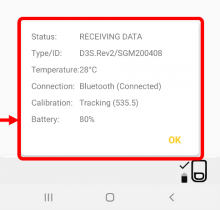
4589 - 4662 - Verify instrument is in SEARCH mode; Remark:4586
4662 - Verify instrument is in SEARCH mode
Verify instrument is in SEARCH mode
4586 - SEARCH will be highlighted on the screen. If not, tap
SEARCH will be highlighted on the screen. If not, tap SEARCH.

4590 - 4585 - Select alarm setting; Remark:4823
4585 - Select alarm setting
Select alarm setting
4823 - Tap menu icon.
Tap menu icon.
4584 - Tap speaker icon to toggle between Sound/Vibrate On, Sound Only, or Vibrate O...
Tap speaker icon to toggle between Sound/Vibrate On, Sound Only, or Vibrate Only.
4591 - 4583 - Select screen setting; Remark:4582
4583 - Select screen setting
Select screen setting
4582 - Tap menu icon. Tap screen icon to select Light or Dark mode.
Tap menu icon. Tap screen icon to select Light or Dark mode.
4592 - 4581 - View time graph (if needed); Remark:4580
4581 - View time graph (if needed)
View time graph (if needed)
4580 - Tap on time graph slide bar to display time graph.
Tap on time graph slide bar to display time graph.


4664 - 319 - Perform operational test; Remark:4663
319 - Perform operational test
Perform operational test
4663 - It is recommended to perform an operational test daily before use. DET-HHD-KR...
It is recommended to perform an operational test daily before use. DET-HHD-KRO-D3S-RM01, D3S ID Operational Test.
4601 - 4600 - Operation; Remark:
4600 - Operation
Operation
4597 - 4596 - Wear instrument during mission; Remark:4822
4596 - Wear instrument during mission
Wear instrument during mission
4598 - 1096 - Respond to alarms; Remark:4593
1096 - Respond to alarms
Respond to alarms
4593 - The mobile device will provide alarms based on the settings (vibrate and/or a...
The mobile device will provide alarms based on the settings (vibrate and/or audible). For gamma alarms, the isotope identification and the category will be displayed.

4594 - For neutron alarms, the app displays a notification.
For neutron alarms, the app displays a notification.
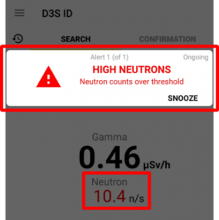
4595 - Tap SNOOZE to silence alarm.
Tap SNOOZE to silence alarm.

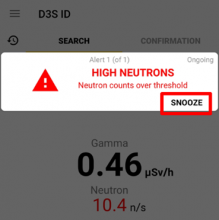
4599 - 4305 - Follow standard operating procedures (SOPs); Remark:4304
4305 - Follow standard operating procedures (SOPs)
Follow standard operating procedures (SOPs)
4304 - SOPs will define acceptable radiation levels from RN material.
SOPs will define acceptable radiation levels from RN material.
410 - 7519 - Locate radioactive material; Remark:
7519 - Locate radioactive material
Locate radioactive material
4665 - 4512 - VERIFY instrument is in SEARCH mode; Remark:4829
4512 - VERIFY instrument is in SEARCH mode
VERIFY instrument is in SEARCH mode
4606 - 408 - Survey close to surface of item; Remark:4828
408 - Survey close to surface of item
Survey close to surface of item
4607 - 366 - Survey slowly over entire item; Remark:4827
366 - Survey slowly over entire item
Survey slowly over entire item
4608 - 367 - Observe instrument response; Remark:4604
367 - Observe instrument response
Observe instrument response
4604 - Gamma and neutron radiation levels will indicate changes in surrounding backg...
Gamma and neutron radiation levels will indicate changes in surrounding background radiation and RN sources. Use crosshair technique to localize.
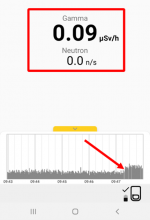
4609 - 853 - Locate area with highest level of radiation; Remark:4603
853 - Locate area with highest level of radiation
Locate area with highest level of radiation
4603 - Move in the direction of increasing radiation. Continue moving until radiatio...
Move in the direction of increasing radiation. Continue moving until radiation levels begin to decrease.
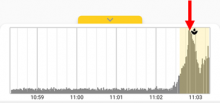
405 - 368 - Mark point(s) of interest; Remark:4277
368 - Mark point(s) of interest
Mark point(s) of interest
4277 - Place a marker (tape, pencil, etc.) on points exhibiting elevated radiation. ...
Place a marker (tape, pencil, etc.) on points exhibiting elevated radiation. There may be more than one point of interest.

857 - 856 - Identify Isotopes; Remark:
856 - Identify Isotopes
Identify Isotopes
4622 - 4621 - Select confirmation mode; Remark:4620
4621 - Select confirmation mode
Select confirmation mode
4620 - Tap CONFIRMATION or Move to Confirmation Mode
Tap CONFIRMATION or Move to Confirmation Mode.
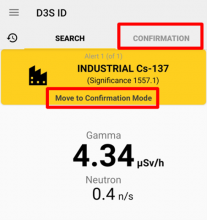
4623 - 2218 - Place instrument close to measurement location; Remark:4619
2218 - Place instrument close to measurement location
Place instrument close to measurement location
4619 - Position the D3S close to RN material. For optimal measurement, the pointer w...
Position the D3S close to RN material. For optimal measurement, the pointer will be inside the yellow bar and “Optimum distance from source” is displayed.
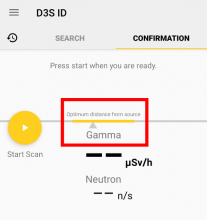
4624 - 859 - Start identification measurement; Remark:4618
859 - Start identification measurement
Start identification measurement
4618 - Tap Start Scan. Stay in the same location for duration of me...
Tap Start Scan. Stay in the same location for duration of measurement.

4625 - 2220 - Wait for measurement to complete; Remark:4616
2220 - Wait for measurement to complete
Wait for measurement to complete
4616 - Wait for at least 120 seconds. Tap STOP ID.
Wait for at least 120 seconds. Tap STOP ID.

4626 - 2221 - Observe identification results; Remark:4826
4617 - Note : Tapping the "PLAY" button will erase the results and start a new identificati...
Tapping the "PLAY" button will erase the results and start a new identification measurement.
2221 - Observe identification results
Observe identification results
4627 - 4614 - Document the date and time for later reference.; Remark:4613
4615 - Note : The app automatically saves identification results.
The app automatically saves identification results.
4614 - Document the date and time for later reference.
Document the date and time for later reference.
4613 - Record on your secondary inspection form, or o...
Record on your secondary inspection form, or other documentation per SOPs.
4634 - 4633 - Document results; Remark:
4633 - Document results
Document results
4649 - 4648 - Locate event in history; Remark:4646
4648 - Locate event in history
Locate event in history
4646 - Tap history icon.
Tap history icon.
4647 - Scroll down to locate event using date and time information.
Scroll down to locate event using date and time information.

4650 - 4645 - View event results; Remark:4643
4645 - View event results
View event results
4643 - Tap down arrow.
Tap down arrow.

4644 - View results.
View results.

4653 - 4642 - Share information; Remark:4640
4642 - Share information
Share information
4640 - Tap share icon.
Tap share icon.
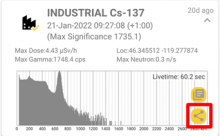
4641 - Choose a method to share information. Email is the recommended method.
Choose a method to share information. Email is the recommended method.

4038 - 4024 - Power Off Equipment; Remark:
4024 - Power Off Equipment
Power Off Equipment
1986 - 1947 - Stop application; Remark:4823
1947 - Stop application
Stop application
4823 - Tap menu icon.
Tap menu icon.
4637 - Tap Exit App.
Tap Exit App.
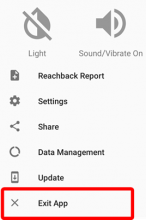
4666 - Tap EXIT.
Tap EXIT.

1987 - 4703 - Vypněte mobilní zařízení; Remark:
4703 - Power off mobile device
Power off mobile device
4639 - 313 - Power off instrument; Remark:4635
313 - Power off instrument
Power off instrument
4635 - Press and hold power button for about 5 seconds. Release the power button whe...
Press and hold power button for about 5 seconds. Release the power button when the LED begins to flash.