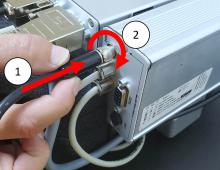Last Updated: 06/15/2025 1:57 AM
The following table lists all the components that make up the document.
Základní obsluha batohu pro detekci záření FHT 1377 PackEye k vyhledávání a lokalizaci jaderného a jiného radioaktivního (RN) materiálu.
Celý postup restrukturalizován a přepracován tak, aby byl konzistentní s novým školením a zavedením mobilních systémů.
3983 - 257 - Připravte přístroj; Remark:
3978- : ●Neodstraňujte z batohu součásti.●V případě nutnosti použijte kryt proti dešti (...
●Neodstraňujte z batohu součásti.
●V případě nutnosti použijte kryt proti dešti (povětrnostní podmínky, možnost kontaminace, změna vzhledu batohu).
●Sluchátko lze použít v hlučném prostředí nebo k dosažení diskrétnosti při provozu.
257 - Připravte přístroj
Připravte přístroj
3984 - 3969 - Odpojte přístroj od nabíječky (v případě potřeby); Remark:3946
3979- : Baterie se plně nabije za 12 až 18 hodin. Záložní baterii je třeba také udržovat...
Baterie se plně nabije za 12 až 18 hodin. Záložní baterii je třeba také udržovat nabitou a připravenou spolu s a kabelem adaptéru záložní baterie.
3969 - Odpojte přístroj od nabíječky (v případě potřeby)
Odpojte přístroj od nabíječky (v případě potřeby)
3946 - Otočte objímkou proti směru hodinových ručiček a zatáhněte.
Otočte objímkou proti směru hodinových ručiček a zatáhněte.
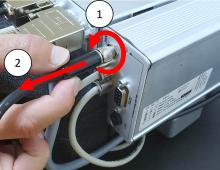
786 - 219 - Zkontrolujte, že se v blízkosti přístroje nenacházejí žádné zdroje záření; Remark:7
219 - Zkontrolujte, že se v blízkosti přístroje nenacházejí žádné zdroje záření
Zkontrolujte, že se v blízkosti přístroje nenacházejí žádné zdroje záření
7 - No Radiation symbol

3852 - 220 - Zapněte přístroj; Remark:3836
220 - Zapněte přístroj
Zapněte přístroj
3836 - Stiskněte tlačítko napájení na indikátorové jednotce na přibližně 1 sekundu.
Stiskněte tlačítko napájení na indikátorové jednotce na přibližně 1 sekundu.

3853 - 612 - POČKEJTE, až přístroj dokončí spouštěcí sekvenci; Remark:3837
612 - POČKEJTE, až přístroj dokončí spouštěcí sekvenci
POČKEJTE, až přístroj dokončí spouštěcí sekvenci
3837 - Inicializace a měření pozadí může trvat přibližně 20 sekund. Po tuto dobu bude s...
Inicializace a měření pozadí může trvat přibližně 20 sekund. Po tuto dobu bude svítit červená kontrolka art.
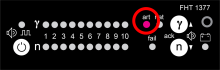
3854 - 3825 - Zkontrolujte, že je přístroj připraven; Remark:3838
3825 - Zkontrolujte, že je přístroj připraven
Zkontrolujte, že je přístroj připraven
3838 - Připravenost zařízení PackEye k provozu značí blikání zelené kontrolky nat.
Připravenost zařízení PackEye k provozu značí blikání zelené kontrolky nat.

3990 - 2295 - Ověřte, zda jsou baterie dostatečně nabité; Remark:3947
2295 - Ověřte, zda jsou baterie dostatečně nabité
Ověřte, zda jsou baterie dostatečně nabité
3947 - Stiskněte a podržte tlačítko neutronů. Pokud kontrolka baterie nepřetržitě svítí...
Stiskněte a podržte tlačítko neutronů. Pokud kontrolka baterie nepřetržitě svítí, je baterie nabita dostatečně. Pokud kontrolka baterie bliká, je třeba přístroj nabít.
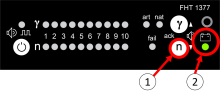
3991 - 831 - Nastavte hlasitost podle potřeby; Remark:3948
831 - Nastavte hlasitost podle potřeby
Nastavte hlasitost podle potřeby
3948 - Pokud chcete hlasitost zvýšit, podržte tlačítko napájení a opakovaně stiskněte t...
Pokud chcete hlasitost zvýšit, podržte tlačítko napájení a opakovaně stiskněte tlačítko gama.

3949 - Pokud chcete hlasitost snížit, podržte tlačítko napájení a opakovaně stiskněte t...
Pokud chcete hlasitost snížit, podržte tlačítko napájení a opakovaně stiskněte tlačítko neutronů.
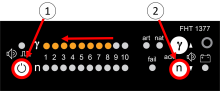
3992 - 3974 - Zvolte režim provozu; Remark:3950
3974 - Zvolte režim provozu
Zvolte režim provozu
3950 - Krátkým stisknutím tlačítka napájení můžete přepínat mezi režimem Alarm (Search)...
Krátkým stisknutím tlačítka napájení můžete přepínat mezi režimem Alarm (Search) a režimem Chirper (Finder).

3951 - Režim Alarm (Search): zelená kontrolka nesvítí.
Režim Alarm (Search): zelená kontrolka nesvítí.
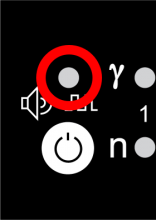
3952 - Režim Chirper (Finder): zelená kontrolka svítí.
Režim Chirper (Finder): zelená kontrolka svítí.
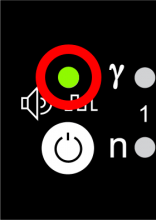
3994 - 319 - Proveďte provozní test; Remark:3964
319 - Proveďte provozní test
Proveďte provozní test
3964 - Doporučujeme provádět denně před použitím provozní test. DET-HHD-THR-PAK-RM01, P...
Doporučujeme provádět denně před použitím provozní test. DET-HHD-THR-PAK-RM01, Provozní test PackEye.
410 - 7519 - Lokalizujte radioaktivní materiál ; Remark:
7519 - Lokalizujte radioaktivní materiál
Lokalizujte radioaktivní materiál
3857 - 3827 - Zvolte režim Alarm; Remark:3841
3827 - Zvolte režim Alarm
Zvolte režim Alarm
3841 - Zelená kontrolka nesvítí. Pro změnu režimů krátce stiskněte tlačítko napájení.
Zelená kontrolka nesvítí. Pro změnu režimů krátce stiskněte tlačítko napájení.
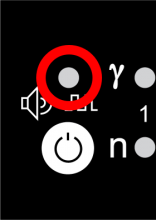
3993 - 3977 - Prohledejte oblast; Remark:3953
3977 - Prohledejte oblast
Prohledejte oblast
3953 - Použijte techniky vyhledávání vhodné pro danou situaci.
Použijte techniky vyhledávání vhodné pro danou situaci.

3995 - 367 - Sledujte reakci přístroje; Remark:3954
3980- : Je normální pozorovat až dvě kontrolky úrovně záření z důvodu fluktuací na pozad...
Je normální pozorovat až dvě kontrolky úrovně záření z důvodu fluktuací na pozadí.
367 - Sledujte reakci přístroje
Sledujte reakci přístroje
3954 - Více než dvě blikající oranžové kontrolky značí detekci zdroje gama záření.
Více než dvě blikající oranžové kontrolky značí detekci zdroje gama záření.

3955 - Více než dvě blikající modré kontrolky značí detekci zdroje neutronového záření.
Více než dvě blikající modré kontrolky značí detekci zdroje neutronového záření.

3996 - 2357 - Potvrďte alarmy; Remark:3956
2357 - Potvrďte alarmy
Potvrďte alarmy
3956 - Gama alarm potvrdíte (ack) stisknutím tlačítka gama.
Gama alarm potvrdíte (ack) stisknutím tlačítka gama.

3957 - Neutronový alarm potvrdíte (ack) stisknutím tlačítka neutronů.
Neutronový alarm potvrdíte (ack) stisknutím tlačítka neutronů.

3997 - 3831 - Zvolte režim Chirper; Remark:3958
3831 - Zvolte režim Chirper
Zvolte režim Chirper
3958 - Krátce stiskněte tlačítko napájení. Měla by svítit zelená kontrolka. V režimu Ch...
Krátce stiskněte tlačítko napájení. Měla by svítit zelená kontrolka. V režimu Chirper (Finder) výška zvukového signálu stoupá se zvyšujícími se úrovněmi záření.
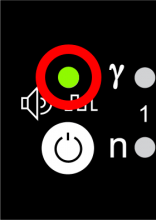
3998 - 846 - Pomalu procházejte oblast zájmu; Remark:3959
846 - Pomalu procházejte oblast zájmu
Pomalu procházejte oblast zájmu
3999 - 367 - Sledujte reakci přístroje; Remark:3960
367 - Sledujte reakci přístroje
Sledujte reakci přístroje
4000 - 853 - Vyhledejte oblast s nejvyšší úrovní záření; Remark:3961
853 - Vyhledejte oblast s nejvyšší úrovní záření
Vyhledejte oblast s nejvyšší úrovní záření
3961 - K určení směru zdroje možná bude třeba postupné otáčení o 360°. Pohybujte se ve ...
K určení směru zdroje možná bude třeba postupné otáčení o 360°. Pohybujte se ve směru zvyšující se úrovně záření. Pokračujte, dokud úrovně záření nezačnou klesat.

405 - 368 - Označte podezřelá místa; Remark:4277
368 - Označte podezřelá místa
Označte podezřelá místa
4277 - Označte místa, která vykazují zvýšené záření (páskou, tužkou atd.). Může existov...
Označte místa, která vykazují zvýšené záření (páskou, tužkou atd.). Může existovat více než jedno podezřelé místo.

4002 - 375 - Zdokumentujte výsledky; Remark:3963
375 - Zdokumentujte výsledky
Zdokumentujte výsledky
3963 - Zdokumentujte rozšíření záření, místa koncentrace úrovní záření a přibližné úrov...
Zdokumentujte rozšíření záření, místa koncentrace úrovní záření a přibližné úrovně záření pozorované na všech místech. Nahlaste tyto informace vedoucímu kontrolního týmu.
3869 - 313 - Vypněte přístroj; Remark:3850
313 - Vypněte přístroj
Vypněte přístroj
3850 - Stiskněte a podržte tlačítko napájení přibližně po dobu 10 sekund, dokud kontrol...
Stiskněte a podržte tlačítko napájení přibližně po dobu 10 sekund, dokud kontrolky nezhasnou.

3985 - 315 - Připojte nabíječku; Remark:3965
315 - Připojte nabíječku
Připojte nabíječku
3965 - Otevřete batoh a vyhledejte napájecí modul. Stiskněte konektor a otočte objímkou...
Otevřete batoh a vyhledejte napájecí modul. Stiskněte konektor a otočte objímkou po směru hodinových ručiček.