Last Updated: 04/24/2025 1:44 AM
The following table lists all the components that make up the document.
Replace SCA-775 Single Channel Analyzer (SCA) Module.
Coordinate site access with system operators
7264 - 1401 - Establish Initial Conditions; Remark:
1401 - Establish Initial Conditions
Establish Initial Conditions
7823 - 7592 - Inform system operators; Remark:
7592 - Inform system operators
Inform system operators
7824 - 7676 - Brief system operators on expected work, duration, anticipated alarms, and fa...; Remark:7677
7676 - Brief system operators on expected work, duration, anticipated alarms, and fa...
Brief system operators on expected work, duration, anticipated alarms, and fault indications before starting work
7677 - Operators should expect numerous fault indications and alarms during procedur...
Operators should expect numerous fault indications and alarms during procedure.
7847 - 7594 - Close lane and set up barriers to establish a safety watch; Remark:7846
7678 - Warning : Traffic should temporarily be rerouted or halted during conduction of this pr...
Traffic should temporarily be rerouted or halted during conduction of this procedure to ensure maintenance provider safety and prevent unscreened conveyances from passing.
7594 - Close lane and set up barriers to establish a safety watch
Close lane and set up barriers to establish a safety watch
7846 - Orange safety cones (traffic control) or equivalent per site-specific safety ...
Orange safety cones (traffic control) or equivalent per site-specific safety requirements.
7270 - 7235 - Power off RPM; Remark:7236
7235 - Power off RPM
Power off RPM
7236 - Move LD-260 switch to OFF position. The PWR ON
Move LD-260 switch to OFF position. The PWR ON LED will turn off.

7850 - 7848 - Removal of SCA-775 Module; Remark:
7848 - Removal of SCA-775 Module
Removal of SCA-775 Module
7852 - 7849 - Disconnect two cables on bottom of SCA-775 module; Remark:7851
7849 - Disconnect two cables on bottom of SCA-775 module
Disconnect two cables on bottom of SCA-775 module
7851 - Connectors are disconnected by turning lock ring multiple times and then pull...
Connectors are disconnected by turning lock ring multiple times and then pulling straight down.

7855 - 7853 - Disconnect all BNC and miniature high voltage (MHV) cables on top of SCA-775 ...; Remark:7854
7792 - Note : It is good engineering practice to ensure all cables and connectors are label...
It is good engineering practice to ensure all cables and connectors are labeled before disconnecting them.
7853 - Disconnect all BNC and miniature high voltage (MHV) cables on top of SCA-775 ...
Disconnect all BNC and miniature high voltage (MHV) cables on top of SCA-775 module
7854 - BNC Connectors

7857 - 7856 - Loosen screws in each corner (4) using medium Phillips screwdriver, and open ...; Remark:7797
7795 - Caution : If you rotate cover of the SCA-775 down without first pulling out from the bo...
If you rotate cover of the SCA-775 down without first pulling out from the box, the hinge will break.
7856 - Loosen screws in each corner (4) using medium Phillips screwdriver, and open ...
Loosen screws in each corner (4) using medium Phillips screwdriver, and open SCA-775 controller module
7797 - Normally the cover screws are captured and should not come out of cover. ...
Normally the cover screws are captured and should not come out of cover.


9467 - To prevent breaking the hinge on the module / door, once the retainer screws ...
To prevent breaking the hinge on the module / door, once the retainer screws are loosened, take care to gently pull the bottom of the cover away from the module approximately ¼ʺ before letting the door open.
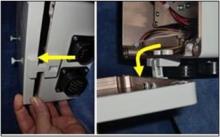
7861 - 7859 - Remove 4 mounting screws; Remark:7860
7858 - Note : Most replaceable bit type screwdrivers will be too large in diameter to fit i...
Most replaceable bit type screwdrivers will be too large in diameter to fit into the hole.
7859 - Remove 4 mounting screws
Remove 4 mounting screws
7860 - The screws to be removed are located in the bottom of the irregularly shaped ...
The screws to be removed are located in the bottom of the irregularly shaped hole next to the round hole. Insert the long shaft small Phillips screwdriver into each of the four corner pockets and loosen/remove screws.
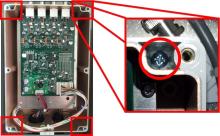
7863 - 7862 - Remove SCA-775 module from back plate; Remark:
7862 - Remove SCA-775 module from back plate
Remove SCA-775 module from back plate
3397 - 3395 - Arızalı bileşeni etiketleyin; Remark:3396
3395 - Arızalı bileşeni etiketleyin
Arızalı bileşeni etiketleyin
3396 - Etiket veya bant kullanın. Çıkarıldığı tarihi, arıza belirtilerinin açıklamasını...
Etiket veya bant kullanın. Çıkarıldığı tarihi, arıza belirtilerinin açıklamasını, ülkeyi, sahayı ve şerit numarasını ekleyin. Nükleer Kaçakçılık Tespiti ve Caydırıcılık (NSDD) kılavuzuna veya sözleşme gereksinimlerine göre imha edin.
7865 - 7864 - Install New SCA-775 Module; Remark:
7864 - Install New SCA-775 Module
Install New SCA-775 Module
7868 - 7866 - Reinstall all four corner screws to mount replacement module; Remark:7867
7866 - Reinstall all four corner screws to mount replacement module
Reinstall all four corner screws to mount replacement module
7867 - Install all screws loosely at first to facillitate easy mounting, then gently...
Install all screws loosely at first to facillitate easy mounting, then gently but firmly tighten all four screws.
7879 - 7878 - Reattach two connectors on bottom of SCA-775 module; Remark:7870
7878 - Reattach two connectors on bottom of SCA-775 module
Reattach two connectors on bottom of SCA-775 module
7870 - The cable connectors are different sizes and keyed so they cannot be reinstal...
The cable connectors are different sizes and keyed so they cannot be reinstalled incorrectly.
7874 - 7872 - Reconnect BNC and MHV cables on top of SCA-775 module; Remark:7873
7811 - Caution : Proper connection of cables is critical.
Proper connection of cables is critical.
7872 - Reconnect BNC and MHV cables on top of SCA-775 module
Reconnect BNC and MHV cables on top of SCA-775 module
7873 - Verify each cable is connected to the appropriate connector.
Verify each cable is connected to the appropriate connector.
7837 - 7814 - Close SCA-775 module cover and tighten 4 screws; Remark:7815
7814 - Close SCA-775 module cover and tighten 4 screws
Close SCA-775 module cover and tighten 4 screws
7815 - If the follow-on alignment and functional compliance test procedures are to b...
If the follow-on alignment and functional compliance test procedures are to be completed immediately, there is no need to close the SCA-775 module cover; if not, close the cover and tighten the screws.
7280 - 7250 - Power on RPM; Remark:7251
7250 - Power on RPM
Power on RPM
7251 - Move LD-260 switch to ON position. The LED PWR ON
Move LD-260 switch to ON position. The LED PWR ON will illuminate.

7281 - 7252 - Verify RPM start-up; Remark:7253
7252 - Verify RPM start-up
Verify RPM start-up
7253 - RPM will perform a power on self-test (POST) and collect a background radiati...
RPM will perform a power on self-test (POST) and collect a background radiation measurement.
7279 - 7249 - Return equipment to normal operating condition; Remark:
7249 - Return equipment to normal operating condition
Return equipment to normal operating condition
7840 - 7816 - Perform electronic alignment; Remark:7817
7816 - Perform electronic alignment
Perform electronic alignment
7817 - DET-RPM-RAP-CM01, RPM Electronic Alignment Procedure.
DET-RPM-RAP-CM01, RPM Electronic Alignment Procedure.
7842 - 7820 - Inform system operators upon completion of maintenance action; Remark:
7820 - Inform system operators upon completion of maintenance action
Inform system operators upon completion of maintenance action
322 - 321 - Bakım İşlemlerini kaydedin; Remark:
321 - Bakım İşlemlerini kaydedin
Bakım İşlemlerini kaydedin
2869 - 2585 - Yapılan bakımı kaydedin; Remark:2866
2585 - Yapılan bakımı kaydedin
Yapılan bakımı kaydedin
2866 - Düzeltici Bakım Raporu için gözlemleri, zamanları ve sonuçları kaydedin.
Düzeltici Bakım Raporu için gözlemleri, zamanları ve sonuçları kaydedin.
4706 - 4705 - Submit report; Remark:4864
4705 - Submit report
Submit report
4864 - As specified by management or contractual obligations.
As specified by management or contractual obligations.