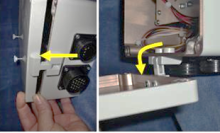Last Updated: 06/08/2025 1:44 AM
The following table lists all the components that make up the document.
Replace SC-770 Controller Module
Prior to arrival, notify operators concerning expected work, duration, and anticipated alarms and fault indications.
1402 - 7927 - Establish Initial Conditions; Remark:
7927 - Establish Initial Conditions
Establish Initial Conditions
7268 - 7231 - Close lane; Remark:7233
9053 - Warning : Traffic should temporarily be rerouted or halted during conduction of this pr...
Traffic should temporarily be rerouted or halted during conduction of this procedure to ensure maintenance provider safety and to prevent unscreened vehicles from passing.
7231 - Close lane
Close lane
7233 - Use orange safety (traffic control) cones to setup barriers. Practice establi...
Use orange safety (traffic control) cones to setup barriers. Practice established safety protocols.
7269 - 7232 - Open RPM door; Remark:7234
7232 - Open RPM door
Open RPM door
7234 - Open all doors needed to access components.
Open all doors needed to access components.
8450 - 8449 - Collect and record parameters in SC-770 controller before removing if possibl...; Remark:
8449 - Collect and record parameters in SC-770 controller before removing if possibl...
Collect and record parameters in SC-770 controller before removing if possible
7270 - 7235 - Power off RPM; Remark:7236
7235 - Power off RPM
Power off RPM
7236 - Move LD-260 switch to OFF position. The PWR ON
Move LD-260 switch to OFF position. The PWR ON LED will turn off.

8448 - 8447 - Uninstall Faulty SC-770 Controller Module; Remark:
8447 - Uninstall Faulty SC-770 Controller Module
Uninstall Faulty SC-770 Controller Module
8445 - 8444 - Disconnect Ethernet and AMPHENOL cables on SC-770; Remark:8662
7792 - Note : It is good engineering practice to ensure all cables and connectors are label...
It is good engineering practice to ensure all cables and connectors are labeled before disconnecting them.
8444 - Disconnect Ethernet and AMPHENOL cables on SC-770
Disconnect Ethernet and AMPHENOL cables on SC-770
8662 - Top Cables
Top Cables

8663 - Bottom Cables
Bottom Cables

8239 - 8238 - Loosen SC-770 cover screws; Remark:8237
8238 - Loosen SC-770 cover screws
Loosen SC-770 cover screws
8237 - Use the medium Phillips screwdriver to loosen screws. The screws should be ca...
Use the medium Phillips screwdriver to loosen screws. The screws should be captured and should not come completely out of the lid.


9716 -
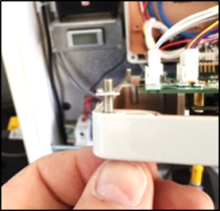
8240 - 8235 - Pull cover straight out and away from SC-770 body before rotating lid down; Remark:9715
8236 - Caution : Do not rotate the lid down before pulling it straight away from the SC-770 bo...
Do not rotate the lid down before pulling it straight away from the SC-770 body; doing so will break the hinge.
8235 - Pull cover straight out and away from SC-770 body before rotating lid down
Pull cover straight out and away from SC-770 body before rotating lid down
8667 - 8666 - Remove four (4) mounting screws; Remark:8665
8666 - Remove four (4) mounting screws
Remove four (4) mounting screws
8665 - The mounting screws are located in a deep pocket in each corner of the ...
The mounting screws are located in a deep pocket in each corner of the SC-770 box. Remove screws that mount SC-770 to back plate using long shafted #1 Phillips screwdriver and retain for re-use
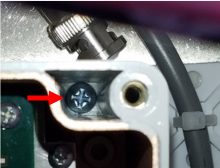
3397 - 3395 - Label faulty component; Remark:3396
3395 - Label faulty component
Label faulty component
3396 - Use tag or tape. Include date of removal, description of failure symptoms, co...
Use tag or tape. Include date of removal, description of failure symptoms, country, site, and lane number. Dispose per Nuclear Smuggling Detection and Deterrence (NSDD) guidance or contractual requirements.
8457 - 8456 - Install New SC-770 Controller Module; Remark:
8456 - Install New SC-770 Controller Module
Install New SC-770 Controller Module
8099 - 8093 - Install four screws; Remark:
8093 - Install four screws
Install four screws
8268 - 8261 - Close SC-770 module cover and tighten all screws; Remark:
8261 - Close SC-770 module cover and tighten all screws
Close SC-770 module cover and tighten all screws
8454 - 8453 - Reconnect Ethernet and AMPHENOL cables; Remark:8452
7811 - Caution : Proper connection of cables is critical.
Proper connection of cables is critical.
8453 - Reconnect Ethernet and AMPHENOL cables
Reconnect Ethernet and AMPHENOL cables
8452 - Connect Ethernet and AMPHENOL cables on top of SC-770, and AMPHENOL cab...
Connect Ethernet and AMPHENOL cables on top of SC-770, and AMPHENOL cable on bottom of SC-770
7279 - 7249 - Return equipment to normal operating condition; Remark:
7249 - Return equipment to normal operating condition
Return equipment to normal operating condition
7280 - 7250 - Power on RPM; Remark:7251
7250 - Power on RPM
Power on RPM
7251 - Move LD-260 switch to ON position. The LED PWR ON
Move LD-260 switch to ON position. The LED PWR ON will illuminate.

8462 - 8451 - Verify SC-770 firmware version; Remark:8461
8254 - Note : If firmware version is not correct, perform procedure DET-RPM-RAP-CM02 to upd...
If firmware version is not correct, perform procedure DET-RPM-RAP-CM02 to update the rabbit board firmware
8255 - Caution : The firmware version must be correct to operate the system
The firmware version must be correct to operate the system
8451 - Verify SC-770 firmware version
Verify SC-770 firmware version
8461 - Enter “Program Mode” by pressing “0.” Enter the password 1234 ...
Enter “Program Mode” by pressing “0.”
Enter the password 1234 and press “#” (enter); navigate to:
1: GAMMA
3: ADVANCED
3: SHOW VERSION
The displayed number indicates the firmware version installed on the board (e.g., 1.10.1H).
8463 - 8460 - Program parameters into new SC-770; Remark:8459
8253 - Caution : To ensure proper RPM operation, careful attention must be paid when entering ...
To ensure proper RPM operation, careful attention must be paid when entering the correct parameters
8460 - Program parameters into new SC-770
Program parameters into new SC-770
8459 - Use parameters previously recorded in Step 1-3. If those were not recorded, t...
Use parameters previously recorded in Step 1-3. If those were not recorded, the currently approved parameter settings can be found on the Los Alamos National Laboratory CM database.
8584 - 8458 - Exit programming mode; Remark:8554
8458 - Exit programming mode
Exit programming mode
8554 - On SC-770, press # button until main controller screen is di...
On SC-770, press # button until main controller screen is displayed.
7282 - 7254 - Confirm network connection; Remark:7255
7254 - Confirm network connection
Confirm network connection
7255 - Contact operators to confirm communications have been reestablished between RPM ...
8670 - 319 - Perform operational test; Remark:8669
319 - Perform operational test
Perform operational test
8669 - DET-RPM-RAP-RM03, RPM Operational Testing
DET-RPM-RAP-RM03, RPM Operational Testing
7842 - 7820 - Inform system operators upon completion of maintenance action; Remark:
7820 - Inform system operators upon completion of maintenance action
Inform system operators upon completion of maintenance action
322 - 321 - Document maintenance actions; Remark:
321 - Document maintenance actions
Document maintenance actions
2869 - 2585 - Document maintenance performed; Remark:2866
2585 - Document maintenance performed
Document maintenance performed
2866 - Record observations, times, and results for the maintenance report.
Record observations, times, and results for the maintenance report.
4706 - 4705 - Submit report; Remark:4864
4705 - Submit report
Submit report
4864 - As specified by management or contractual obligations.
As specified by management or contractual obligations.