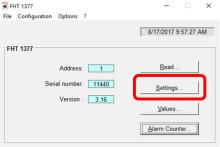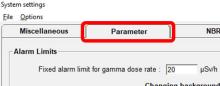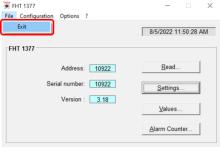Last Updated: 06/11/2025 1:42 AM
The following table lists all the components that make up the document.
Verify and update the Thermo Scientific FHT 1377 PackEye to Nuclear Smuggling Detection and Deterrence (NSDD) default settings. This procedure can also be performed using the Handheld Assessment and Troubleshooting Software (HATS).
Prior to arrival, notify operators concerning expected work, duration, and anticipated alarms and fault indications.
6445 - 6444 - Connect to PackEye; Remark:
6444 - Connect to PackEye
Connect to PackEye
6451 - 6353 - Connect PackEye to Computer; Remark:6450
6353 - Connect PackEye to Computer
Connect PackEye to Computer
6450 - Refer to DET-HHD-THR-PAK-RM03, PackEye Computer Connection.
Refer to DET-HHD-THR-PAK-RM03, PackEye Computer Connection.
6453 - 6447 - Vstupte do režimu Administrator (Správce); Remark:6446
6447 - Enter Administrator mode
Enter Administrator mode
6446 - Select Options, then Configurations, then
Select Options, then Configurations, then Administrator.
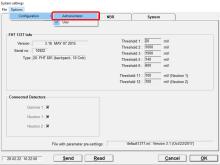
6443 - 6442 - Update PackEye Settings; Remark:
6442 - Update PackEye Settings
Update PackEye Settings
6461 - 6460 - Select Miscellaneous tab; Remark:6459
6460 - Select Miscellaneous tab
Select Miscellaneous tab
6462 - 4771 - Zkontrolujte správnost nastavení; Remark:6494
4771 - Verify settings are correct
Verify settings are correct
6494 - NSDD default settings are displayed in the image below. Update settings to ma...
NSDD default settings are displayed in the image below. Update settings to match NSDD settings and document any changes.

6495 - 6492 - Klikněte na Send (Odeslat); Remark:6491
6493 - Note : PackEye settings are not updated until Send button is clicke...
PackEye settings are not updated until Send button is clicked. Clicking OK or Cancel before Send will delete all updates.
6492 - Click Send
Click Send
6496 - 6490 - Zvolte kartu Parameter (Parametr); Remark:6489
6490 - Select Parameter tab
Select Parameter tab
6497 - 4771 - Zkontrolujte správnost nastavení; Remark:6488
4771 - Verify settings are correct
Verify settings are correct
6488 - NSDD default settings are displayed in the image below. Update settings to ma...
NSDD default settings are displayed in the image below. Update settings to match NSDD settings and document any changes.

6857 - 4771 - Zkontrolujte správnost nastavení; Remark:6851
4771 - Verify settings are correct
Verify settings are correct
6851 - Document values that do not match NSDD default settings. NSDD default setting...
Document values that do not match NSDD default settings. NSDD default settings are displayed in the image below. Update settings to match NSDD settings.
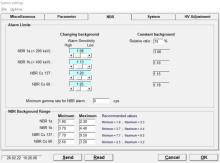
6864 - 4771 - Zkontrolujte správnost nastavení; Remark:6862
6863 - Caution : Do not modify Offset, Volume, or High Voltage settings. These settings are sp...
Do not modify Offset, Volume, or High Voltage settings. These settings are specific to each PackEye.
4771 - Verify settings are correct
Verify settings are correct
6862 - Only update the Battery fail limit [V] and Calibrati...
Only update the Battery fail limit [V] and Calibration factor settings to the image below. Do not modify any other settings.

6866 - 6838 - Kliknutím na tlačítko OK zavřete okno Nastavení; Remark:6860
6838 - Click OK to close Settings window
Click OK to close Settings window
6475 - 6465 - Zavřete software FHT 1377; Remark:6632
6465 - Close FHT 1377 software
Close FHT 1377 software
6632 - Click File, then Exit. Click Yes
Click File, then Exit. Click Yes on the next window.
6441 - 6440 - Restore Instrument Operation; Remark:
6440 - Restore Instrument Operation
Restore Instrument Operation
3869 - 313 - Power off instrument; Remark:3850
313 - Power off instrument
Power off instrument
3850 - Press and hold the power button for approximately 10 seconds until indicator ...
Press and hold the power button for approximately 10 seconds until indicator lights are off.

6457 - 6456 - Odpojte adaptér USB na sériové rozhraní; Remark:6455
6456 - Disconnect USB/Serial adapter
Disconnect USB/Serial adapter
5792 - 5786 - Zapojte spojku RS232; Remark:5785
5786 - Reconnect RS232 jumper
Reconnect RS232 jumper
5785 - Use small, slotted screwdriver to secure connector.
Use small, slotted screwdriver to secure connector.
6458 - 319 - Proveďte provozní test; Remark:6454
319 - Perform operational test
Perform operational test
6454 - DET-HHD-THR-PAK-RM01, PackEye Operational Test.
DET-HHD-THR-PAK-RM01, PackEye Operational Test.
253 - 242 - Document and report any unresolved problems; Remark:
242 - Document and report any unresolved problems
Document and report any unresolved problems