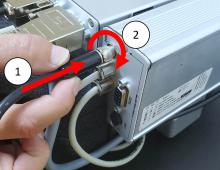Last Updated: 06/13/2025 1:42 AM
The following table lists all the components that make up the document.
Routine assessment of Thermo Scientific FHT 1377 PackEye. This procedure can also be performed using the Handheld Assessment and Troubleshooting Software (HATS).
None
Prior to arrival, notify operators concerning expected work, duration, and anticipated alarms and fault indications.
6902 - 6890 - Document model and serial numbers; Remark:
6890 - Document model and serial numbers
Document model and serial numbers
6907 - 6906 - Document PackEye information; Remark:6905
6906 - Document PackEye information
Document PackEye information
6905 - The PackEye part number and serial number are located on a tag in the top zip...
The PackEye part number and serial number are located on a tag in the top zipper pocket of the FHT 1377 PackEye. Document this information on the PackEye assessment form.

6908 - 6904 - Zdokumentujte informace o adaptéru Bluetooth; Remark:6903
6904 - Document Bluetooth adapter information
Document Bluetooth adapter information
6903 - The Bluetooth adapter part number and serial number are located on the Blueto...
The Bluetooth adapter part number and serial number are located on the Bluetooth adapter. There might be more than one Bluetooth adapter for a PackEye. Document this information on the PackEye assessment form.

6901 - 6889 - Verify battery charging; Remark:
6889 - Verify battery charging
Verify battery charging
5798 - 4718 - Connect charger; Remark:5797
4718 - Connect charger
Connect charger
6917 - 6916 - Zkontrolujte nabíjení; Remark:6915
6916 - Verify charging
Verify charging
6915 - Charging status should be either CHARGE and READY
Charging status should be either CHARGE and READY (yellow and green) or READY (green) only.

6918 - 6914 - Zkontrolujte fungování baterie; Remark:6913
6914 - Verify battery operation
Verify battery operation
6913 - Disconnect charger from PackEye and power on the instrument. Instrument shoul...
Disconnect charger from PackEye and power on the instrument. Instrument should operate on a fully charged battery for approximately 24 hours. Document any issues on PackEye Assessment Form.
5747 - 5746 - Connect backup battery to charger; Remark:5745
5746 - Connect backup battery to charger
Connect backup battery to charger
5745 - The backup battery uses a different charger than the PackEye.
The backup battery uses a different charger than the PackEye.

6919 - 6916 - Zkontrolujte nabíjení; Remark:6911
6916 - Verify charging
Verify charging
6911 - There are different chargers for the backup battery. Observe LED status indic...
There are different chargers for the backup battery. Observe LED status indicators to determine charging status.

6920 - 6910 - Zkontrolujte fungování záložní baterie; Remark:6909
6910 - Verify backup battery operation
Verify backup battery operation
6909 - Connect the PackEye to the backup battery. Refer to DET-HHD-THR-PAK-OP06,
Connect the PackEye to the backup battery. Refer to DET-HHD-THR-PAK-OP06, PackEye Backup Battery Installation. Instrument should operate on a fully charged backup battery for approximately 24 hours. Document any issues on Thermo Scientific PackEye Assessment Form.
6900 - 6888 - Verify settings; Remark:6899
6888 - Verify settings
Verify settings
6899 - Refer to DET-HHD-THR-PAK-RM04, PackEye Settings Verification. Report...
Refer to DET-HHD-THR-PAK-RM04, PackEye Settings Verification. Report any settings updates on Thermo Scientific PackEye Assessment Form.
6898 - 6341 - Perform Gamma High Voltage Adjustment; Remark:6897
6341 - Perform Gamma High Voltage Adjustment
Perform Gamma High Voltage Adjustment
6897 - Refer to DET-HHD-THR-PAK-RM05, PackEye Gamma High Voltage Adjustment...
Refer to DET-HHD-THR-PAK-RM05, PackEye Gamma High Voltage Adjustment. Report results on PackEye Assessment Form.
6896 - 2584 - Perform efficiency test; Remark:6895
2584 - Perform efficiency test
Perform efficiency test
6895 - Refer to DET-HHD-THR-PAK-RM07, PackEye Efficiency Test. Report resul...
Refer to DET-HHD-THR-PAK-RM07, PackEye Efficiency Test. Report results on PackEye Assessment Form.
6894 - 319 - Perform operational test; Remark:6893
319 - Perform operational test
Perform operational test
6893 - Refer to DET-HHD-THR-PAK-RM01, PackEye Operational Test. Report resu...
Refer to DET-HHD-THR-PAK-RM01, PackEye Operational Test. Report results on Thermo Scientific PackEye Assessment Form.
322 - 321 - Document maintenance actions; Remark:
321 - Document maintenance actions
Document maintenance actions
6892 - 2585 - Document maintenance performed; Remark:8230
2585 - Document maintenance performed
Document maintenance performed
8230 - Record observations and results in the Routine Maintenance Report.
Record observations and results in the Routine Maintenance Report.
11330 - Include any completed checklists, assessment form, or electronic files.
Include any completed checklists, assessment form, or electronic files.
4706 - 4705 - Submit report; Remark:4864
4705 - Submit report
Submit report
4864 - As specified by management or contractual obligations.
As specified by management or contractual obligations.