Last Updated: 06/08/2025 1:39 AM
The following table lists all the components that make up the document.
Conduct operational test of Thermo Scientific FHT 1377 PackEye radiation detection backpack. Check the instrument operation and response to a source of radiation. The source of radiation may be any material that causes an alarm, including consumer products or naturally occurring radioactive materials.
Prior to arrival, notify operators concerning expected work and duration.
Completely updated document with corrected images and updated text to match new training materials
247 - 257 - Prepare instrument; Remark:
257 - Prepare instrument
Prepare instrument
786 - 219 - Verify there are no sources of radiation near instrument; Remark:7
219 - Verify there are no sources of radiation near instrument
Verify there are no sources of radiation near instrument
7 - No Radiation symbol

3852 - 220 - Power on instrument; Remark:3836
220 - Power on instrument
Power on instrument
3836 - Press power button on the indicator unit for approximately 1 second.
Press power button on the indicator unit for approximately 1 second.

3853 - 612 - POČKEJTE, až přístroj dokončí spouštěcí sekvenci; Remark:3837
612 - Wait for instrument to complete start-up sequence
Wait for instrument to complete start-up sequence
3837 - Initialization and background measurement may take about 20 seconds. During t...
Initialization and background measurement may take about 20 seconds. During this time the red art indicator light will illuminate.
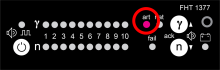
3854 - 3825 - Zkontrolujte, že je přístroj připraven; Remark:3838
3825 - Verify instrument is ready
Verify instrument is ready
3838 - The flashing green nat light indicates PackEye is ready for ...
The flashing green nat light indicates PackEye is ready for operation.

3855 - 3826 - Ověřte, že nesvítí kontrolka selhání; Remark:3839
3826 - Verify fail light is off
Verify fail light is off
3839 - Solid yellow light: neutron detector or electronic failure.
Solid yellow light: neutron detector or electronic failure.

3840 - Flashing yellow light: high gamma radiation level or gamma detector failure.
Flashing yellow light: high gamma radiation level or gamma detector failure.

3856 - 1437 - Verify Response to Gamma Source; Remark:
1437 - Verify Response to Gamma Source
Verify Response to Gamma Source
3857 - 3827 - Select Alarm mode; Remark:3841
3827 - Select Alarm mode
Select Alarm mode
3841 - The green LED is off. Briefly press power button to change modes.
The green LED is off. Briefly press power button to change modes.
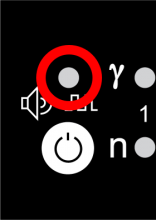
3858 - 3828 - Umístěte zdroj gama záření na přístroj; Remark:3842
3828 - Place gamma source on instrument
Place gamma source on instrument
3859 - 1439 - Ověřte, že přístroj reaguje na radioaktivní zdroj; Remark:3843
1439 - Verify instrument responds to radioactive source
Verify instrument responds to radioactive source
3843 - Additional gamma indicator lights will illuminate on indicator unit and an au...
Additional gamma indicator lights will illuminate on indicator unit and an audible alarm will sound.

3860 - 3829 - Potvrďte alarm gama záření; Remark:3844
3829 - Acknowledge gamma alarm
Acknowledge gamma alarm
3844 - Briefly press gamma button to acknowledge alarm.
Briefly press gamma button to acknowledge alarm.

3835 - 3830 - Vzdalte zdroj od přístroje; Remark:246
3830 - Move source away from instrument
Move source away from instrument
3861 - 3831 - Zvolte režim Chirper; Remark:3845
3831 - Select Chirper mode
Select Chirper mode
3845 - The green LED is on. Briefly press power button to change modes.
The green LED is on. Briefly press power button to change modes.
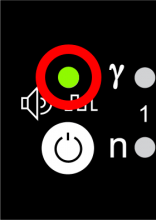
3871 - 3828 - Umístěte zdroj gama záření na přístroj; Remark:3842
3828 - Place gamma source on instrument
Place gamma source on instrument
3862 - 1439 - Ověřte, že přístroj reaguje na radioaktivní zdroj; Remark:3846
1439 - Verify instrument responds to radioactive source
Verify instrument responds to radioactive source
3846 - Additional gamma indicator lights will illuminate. Audible chirper pitch will...
Additional gamma indicator lights will illuminate. Audible chirper pitch will increase as radiation levels increase.

3872 - 3830 - Vzdalte zdroj od přístroje; Remark:246
3830 - Move source away from instrument
Move source away from instrument
3863 - 3832 - Verify Response to Neutron Source; Remark:
3832 - Verify Response to Neutron Source
Verify Response to Neutron Source
3864 - 3827 - Select Alarm mode; Remark:3841
3827 - Select Alarm mode
Select Alarm mode
3841 - The green LED is off. Briefly press power button to change modes.
The green LED is off. Briefly press power button to change modes.
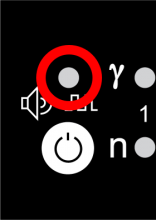
3865 - 3833 - Umístěte zdroj neutronového záření na přístroj; Remark:3847
3833 - Place neutron source on instrument
Place neutron source on instrument
3866 - 1439 - Ověřte, že přístroj reaguje na radioaktivní zdroj; Remark:3848
1439 - Verify instrument responds to radioactive source
Verify instrument responds to radioactive source
3848 - Additional neutron indicator lights will illuminate and an alarm will sound. ...
Additional neutron indicator lights will illuminate and an alarm will sound. Most neutron sources will also cause a gamma alarm.

3867 - 3834 - Potvrďte neutronový alarm; Remark:3849
3834 - Acknowledge neutron alarm
Acknowledge neutron alarm
3849 - Briefly press neutron button to acknowledge alarm.
Briefly press neutron button to acknowledge alarm.

3835 - 3830 - Vzdalte zdroj od přístroje; Remark:246
3830 - Move source away from instrument
Move source away from instrument
3861 - 3831 - Zvolte režim Chirper; Remark:3845
3831 - Select Chirper mode
Select Chirper mode
3845 - The green LED is on. Briefly press power button to change modes.
The green LED is on. Briefly press power button to change modes.
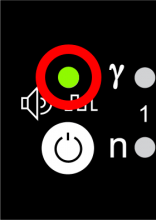
3873 - 3833 - Umístěte zdroj neutronového záření na přístroj; Remark:3847
3833 - Place neutron source on instrument
Place neutron source on instrument
3868 - 1439 - Ověřte, že přístroj reaguje na radioaktivní zdroj; Remark:3851
1439 - Verify instrument responds to radioactive source
Verify instrument responds to radioactive source
3851 - Additional neutron indicator lights will illuminate and an alarm will sound. ...
Additional neutron indicator lights will illuminate and an alarm will sound. Most neutron sources will also cause a gamma alarm.

3872 - 3830 - Vzdalte zdroj od přístroje; Remark:246
3830 - Move source away from instrument
Move source away from instrument
3869 - 313 - Power off instrument; Remark:3850
313 - Power off instrument
Power off instrument
3850 - Press and hold the power button for approximately 10 seconds until indicator ...
Press and hold the power button for approximately 10 seconds until indicator lights are off.

253 - 242 - Document and report any unresolved problems; Remark:
242 - Document and report any unresolved problems
Document and report any unresolved problems

