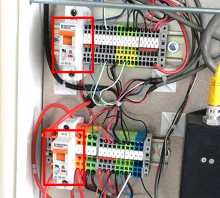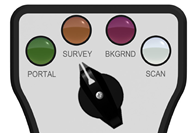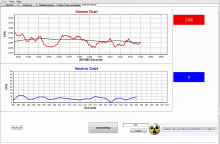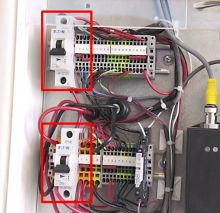Last Updated: 06/16/2025 1:43 AM
The following table lists all the components that make up the document.
Mobile Detection System (MDS) Scan and Survey mode operation
Step reconfiguration, add images
1402 - 7927 - Establish Initial Conditions; Remark:
7927 - Establish Initial Conditions
Establish Initial Conditions
5143 - 5043 - Verify MDS van has fuel; Remark:
5043 - Verify MDS van has fuel
Verify MDS van has fuel
5144 - 5044 - Zkontrolujte, že jsou baterie ručního přístroje pro detekci záření nabité; Remark:
5044 - Verify handheld radiation detection batteries are charged
Verify handheld radiation detection batteries are charged
5145 - 5045 - Zkontrolujte, že jsou přítomni alespoň dva operátoři MDS a podpůrný tým; Remark:
5045 - Verify at least two MDS operators and a support team are present
Verify at least two MDS operators and a support team are present
5146 - 5061 - Umístěte notebook a přepínač režimu (MCS) tak, aby je bylo možné ovládat z předn...; Remark:
5061 - Arrange laptop and mode control switch (MCS) for front seat operation
Arrange laptop and mode control switch (MCS) for front seat operation
5147 - 5046 - Zkontrolujte polohu kamery; Remark:5047
5046 - Check camera alignment
Check camera alignment
5047 - In general, for in-motion operations; one camera is pointed perpendicular to ...
In general, for in-motion operations; one camera is pointed perpendicular to the detectors and the other is pointed at 45 degrees from the detectors to provide a forward view.
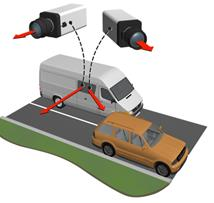
5142 - 5048 - Prepare for Scan and Survey; Remark:
5048 - Prepare for Scan and Survey
Prepare for Scan and Survey
5134 - 5049 - Turn mode control switch (MCS) to PORTAL mode; Remark:5085
5049 - Turn mode control switch (MCS) to PORTAL mode
Turn mode control switch (MCS) to PORTAL mode
5135 - 5051 - Přesunem obou jističů do polohy NAHORU zapněte systém; Remark:5086
5051 - Place both breaker switches in UP position to power on system
Place both breaker switches in UP position to power on system
5136 - 5052 - Zkontrolujte, že modul řídicí jednotky SC-770 ukazuje po provedení autotestu při...; Remark:5087
5052 - Verify SC-770 controller module indicates “OK” after power on self-test
Verify SC-770 controller module indicates “OK” after power on self-test
5137 - 5053 - Ověřte, že napětí skid baterie je vyšší než 12 voltů; Remark:5088
5053 - Observe skid battery voltage is above 12 Volts
Observe skid battery voltage is above 12 Volts
5138 - 5054 - Zapněte notebook se systémem RAVEN; Remark:5058
5054 - Power on RAVEN laptop
Power on RAVEN laptop
5058 - RAVEN should start automatically
RAVEN should start automatically

5139 - 5055 - Přihlaste se do systému RAVEN; Remark:5089
5055 - Log in to RAVEN software
Log in to RAVEN software
5140 - 5056 - Zkontrolujte stav systému RAVEN; Remark:5059
5056 - Check RAVEN status health
Check RAVEN status health
5059 - Status tab should have all green indications.
Status tab should have all green indications.
5060 - Real-time viewer should be functioning properly. The View Live Imag...
Real-time viewer should be functioning properly.
The View Live Images tab should have live camera feed.
5141 - 5057 - Zajistěte zařízení k jízdě; Remark:
5057 - Secure equipment for driving
Secure equipment for driving
5152 - 5101 - Conduct SURVEY Mode Operation; Remark:
5101 - Conduct SURVEY Mode Operation
Conduct SURVEY Mode Operation
5154 - 5104 - Drive van to area of operation for preliminary survey; Remark:5119
5104 - Drive van to area of operation for preliminary survey
Drive van to area of operation for preliminary survey
5156 - 5108 - Otevřete v systému RAVEN kartu sledování v reálném čase; Remark:5121
5108 - Open RAVEN real-time viewer tab
Open RAVEN real-time viewer tab
5157 - 5110 - Pohybujte se požadovanou zkoumanou oblastí; Remark:5122
5110 - Move through desired survey area
Move through desired survey area
5122 - Maintain a low speed (8 kilometers per hour [kph]).
Maintain a low speed (8 kilometers per hour [kph]).
5158 - 5153 - Použijte sledování v reálném čase k lokalizaci zvýšených pulzů záření; Remark:
5153 - Use real-time viewer to locate elevated radiation counts
Use real-time viewer to locate elevated radiation counts
5151 - 5113 - Conduct SCAN Mode Operation; Remark:
5113 - Conduct SCAN Mode Operation
Conduct SCAN Mode Operation
5162 - 5093 - Drive van to area of operations; Remark:5123
5131 - Note : Conduct short, targeted scans and collect frequent backgrounds.
Conduct short, targeted scans and collect frequent backgrounds.
5093 - Drive van to area of operations
Drive van to area of operations
5163 - 5114 - Až se budete nacházet přibližně 10 metrů od cíle, přepněte MCS do polohy BKGRND; Remark:5124
5114 - Turn MCS to BKGRND position once approximately 10 meters from target
Turn MCS to BKGRND position once approximately 10 meters from target
5164 - 5115 - Proveďte sběr informací o pozadí; Remark:5125
5115 - Gather background information
Gather background information
5125 - Dwell time is approximately 20 to 30 seconds. Wait for the red and black line...
Dwell time is approximately 20 to 30 seconds. Wait for the red and black lines to converge.

5165 - 5116 - Přepněte MCS do režimu SCAN; Remark:5126
5130 - Note : If there is an alarm immediately after switching from BKGRND to SCAN, it may ...
If there is an alarm immediately after switching from BKGRND to SCAN, it may be a nuisance alarm. If this occurs, collect a new background before switching back to SCAN mode and proceeding with the measurement.
5116 - Turn MCS to SCAN mode
Turn MCS to SCAN mode
5166 - 5117 - Projeďte kolem cíle; Remark:5128
5117 - Drive past target
Drive past target
5127 - Maintain a low speed (8 kph) and close proximity to the target.
Maintain a low speed (8 kph) and close proximity to the target.
5264 - 5118 - Přepněte MCS do polohy BKGRND; Remark:5263
5118 - Turn MCS to BKGRND position
Turn MCS to BKGRND position
5263 - This ends the scan.
This ends the scan.
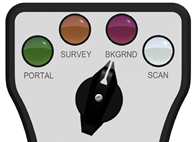
5167 - 5111 - Proveďte sekundární kontrolu po alarmu; Remark:5262
5111 - Perform secondary inspection following an alarm
Perform secondary inspection following an alarm
5150 - 5062 - Conduct Secondary Inspection; Remark:
5062 - Conduct Secondary Inspection
Conduct Secondary Inspection
5245 - 5063 - Establish secondary inspection team; Remark:
5063 - Establish secondary inspection team
Establish secondary inspection team
5246 - 5065 - Převezměte od obsluhy CAS informace o radiačním profilu; Remark:5066
5065 - Receive radiation profile information from CAS operator
Receive radiation profile information from CAS operator
5066 - Radiation profile should include type of alarm (neutron or gamma) and approxi...
Radiation profile should include type of alarm (neutron or gamma) and approximate source location within vehicle.
5247 - 5067 - Izolujte vozidlo a oddělte od vozidla řidiče a pasažéry; Remark:
5067 - Isolate vehicle and separate driver and passengers from vehicle
Isolate vehicle and separate driver and passengers from vehicle
5248 - 5068 - Proveďte úvodní hodnocení radiologického nebezpečí; Remark:5069
5068 - Perform initial radiological hazard assessment
Perform initial radiological hazard assessment
5069 - Walk around vehicle using personal radiation detector to establish a safety z...
Walk around vehicle using personal radiation detector to establish a safety zone.
5249 - 5070 - Pomocí průzkumného nástroje lokalizujte zdroj záření; Remark:5071
5070 - Use survey instrument to localize radiation source
Use survey instrument to localize radiation source
5071 - Inspect vehicle, driver and passengers.
Inspect vehicle, driver and passengers.
5250 - 5072 - Označte aktivní bod(y) značkovacím symbolem; Remark:3332
5072 - Mark hot spot(s) with marking symbol
Mark hot spot(s) with marking symbol
5251 - 5073 - Pomocí přístroje pro identifikaci radioizotopů (RID) identifikujte izotop; Remark:
5073 - Use radioisotope identification device (RID) to identify isotope
Use radioisotope identification device (RID) to identify isotope
5252 - 5074 - Porovnejte izotop s dokumentací řidiče; Remark:
5074 - Compare isotope to driver paperwork
Compare isotope to driver paperwork
5253 - 5075 - Proveďte rozhodnutí ohledně zásahu; Remark:
5075 - Make interdiction decision
Make interdiction decision
5254 - 5076 - Zaznamenejte informace; Remark:
5076 - Record information
Record information
5255 - 5077 - Nahrajte spektra RID do notebooku se systémem RAVEN; Remark:5078
5077 - Upload RID spectra to RAVEN laptop
Upload RID spectra to RAVEN laptop
5078 - Refer to applicable Upload and Attach procedure.
Refer to applicable Upload and Attach procedure.
5149 - 5079 - Power Off MDS; Remark:
5079 - Power Off MDS
Power Off MDS
5227 - 5080 - Vypněte notebook se systémem RAVEN; Remark:
5080 - Power off RAVEN laptop
Power off RAVEN laptop
5228 - 5081 - Přesuňte oba jističe do polohy DOLŮ, abyste vypnuli systém.; Remark:5159
5081 - Place both breaker switches in DOWN position to power off system.
Place both breaker switches in DOWN position to power off system.
5229 - 5082 - Zajistěte veškeré zařízení; Remark:5083
5082 - Secure all equipment
Secure all equipment
5083 - Such as the external alarm box and storage drawer.
Such as the external alarm box and storage drawer.
5230 - 5084 - Nabijte ruční zařízení pro detekci záření; Remark:
5084 - Recharge handheld radiation detection equipment
Recharge handheld radiation detection equipment