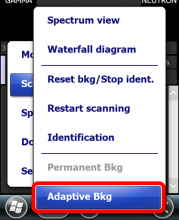Step 00
828 - Choose background mode
Choose background mode
827 - Tap Menu and then Scanner to see background...
Tap Menu and then Scanner to see background mode options. It is recommended to select Adaptive Bkg. Use of Permanent Bkg is only recommended for very experienced operators.
Image