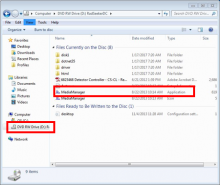Step 00
3589 - Open Media Manager from Detector Controller disk
Open Media Manager from Detector Controller disk
3623 - If the Media Manager did not open automatically when the disk was inserted, b...
If the Media Manager did not open automatically when the disk was inserted, browse to the disk or USB drive and run MediaManager.exe application.
Image