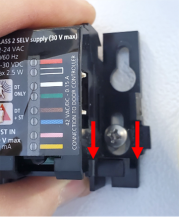Step 00
7433 - Mount new sensor
Mount new sensor
7434 - First, slide left side onto mounting screw.
First, slide left side onto mounting screw.
Image
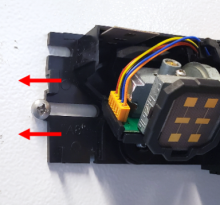
9206 - Then, place right side over mounting screw and push down.
Then, place right side over mounting screw and push down.
Image