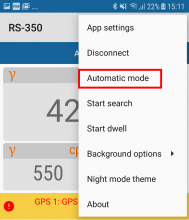4440 - Note : Automatic mode is the default mode when starting the RadMobile App.
Type
Note
Automatic mode is the default mode when starting the RadMobile App.
Step 00
4439 - Select Automatic mode
Select Automatic mode
4430 - Tap menu icon.
Tap menu icon.
బొమ్మ
4438 - Tap Automatic mode.
Tap Automatic mode.
బొమ్మ