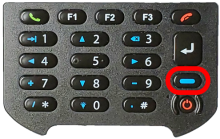Step 00
1568 - Verify Handheld is in Function mode
Verify Handheld is in Function mode
1579 - Fn will appear at the top of the screen.
Fn will appear at the top of the screen.
Obrázok
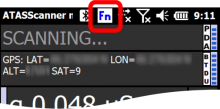
1580 - Press the blue button to change between function “Fn” and number “1” ...
Press the blue button to change between function “Fn” and number “1” mode.
Obrázok