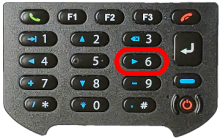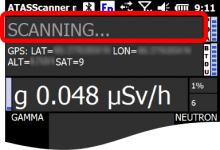841 - Note : The Atomtex backpack automatically enters SCANNING mode after successful init...
Type
Note
The Atomtex backpack automatically enters SCANNING mode after successful initialization and stabilization.
Step 00
843 - Verify instrument is in SCANNING mode
Verify instrument is in SCANNING mode
842 - Press Right button to start a new scan at any time.
Press Right button to start a new scan at any time.
Image