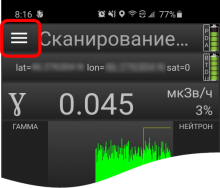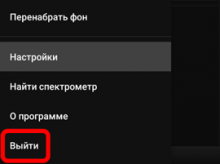Step 00
1524 - Выйдите из приложения
Выйдите из приложения
1523 - Нажмите Выйти (Exit) в меню приложения.
Нажмите Выйти (Exit) в меню приложения.
Image
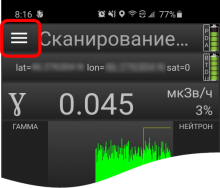
Image
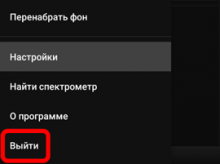
Выйдите из приложения
Нажмите Выйти (Exit) в меню приложения.