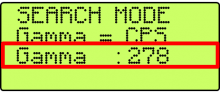Last Updated: 04/26/2025 1:35 AM
The following table lists all the components that make up the document.
Perform a gamma detector efficiency test of the Rapiscan PRM-470.
This procedure may be performed using the Handheld Assessment and Troubleshooting Software (HATS).
Prior to arrival, notify operators concerning expected work and duration.
2595 - 2594 - Determine current activity of radioactive source; Remark:
2594 - Determine current activity of radioactive source
Determine current activity of radioactive source
2606 - 2604 - Determine assay activity of radioactive source; Remark:2600
2604 - Determine assay activity of radioactive source
Determine assay activity of radioactive source
2600 - The source assay activity is indicated on the certification documents or comm...
The source assay activity is indicated on the certification documents or commonly printed on the source label. Verify activity is in units of Becquerels (Bq).
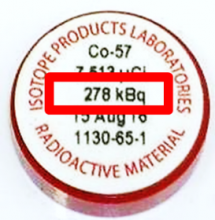
2603 - If needed, convert from microCi to Bq:...
If needed, convert from microCi to Bq:
1 Bq = 1 microCi x 37000
Example: 7.513 microCi x 37000 = 277981 Bq
2615 - 2612 - Determine age of source; Remark:2608
2612 - Determine age of source
Determine age of source
2608 - Calculate the number of days, t, between the source assay date and t...
Calculate the number of days, t, between the source assay date and the current date. The assay date is indicated on the radioactive certification documents or commonly printed on the source label.
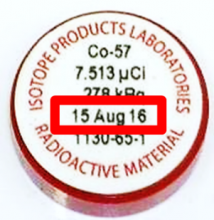
2611 - There are several online aids available to determine the number of days betwe...
There are several online aids available to determine the number of days between two (2) dates. Example: From 15 August 2016 to 14 December 2020, t = 1582 days
2690 - 2689 - Calculate the current source activity; Remark:2685
2689 - Calculate the current source activity
Calculate the current source activity
2685 - A1 = Current Activity A0 = Assay Activity t = ti...
A1 = Current Activity
A0 = Assay Activity
t = time since assay date in days (age)
2686 - For Co-57:
For Co-57:
2687 - For Am-241:
For Am-241:
2688 - Example: Co-57, Assay Activity = 277981 Bq, Age = 1582 days
Example: Co-57, Assay Activity = 277981 Bq, Age = 1582 days
2693 - 2692 - Document information on test form; Remark:2691
2692 - Document information on test form
Document information on test form
2691 - Use the Rapiscan PRM-470 CG(N) Efficiency Test Form at the end of th...
Use the Rapiscan PRM-470 CG(N) Efficiency Test Form at the end of this procedure to document the PRM-470 model and serial number, Radioactive Isotope, Assay Date, Assay Activity, Age, and Current Activity.
2695 - 2694 - Setup for measurement; Remark:
2694 - Setup for measurement
Setup for measurement
2697 - 2696 - Position instrument upright; Remark:3458
2696 - Position instrument upright
Position instrument upright
3458 - Set the instrument on a stable surface.
Set the instrument on a stable surface.
786 - 219 - Verify there are no sources of radiation near instrument; Remark:7
219 - Verify there are no sources of radiation near instrument
Verify there are no sources of radiation near instrument
7 - No Radiation symbol

412 - 2220 - Wait for measurement to complete; Remark:385
2220 - Wait for measurement to complete
Wait for measurement to complete
2703 - 2702 - Data collection; Remark:
2702 - Data collection
Data collection
2706 - 2705 - Verify instrument is in BACKGROUND MODE; Remark:2544
2705 - Verify instrument is in BACKGROUND MODE
Verify instrument is in BACKGROUND MODE
2704 - Moving the instrument will cause it to enter SEARCH or FIND Mode. If this hap...
Moving the instrument will cause it to enter SEARCH or FIND Mode. If this happens, press the MODE button to enter BACKGROUND MODE and wait for 30 seconds.
2709 - 2708 - Document Average CPS of background radiation; Remark:2707
2708 - Document Average CPS of background radiation
Document Average CPS of background radiation
2707 - Write down the background counts on the Rapiscan PRM-470 CG(N) Efficiency...
Write down the background counts on the Rapiscan PRM-470 CG(N) Efficiency Test Form.

2712 - 2711 - Place source on instrument; Remark:2710
2711 - Place source on instrument
Place source on instrument
2710 - Use tape to secure the radioactive source to the center of the bottom of the ...
Use tape to secure the radioactive source to the center of the bottom of the detector.
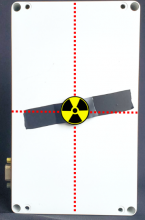
2714 - 2713 - Enter BACKGROUND MODE; Remark:135
2713 - Enter BACKGROUND MODE
Enter BACKGROUND MODE
2716 - 2715 - Wait for 30 seconds; Remark:2704
2715 - Wait for 30 seconds
Wait for 30 seconds
2704 - Moving the instrument will cause it to enter SEARCH or FIND Mode. If this hap...
Moving the instrument will cause it to enter SEARCH or FIND Mode. If this happens, press the MODE button to enter BACKGROUND MODE and wait for 30 seconds.
2720 - 2719 - Determine Average CPS of source and background radiation; Remark:2543
2719 - Determine Average CPS of source and background radiation
Determine Average CPS of source and background radiation
2721 - 2718 - Determine efficiency; Remark:
2718 - Determine efficiency
Determine efficiency
2723 - 2722 - Document Average CPS from source; Remark:2717
2722 - Document Average CPS from source
Document Average CPS from source
2717 - N = Average CPS from source N = Average CPS (source + background) �...
N = Average CPS from source
N = Average CPS (source + background) – Average CPS (background)
Example: N = 278 – 60 = 218 CPS
2729 - 2728 - Calculate efficiency; Remark:2724
2728 - Calculate efficiency
Calculate efficiency
2724 - E = Efficiency A1 = Current Activity N = Average CPS from...
E = Efficiency
A1 = Current Activity
N = Average CPS from source
For Co-57:
2726 - For Am-241:
For Am-241:
2727 - Example: Co-57, N = 218, A1 = 4866 Bq
Example: Co-57, N = 218, A1 = 4866 Bq
2732 - 2731 - Document efficiency; Remark:2730
2731 - Document efficiency
Document efficiency
2730 - Record the calculated efficiency on the Rapiscan PRM-470 CG(N) Efficiency...
Record the calculated efficiency on the Rapiscan PRM-470 CG(N) Efficiency Test Form.
354 - 346 - Submit assessment form; Remark:353
346 - Submit assessment form
Submit assessment form
353 - Submit assessment form or HATS assessment form electronically to proper autho...
Submit assessment form or HATS assessment form electronically to proper authorities.