Last Updated: 05/04/2025 1:35 AM
The following table lists all the components that make up the document.
Update the nuclide library on the Atomtex AT6101C Backpack. This is only valid for the Windows version of the Atomtex application (App). This procedure assumes the user has some familiarity with file operations in the Windows mobile environment.
DET-HHD-ATM-RM09 AT6101C Operational Test Windows
None
1607 - 1606 - Prepare mobile device for update; Remark:
1606 - Prepare mobile device for update
Prepare mobile device for update
1806 - 1495 - Power on mobile device; Remark:1803
1495 - Power on mobile device
Power on mobile device
1803 - Power on the HPC running the Atomtex App.
Power on the HPC running the Atomtex App.

1804 - The Atomtex App (ATAS Scanner) should automatically start.
The Atomtex App (ATAS Scanner) should automatically start.

1807 - 1524 - Exit the App; Remark:1805
1524 - Exit the App
Exit the App
1805 - Tap MENU > Settings > Exit
Tap MENU > Settings > Exit

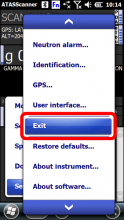
1613 - 1612 - Transfer library file to mobile device; Remark:
1612 - Transfer library file to mobile device
Transfer library file to mobile device
2116 - 2107 - Start Windows File Explorer; Remark:2115
2107 - Start Windows File Explorer
Start Windows File Explorer
2115 - Tap Windows Start > File Explorer
Tap Windows Start > File Explorer
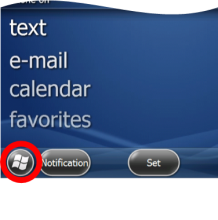

2117 - 2108 - Navigate to Atomtex App folder; Remark:2114
2108 - Navigate to Atomtex App folder
Navigate to Atomtex App folder
2114 - Select My Device > Program Files > ATASScannerMobile
Select My Device > Program Files > ATASScannerMobile
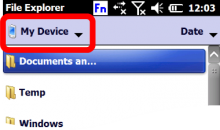
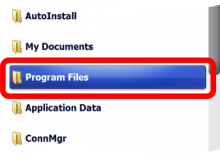
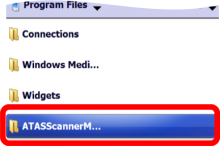
2118 - 1619 - Copy new library file to mobile device; Remark:2113
1619 - Copy new library file to mobile device
Copy new library file to mobile device
2113 - Tap and hold on “library” file to select Rename.
Tap and hold on “library” file to select Rename.
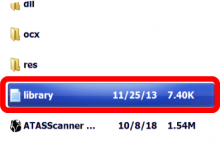
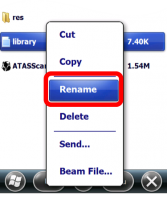
2119 - 1622 - Verify the new library file was successfully transferred; Remark:2112
1622 - Verify the new library file was successfully transferred
Verify the new library file was successfully transferred
2112 - It is recommended to rename the file “library.old” or similar.
It is recommended to rename the file “library.old” or similar.
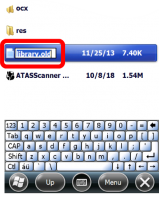
1625 - 1624 - Select new library file in Atomtex App; Remark:
1624 - Select new library file in Atomtex App
Select new library file in Atomtex App
2120 - 1627 - Start Atomtex App; Remark:2111
1627 - Start Atomtex App
Start Atomtex App
2111 - A USB memory stick is recommended to transfer the file to the HPC. Use standa...
A USB memory stick is recommended to transfer the file to the HPC. Use standard Windows file operations to copy the updated library file to the ATASScannerMobile directory.


2121 - 1631 - If prompted for calibration, tap CANCEL; Remark:2110
1629 - Caution : The backpack and Atomtex App will not function if the library file is not nam...
The backpack and Atomtex App will not function if the library file is not named correctly.
1631 - If prompted for calibration, tap CANCEL
If prompted for calibration, tap CANCEL
2110 - The filename must be “library” with a “.txt” extension. If the file i...
The filename must be “library” with a “.txt” extension. If the file is named incorrectly, Atomtex App will provide an audible error message “No calibrations” on startup.

2122 - 1634 - Verify system is operating correctly; Remark:2109
1634 - Verify system is operating correctly
Verify system is operating correctly
2109 - Perform DET-HHD-ATM-RM09 AT6101C Operational Test Windows.
Perform DET-HHD-ATM-RM09 AT6101C Operational Test Windows.
322 - 321 - Document maintenance actions; Remark:
321 - Document maintenance actions
Document maintenance actions
2869 - 2585 - Document maintenance performed; Remark:2866
2585 - Document maintenance performed
Document maintenance performed
2866 - Record observations, times, and results for the maintenance report.
Record observations, times, and results for the maintenance report.
4706 - 4705 - Submit report; Remark:4864
4705 - Submit report
Submit report
4864 - As specified by management or contractual obligations.
As specified by management or contractual obligations.