Last Updated: 04/25/2025 1:36 AM
The following table lists all the components that make up the document.
The BT-DU3 adapter battery is completely discharged, then charged. This maximizes energy storage capacity.
None
1660 - 1638 - Drain BT-DU3 adapter battery; Remark:
1638 - Drain BT-DU3 adapter battery
Drain BT-DU3 adapter battery
1661 - 1639 - Start application; Remark:1657
1639 - Start application
Start application
1657 - Radiation Scanner Assistant for Android devices.
Radiation Scanner Assistant for Android devices.
1662 - 1640 - Plug Android device into external power; Remark:
1658 - Note : Power loss of Android device due to low battery stops communication with the ...
Power loss of Android device due to low battery stops communication with the BT-DU3 adapter and terminates the discharge.
1640 - Plug Android device into external power
Plug Android device into external power
1663 - 1641 - Confirm BT-DU3 power is on and communicating with Android device; Remark:1656
1641 - Confirm BT-DU3 power is on and communicating with Android device
Confirm BT-DU3 power is on and communicating with Android device
1656 - Connection indicator LEDs of BT-DU3 are flashing.
Connection indicator LEDs of BT-DU3 are flashing.
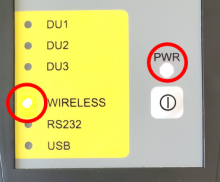
1664 - 1642 - Allow backpack to operate; Remark:1655
1642 - Allow backpack to operate
Allow backpack to operate
1655 - Approximately 22 hours is required to discharge when starting from a ...
- Approximately 22 hours is required to discharge when starting from a fully charged battery.
- Radiation Scanner Assistant must remain on.
- Backpack may be used in operations during the discharge cycle.
1665 - 1643 - Verify application remains in Idle mode and BT-DU3 is off; Remark:1654
1659 - Note : Battery remaining time and percent charged, displayed in the application Inst...
Battery remaining time and percent charged, displayed in the application Instrument Status, cannot be used to reliably estimate remaining time to full discharge or to full recharge.
1643 - Verify application remains in Idle mode and BT-DU3 is off
Verify application remains in Idle mode and BT-DU3 is off
1654 - Discharge is complete and is indicated by the battery low message.
Discharge is complete and is indicated by the battery low message.
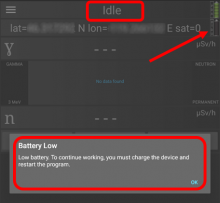
1666 - 1644 - Charge the BT-DU3; Remark:
1644 - Charge the BT-DU3
Charge the BT-DU3
1667 - 1645 - Remove BT-DU3 from backpack; Remark:1653
1645 - Remove BT-DU3 from backpack
Remove BT-DU3 from backpack
1653 - Airflow around the battery aids in temperature control against overheating. D...
Airflow around the battery aids in temperature control against overheating. Detector cables should not be disconnected from the BT-DU3 adapter.
1668 - 1646 - Connect battery charger to external power and BT-DU3; Remark:1652
1646 - Connect battery charger to external power and BT-DU3
Connect battery charger to external power and BT-DU3
1669 - 1647 - Observe red LED; Remark:1651
1647 - Observe red LED
Observe red LED
1651 - Red LED indicates charging is on-going and it will turn off when charging is ...
Red LED indicates charging is on-going and it will turn off when charging is complete. Estimated time to full charge is 3 hours

1670 - 1648 - Confirm a full charge using BT-DU3 adapter battery level indicator; Remark:1650
1648 - Confirm a full charge using BT-DU3 adapter battery level indicator
Confirm a full charge using BT-DU3 adapter battery level indicator
1650 - Press and hold PWR button to display the six LEDs indicating a full charge.
Press and hold PWR button to display the six LEDs indicating a full charge.
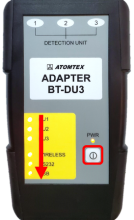
253 - 242 - توثيق أي مشاكل لم يتم حلها والإبلاغ عنها; Remark:
242 - توثيق أي مشاكل لم يتم حلها والإبلاغ عنها
توثيق أي مشاكل لم يتم حلها والإبلاغ عنها
