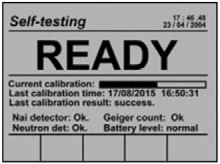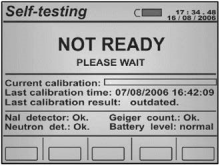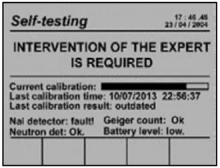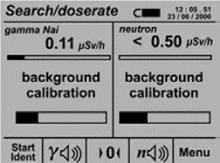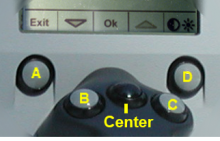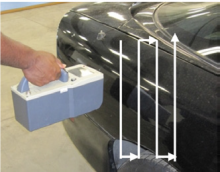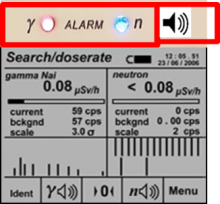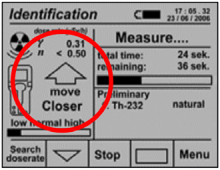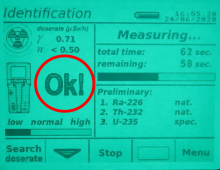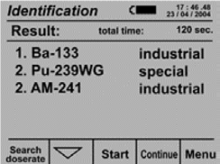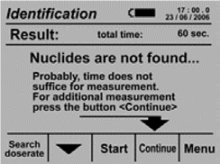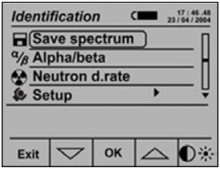Last Updated: 07/11/2025 1:35 AM
The following table lists all the components that make up the document.
Search for and identify radioactive material
1213 - 1212 - Note: Instructions are for normal mode oper...; Remark:246
1212 - Note: Instructions are for normal mode oper...
Note: Instructions are for normal mode operation.
VERIFY there are no radioactive sources near instrument or docking station
1164 - 1163 - VERIFY docking station is connected to external power; Remark:
1163 - VERIFY docking station is connected to external power
VERIFY docking station is connected to external power
1172 - 1166 - PLACE instrument on docking station; instrument should power...; Remark:1165
1166 - PLACE instrument on docking station; instrument should power...
PLACE instrument on docking station; instrument should power on automatically
Note: Green LED shows the docking station is supplying power to the instrument.
1165 - Placing Aspect MKC on Docking Station


1175 - 1174 - KEEP instrument on docking station until status is READY...; Remark:1173
1174 - KEEP instrument on docking station until status is READY...
KEEP instrument on docking station until status is READY
1179 - 1177 - FOLLOW on-screen instructions if another message is displaye...; Remark:1176
1177 - FOLLOW on-screen instructions if another message is displaye...
FOLLOW on-screen instructions if another message is displayed; instrument may need additional calibration time, charging or repair
786 - 219 - Zkontrolujte, že se v blízkosti přístroje nenacházejí žádné zdroje záření; Remark:7
219 - Zkontrolujte, že se v blízkosti přístroje nenacházejí žádné zdroje záření
Zkontrolujte, že se v blízkosti přístroje nenacházejí žádné zdroje záření
7 - No Radiation symbol

1035 - 1034 - REMOVE instrument from docking station; Remark:1180
1034 - REMOVE instrument from docking station
REMOVE instrument from docking station
1185 - 1182 - WAIT for background calibration to complete; Remark:1118
1182 - WAIT for background calibration to complete
WAIT for background calibration to complete
2500 - 1310 - Note: Use graphic to locate lettered buttons.; Remark:1315
1310 - Note: Use graphic to locate lettered buttons.
Note: Use graphic to locate lettered buttons.
1190 - 1189 - SCAN CLOSE to item (5 to 10 cm); Remark:1188
1189 - SCAN CLOSE to item (5 to 10 cm)
SCAN CLOSE to item (5 to 10 cm)
1192 - 1191 - MOVE instrument about 20 cm/second; Remark:1044
1191 - MOVE instrument about 20 cm/second
MOVE instrument about 20 cm/second
1194 - 1193 - OBSERVE displays (lights) and LISTEN for au...; Remark:1047
1193 - OBSERVE displays (lights) and LISTEN for au...
OBSERVE displays (lights) and LISTEN for audible alarms
133 - 368 - Označte podezřelá místa; Remark:132
368 - Označte podezřelá místa
Označte podezřelá místa
1198 - 1197 - PLACE instrument close to measurement location (5 to 10 cm); Remark:1055
1197 - PLACE instrument close to measurement location (5 to 10 cm)
PLACE instrument close to measurement location (5 to 10 cm)
1200 - 1199 - PRESS button "A" to switch to IDENTIFICATION mode; Remark:
1199 - PRESS button "A" to switch to IDENTIFICATION mode
PRESS button "A" to switch to IDENTIFICATION mode
1204 - 1203 - FOLLOW on-screen instructions; Remark:1201
1203 - FOLLOW on-screen instructions
FOLLOW on-screen instructions
1207 - 2220 - Wait for measurement to complete; Remark:1205
2220 - Wait for measurement to complete
Wait for measurement to complete
1217 - 1216 - If “Nuclides are not found” is displayed on screen, PRESS; Remark:1215
1216 - If “Nuclides are not found” is displayed on screen, PRESS
If “Nuclides are not found” is displayed on screen, PRESS button “C” for additional time to continue measurement
1219 - 1218 - REPORT results; Remark:
1218 - REPORT results
REPORT results
1290 - 1289 - PRESS button “D” for menu PRESS button ...; Remark:1288
1289 - PRESS button “D” for menu PRESS button ...
PRESS button “D” for menu PRESS button “B” to scroll through menu
PRESS "Central" button to select Save Spectrum
Note: Screen may appear different and provide additional information in expert mode.
1293 - 1292 - PRESS any button to exit to menu; Remark:
1292 - PRESS any button to exit to menu
PRESS any button to exit to menu
1295 - 1294 - PRESS button “A” to return to SEARCH/DOSE RATE to start ...; Remark:1118
1294 - PRESS button “A” to return to SEARCH/DOSE RATE to start ...
PRESS button “A” to return to SEARCH/DOSE RATE to start another search
Note: Instrument will retake background calibration.
1298 - 1297 - PRESS button “A” again to return to IDENTIFICATION mode; Remark:
1297 - PRESS button “A” again to return to IDENTIFICATION mode
PRESS button “A” again to return to IDENTIFICATION mode
1300 - 1299 - PRESS and HOLD CENTRAL button for 2 to 3 se...; Remark:
1299 - PRESS and HOLD CENTRAL button for 2 to 3 se...
PRESS and HOLD CENTRAL button for 2 to 3 seconds to power OFF
2498 - Reminder : When transporting, protect instrument from impacts and vibration; maintain te...
When transporting, protect instrument from impacts and vibration; maintain temperature between 1 and 50°C and humidity below 95%.
2499 - Reminder : Store instrument at ambient temperatures between 10 and 35°C and 80% relativ...
Store instrument at ambient temperatures between 10 and 35°C and 80% relative humidity at 25°C; store at least 0.5 m from room heater or other heating elements.