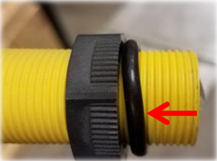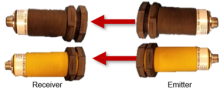Last Updated: 06/18/2025 1:43 AM
The following table lists all the components that make up the document.
Remove and replace Banner Infrared (IR) occupancy sensor
Prior to arrival, notify operators concerning expected work, duration, and anticipated alarms and fault indications.
Updated pillar names
Typographical corrections in 2-1
7264 - 1401 - Establish Initial Conditions; Remark:
1401 - Establish Initial Conditions
Establish Initial Conditions
7622 - 7592 - Inform system operators; Remark:11335
7592 - Inform system operators
Inform system operators
11335 - Upon arrival, brief system operators on expected work, duration, anticipated ...
Upon arrival, brief system operators on expected work, duration, anticipated alarms, and fault indications before starting work.
7268 - 7231 - Close lane; Remark:7233
9053 - Warning : Traffic should temporarily be rerouted or halted during conduction of this pr...
Traffic should temporarily be rerouted or halted during conduction of this procedure to ensure maintenance provider safety and to prevent unscreened vehicles from passing.
7231 - Close lane
Close lane
7233 - Use orange safety (traffic control) cones to setup barriers. Practice establi...
Use orange safety (traffic control) cones to setup barriers. Practice established safety protocols.
7269 - 7232 - Open RPM door; Remark:7234
7232 - Open RPM door
Open RPM door
7234 - Open all doors needed to access components.
Open all doors needed to access components.
7755 - 7679 - Disconnect Ethernet; Remark:11336
7680 - Caution : Make sure to press release button on back of Ethernet cable before removing.
Make sure to press release button on back of Ethernet cable before removing.
7679 - Disconnect Ethernet
Disconnect Ethernet
11336 - Locate Ethernet connector on top of SC-770 controller. Press release button o...
Locate Ethernet connector on top of SC-770 controller. Press release button on back of connector. Pull connector.

7270 - 7235 - Power off RPM; Remark:7236
7235 - Power off RPM
Power off RPM
7236 - Move LD-260 switch to OFF position. The PWR ON
Move LD-260 switch to OFF position. The PWR ON LED will turn off.

7454 - 7290 - Disable tamper switches; Remark:7416
7290 - Disable tamper switches
Disable tamper switches
7416 - Use a magnet to disable tamper switches for all open doors. Use adhesive tape...
Use a magnet to disable tamper switches for all open doors. Use adhesive tape to disable older mechanical switches.

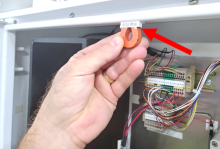
8561 - 7291 - Disable both infrared occupancy sensors; Remark:8514
5291 - Note : It is good practice to verify all cables and connectors are labeled prior to ...
It is good practice to verify all cables and connectors are labeled prior to disconnection.
7291 - Disable both infrared occupancy sensors
Disable both infrared occupancy sensors
8514 - Verify sensors mounted in control pillar door are receivers.
Verify sensors mounted in control pillar door are receivers.


9205 - To disconnect sensor cable, turn collar counterclockwise and pull away from s...
To disconnect sensor cable, turn collar counterclockwise and pull away from sensor.


8623 - 8613 - Uninstall Faulty Sensor; Remark:
8613 - Uninstall Faulty Sensor
Uninstall Faulty Sensor
8624 - 8614 - Locate infrared sensors; Remark:8615
8614 - Locate infrared sensors
Locate infrared sensors
8615 - Typical sensor locations are as follows: Control pillar hou...
Typical sensor locations are as follows:
- Control pillar houses both "RECEIVERS"
- Auxiliary pillar houses both "EMITTERS"
8625 - 8617 - Disconnect applicable infrared sensors; Remark:8618
8617 - Disconnect applicable infrared sensors
Disconnect applicable infrared sensors
8618 - To disconnect sensor cable, turn collar counterclockwise and pull away from s...
To disconnect sensor cable, turn collar counterclockwise and pull away from sensor.
8626 - 8619 - Unscrew mounting nut; Remark:8620
8619 - Unscrew mounting nut
Unscrew mounting nut
8620 - Rotate threaded nut counterclockwise. It may be necessary to hold the infrare...
Rotate threaded nut counterclockwise. It may be necessary to hold the infrared sensor from the back.

8627 - 8621 - Remove sensor from back of door; Remark:8622
8621 - Remove sensor from back of door
Remove sensor from back of door
3397 - 3395 - Označte vadnou součástku; Remark:3396
3395 - Označte vadnou součástku
Označte vadnou součástku
3396 - Použijte štítek nebo pásku. Uveďte datum odstranění, popis známek vady, zemi, mí...
Použijte štítek nebo pásku. Uveďte datum odstranění, popis známek vady, zemi, místo a číslo pruhu. Zlikvidujte v souladu s pokyny organizace NSDD (Nuclear Smuggling Detection and Deterrence) nebo smluvními požadavky.
8641 - 8628 - Install New Sensor; Remark:
8628 - Install New Sensor
Install New Sensor
8642 - 8629 - Verify replacement sensor matches function and color of sensor previously rem...; Remark:8630
8629 - Verify replacement sensor matches function and color of sensor previously rem...
Verify replacement sensor matches function and color of sensor previously removed
8643 - 8631 - Remove nut closest to sensor face; Remark:8632
8631 - Remove nut closest to sensor face
Remove nut closest to sensor face
8632 - Infrared Nut

8645 - 8635 - Mount new infrared sensor; Remark:8636
8635 - Mount new infrared sensor
Mount new infrared sensor
8636 - Insert sensor through hole on the back side of door.
Insert sensor through hole on the back side of door.

8646 - 8638 - Add outside nut to front and hand tighten; Remark:8639
8637 - Note : The nut on the outside should be flush with the sensor.
The nut on the outside should be flush with the sensor.
8638 - Add outside nut to front and hand tighten
Add outside nut to front and hand tighten
8639 - Use the adjustable wrench to snug the nut up slightly, just enough for the ga...
Use the adjustable wrench to snug the nut up slightly, just enough for the gasket to make a good seal.

7279 - 7249 - Return equipment to normal operating condition; Remark:
7249 - Return equipment to normal operating condition
Return equipment to normal operating condition
7280 - 7250 - Power on RPM; Remark:7251
7250 - Power on RPM
Power on RPM
7251 - Move LD-260 switch to ON position. The LED PWR ON
Move LD-260 switch to ON position. The LED PWR ON will illuminate.

7281 - 7252 - Verify RPM start-up; Remark:7253
7252 - Verify RPM start-up
Verify RPM start-up
7253 - RPM will perform a power on self-test (POST) and collect a background radiati...
RPM will perform a power on self-test (POST) and collect a background radiation measurement.
8587 - 7305 - Enable both infrared occupancy sensors; Remark:8559
5553 - Caution : Correct placement of connectors and wiring is critical to proper operation.
Correct placement of connectors and wiring is critical to proper operation.
7305 - Enable both infrared occupancy sensors
Enable both infrared occupancy sensors
8559 - To reconnect sensor cable, align connectors, push towards sensor, and turn co...
To reconnect sensor cable, align connectors, push towards sensor, and turn collar clockwise.
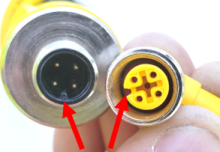
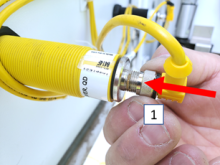

7474 - 7310 - Enable tamper switches; Remark:7451
7310 - Enable tamper switches
Enable tamper switches
7451 - Remove magnets and/or adhesive tape from door tamper switches.
Remove magnets and/or adhesive tape from door tamper switches.
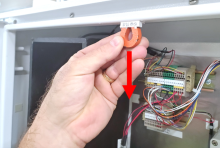
7781 - 7730 - Reconnect Ethernet; Remark:7731
7730 - Reconnect Ethernet
Reconnect Ethernet
7731 - Insert Ethernet connector at top of SC-770 module. Connector will audibly "cl...
Insert Ethernet connector at top of SC-770 module. Connector will audibly "click" when seated properly.
8654 - 8648 - Verify SC-770 display shows OCCUPIED when infrared beams are...; Remark:8651
8648 - Verify SC-770 display shows OCCUPIED when infrared beams are...
Verify SC-770 display shows OCCUPIED when infrared beams are broken
8651 - SC-770 Occupied
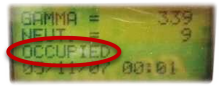
8655 - 8649 - Test sensors independently; Remark:8650
8649 - Test sensors independently
Test sensors independently
8650 - Disconnect one receiver cable, shut door, and clear sensors for five (5) seco...
Disconnect one receiver cable, shut door, and clear sensors for five (5) seconds.
7282 - 7254 - Confirm network connection; Remark:7255
7254 - Confirm network connection
Confirm network connection
7255 - Contact operators to confirm communications have been reestablished between RPM ...
9385 - 319 - Perform operational test; Remark:9347
319 - Perform operational test
Perform operational test
9347 - DET-RPM-RAP-RM03 RPM Operational Test.
DET-RPM-RAP-RM03 RPM Operational Test.
7283 - 7256 - Close and lock all RPM doors; Remark:
7256 - Close and lock all RPM doors
Close and lock all RPM doors
8260 - 8250 - Reopen Lane; Remark:8249
8250 - Reopen Lane
Reopen Lane
8249 - Remove orange safety (traffic control) cones
Remove orange safety (traffic control) cones
7842 - 7820 - Inform system operators upon completion of maintenance action; Remark:
7820 - Inform system operators upon completion of maintenance action
Inform system operators upon completion of maintenance action
322 - 321 - Zaznamenání úkonů údržby; Remark:
321 - Zaznamenání úkonů údržby
Zaznamenání úkonů údržby
2869 - 2585 - Zaznamenejte provedenou údržbu; Remark:2866
2585 - Zaznamenejte provedenou údržbu
Zaznamenejte provedenou údržbu
2866 - Zaznamenejte připomínky, časy a výsledky do zprávy o opravné údržbě.
Zaznamenejte připomínky, časy a výsledky do zprávy o opravné údržbě.
4706 - 4705 - Odešlete zprávu; Remark:4864
4705 - Odešlete zprávu
Odešlete zprávu
4864 - Dle pokynů vedení nebo smluvních závazků.
Dle pokynů vedení nebo smluvních závazků.