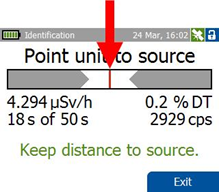Step 00
3272 - From Dose Rate or Finder mode, press “M” button to enter Identify mode
From Dose Rate or Finder mode, press “M” button to enter Identify mode
3289 - IO IDF Menu Identify Button M
Imej
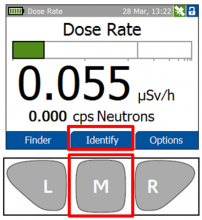
Imej
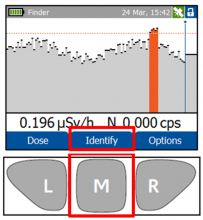
3287 - Ensure the instrument is as close to the source as possible, trying to mainta...
Ensure the instrument is as close to the source as possible, trying to maintain an optimal radiation level, keeping the bar between the two arrows.