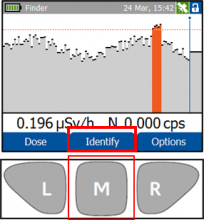Step 00
859 - Avviare la misurazione identificativa
Avviare la misurazione identificativa
3344 - Premere M per accedere alla modalità Identify dalla modalità Dose Rate o Finder.
Premere M per accedere alla modalità Identify dalla modalità Dose Rate o Finder.
រូបភាព
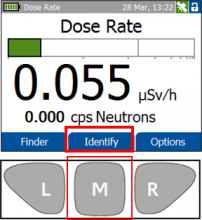
រូបភាព