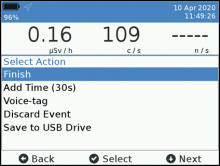Step 00
623 - PRESS POWER/SELECT button to see list of actions; PR...
PRESS POWER/SELECT button to see list of actions; PRESS DOWN button to scroll down and PRESS POWER/SELECT button to select an option
Note: It is recommended to save the spectrum to a USB drive