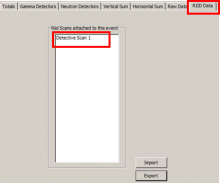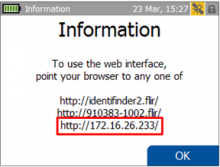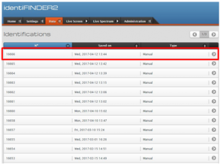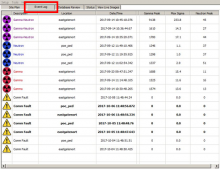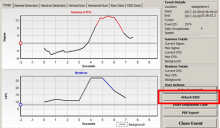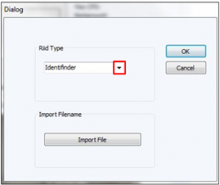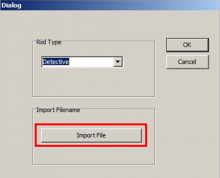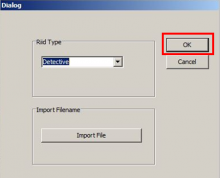Last Updated: 06/12/2025 1:42 AM
The following table lists all the components that make up the document.
Caricare gli spettri dall'identiFINDER 2 FLIR Systems sul computer e collegare gli spettri ad un evento della centrale (CAS) RAVEN
5186 - 5185 - Collegare l'identiFINDER2 ad un PC; Remark:
5222-Nota : Questa procedura non comprende l'installazione del driver FLIR USB RNDIS, necess...
Questa procedura non comprende l'installazione del driver FLIR USB RNDIS, necessario affinché l'identiFINDER 2 si interfacci con il browser internet. Questo driver deve essere installato su ogni computer. Consultare il sito web di FLIR per le istruzioni di download.
5185 - Collegare l'identiFINDER2 ad un PC
Collegare l'identiFINDER2 ad un PC
5183 - 5179 - Inserire il connettore USB nell'identiFINDER2 e nella porta USB del PC; Remark:5178
5179 - Inserire il connettore USB nell'identiFINDER2 e nella porta USB del PC
Inserire il connettore USB nell'identiFINDER2 e nella porta USB del PC
5178 - Assicurarsi che il connettore USB sia spinto verso la parte superiore ( cappucci...
Assicurarsi che il connettore USB sia spinto verso la parte superiore ( cappuccio) dello strumento.
5184 - 5177 - Registrare l'indirizzo IP visualizzato sullo schermo dell'identiFINDER2; Remark:5176
5177 - Registrare l'indirizzo IP visualizzato sullo schermo dell'identiFINDER2
Registrare l'indirizzo IP visualizzato sullo schermo dell'identiFINDER2
5175 - 5174 - Caricare gli spettri dall'identiFINDER2; Remark:
5174 - Caricare gli spettri dall'identiFINDER2
Caricare gli spettri dall'identiFINDER2
5173 - 5172 - Aprire il browser sul PC; Remark:5171
5172 - Aprire il browser sul PC
Aprire il browser sul PC
5171 - Si consiglia di utilizzare Internet Explorer, ma è possibile utilizzare qualsias...
Si consiglia di utilizzare Internet Explorer, ma è possibile utilizzare qualsiasi browser web.

5208 - 5207 - Inserire l'indirizzo IP visualizzato sullo schermo dell'identiFINDER nel browser; Remark:5218
5207 - Inserire l'indirizzo IP visualizzato sullo schermo dell'identiFINDER nel browser
Inserire l'indirizzo IP visualizzato sullo schermo dell'identiFINDER nel browser
5206 - La homepage di identiFINDER 2 apparirà nel browser web._x000D_In caso contrario,...
La homepage di identiFINDER 2 apparirà nel browser web._x000D_
In caso contrario, digitare http://identiFINDER2/flir/.

5209 - 5205 - Fare click su Data nella home page dell'identiFINDER; Remark:5204
5205 - Fare click su Data nella home page dell'identiFINDER
Fare click su Data nella home page dell'identiFINDER
5210 - 5203 - Fare click su Identifications; Remark:5202
5203 - Fare click su Identifications
Fare click su Identifications
5211 - 5201 - Selezionare il file da allegare; Remark:5200
5201 - Selezionare il file da allegare
Selezionare il file da allegare
5219 - 5217 - Selezionare Download in fondo alla pagina una volta aperto il file; Remark:5216
5217 - Selezionare Download in fondo alla pagina una volta aperto il file
Selezionare Download in fondo alla pagina una volta aperto il file
5220 - 5215 - Selezionare Save as; Remark:5214
5215 - Selezionare Save as
Selezionare Save as
5214 - Fare clic sul menu a tendina accanto a Save e selezionare Save As.
Fare clic sul menu a tendina accanto a Save e selezionare Save As.
5221 - 5213 - Salvare il file degli spettri nella posizione desiderata; Remark:5212
5213 - Salvare il file degli spettri nella posizione desiderata
Salvare il file degli spettri nella posizione desiderata
5212 - Gli spettri vengono salvati come file .zip.
Gli spettri vengono salvati come file .zip.

5191 - 5190 - Chiudere il browser; Remark:
5190 - Chiudere il browser
Chiudere il browser
5189 - 5188 - Scollegare l'identiFINDER dal PC; Remark:3234
5199-Attenzione : La porta di carica interna dell'identiFINDER 2 può danneggiarsi se il cavo USB n...
La porta di carica interna dell'identiFINDER 2 può danneggiarsi se il cavo USB non viene rimosso correttamente.
5188 - Scollegare l'identiFINDER dal PC
Scollegare l'identiFINDER dal PC
3234 - Rimuovere il connettore USB tirando il connettore verso la parte inferiore dello...
Rimuovere il connettore USB tirando il connettore verso la parte inferiore dello strumento.

3727 - 3641 - Collegare gli spettri; Remark:
3641 - Collegare gli spettri
Collegare gli spettri
3728 - 3640 - Aprire il registro degli eventi di RAVEN; Remark:3657
3640 - Aprire il registro degli eventi di RAVEN
Aprire il registro degli eventi di RAVEN
3729 - 3642 - Fare click sull'evento di allarme per collegare gli spettri; Remark:3658
3642 - Fare click sull'evento di allarme per collegare gli spettri
Fare click sull'evento di allarme per collegare gli spettri
3730 - 3643 - Fare click su Attach RIID; Remark:3659
3643 - Fare click su Attach RIID
Fare click su Attach RIID
5196 - 5195 - Selezionare identiFINDER dal menu a tendina; Remark:5194
5195 - Selezionare identiFINDER dal menu a tendina
Selezionare identiFINDER dal menu a tendina
5198 - 3644 - Fare click su Import File; Remark:3660
3644 - Fare click su Import File
Fare click su Import File
5197 - 5193 - Evidenziare il file degli spettri salvato e selezionare Open; Remark:5192
5193 - Evidenziare il file degli spettri salvato e selezionare Open
Evidenziare il file degli spettri salvato e selezionare Open
5192 - Il file sarà un file ".zip",
Il file sarà un file ".zip",
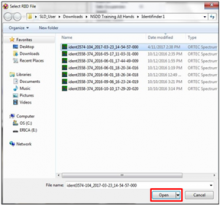
3733 - 3646 - Fare click su OK per chiudere la finestra di dialogo; Remark:3662
3646 - Fare click su OK per chiudere la finestra di dialogo
Fare click su OK per chiudere la finestra di dialogo
3734 - 3647 - Fare click su RIID Data per verificare il collegamento; Remark:3663
3647 - Fare click su RIID Data per verificare il collegamento
Fare click su RIID Data per verificare il collegamento
3663 - I file allegati saranno elencati sotto Riid Scans collegati a questo evento.
I file allegati saranno elencati sotto Riid Scans collegati a questo evento.