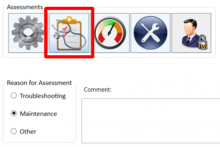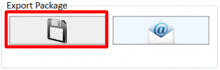Last Updated: 06/10/2025 1:44 AM
The following table lists all the components that make up the document.
Routine assessment of the Smiths Detection RadSeeker CS. This procedure must be performed using the Handheld Assessment and Troubleshooting Software (HATS).
Notify operators concerning expected work and duration prior to arrival.
247 - 257 - Prepare instrument; Remark:
257 - Prepare instrument
Prepare instrument
4713 - 2295 - Verify sufficient battery charge; Remark:2301
2295 - Verify sufficient battery charge
Verify sufficient battery charge
2301 - Open the battery cover to view the charge level indicator.
Open the battery cover to view the charge level indicator.
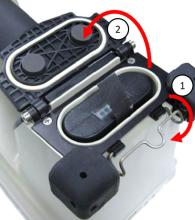
4714 - Replace battery pack or charge instrument if fewer than two (2) bars are visi...
Replace battery pack or charge instrument if fewer than two (2) bars are visible.

4723 - 220 - Power on instrument; Remark:4721
220 - Power on instrument
Power on instrument
4721 - Press and hold ENTER button until display powers on (3 to 5 ...
Press and hold ENTER button until display powers on (3 to 5 seconds).
4724 - 220 - Power on instrument; Remark:4721
220 - Power on instrument
Power on instrument
4721 - Press and hold ENTER button until display powers on (3 to 5 ...
Press and hold ENTER button until display powers on (3 to 5 seconds).
4725 - 315 - Connect charger; Remark:4717
315 - Connect charger
Connect charger
4717 - Plug charger into instrument and AC [alternating current] power outlet.
Plug charger into instrument and AC [alternating current] power outlet.

4726 - 4716 - Verify instrument is charging; Remark:4715
4716 - Verify instrument is charging
Verify instrument is charging
4778 - 3601 - Connect instrument to computer; Remark:4830
3601 - Connect instrument to computer
Connect instrument to computer
4670 - 4668 - Verify Configuration; Remark:
4669 - Note : The next steps require HATS version 2.8.
The next steps require HATS version 2.8.
4668 - Verify Configuration
Verify Configuration
4678 - 4675 - Connect instrument to HATS; Remark:4674
4675 - Connect instrument to HATS
Connect instrument to HATS
4674 - Select RadSeeker from the dropdown list. Click on the Connec...
Select RadSeeker from the dropdown list. Click on the Connect icon.
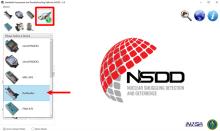
4772 - 4771 - Verify settings are correct; Remark:4770
4771 - Verify settings are correct
Verify settings are correct
4770 - Navigate to Settings page.
Navigate to Settings page.

4773 - 4769 - Restore Nuclear Smuggling Detection and Deterrence (NSDD) settings; Remark:4768
4769 - Restore Nuclear Smuggling Detection and Deterrence (NSDD) settings
Restore Nuclear Smuggling Detection and Deterrence (NSDD) settings
4768 - Click Reset to NSDD Defaults.
Click Reset to NSDD Defaults.

4774 - 4767 - Set date and time settings; Remark:4766
4767 - Set date and time settings
Set date and time settings
4766 - Navigate to Device Utilities page. Select Device Specific ta...
Navigate to Device Utilities page. Select Device Specific tab. Click Set Date/Time.

4775 - 4765 - Set password; Remark:4764
4765 - Set password
Set password
4764 - Navigate to Device Utilities page. Select General tab. Selec...
Navigate to Device Utilities page. Select General tab. Select NSDD Default. Click Reset Password. Do not power cycle the device.

4776 - 4763 - Disable Wi-Fi; Remark:4762
4763 - Disable Wi-Fi
Disable Wi-Fi
4762 - Navigate to Device Utilities page. Select Network tab. Click...
Navigate to Device Utilities page. Select Network tab. Click Disable Wifi. Do not power cycle the device.

4673 - 4672 - Perform a Self-Test; Remark:
4672 - Perform a Self-Test
Perform a Self-Test
4759 - 3525 - Navigate to Menu; Remark:4757
3525 - Navigate to Menu
Navigate to Menu
4757 - Press DOWN to select Menu.
Press DOWN to select Menu.

4760 - 4755 - Select Self-test; Remark:4754
4755 - Select Self-test
Select Self-test
4754 - Use UP and DOWN to select Self-test and press ENTER
Use UP and DOWN to select Self-test and press ENTER.

4761 - 4753 - Respond to self-test; Remark:4752
4756 - Note : Failures during the self-test are most likely a result of cables not properly...
Failures during the self-test are most likely a result of cables not properly connected to the processor printed circuit board (PCB). If any components fail during the self-test, disassemble the RadSeeker and ensure all the cabling to the processor PCB is properly in place.
4753 - Respond to self-test
Respond to self-test
4752 - Answer the question prompts on the RadSeeker regarding instrument feedback su...
Answer the question prompts on the RadSeeker regarding instrument feedback such as vibrations and alarms. After feedback questions, the RadSeeker will test its gamma detection parameters. This will take several minutes.
4710 - 319 - Perform operational test; Remark:4863
319 - Perform operational test
Perform operational test
4863 - Perform DET-HHD-SMD-RM01 RadSeeker Operational Test.
Perform DET-HHD-SMD-RM01 RadSeeker Operational Test.
4708 - 4707 - Perform HATS Assessment; Remark:
4707 - Perform HATS Assessment
Perform HATS Assessment
4740 - 4739 - Navigate to Assessments page; Remark:4861
4739 - Navigate to Assessments page
Navigate to Assessments page
4751 - 4748 - Document preliminary assessment results; Remark:4747
4748 - Document preliminary assessment results
Document preliminary assessment results
4747 - Select Maintenance. Type "Routine Annual Assessment" in
Select Maintenance. Type "Routine Annual Assessment" in Comment: field. Document pass/fail information for self-test and operational test. For example, type "Self-test passed" and "Operational test passed" in Comment: field.

4741 - 4738 - Perform assessment; Remark:4737
4738 - Perform assessment
Perform assessment
4737 - Click Perform Assessment. Select Result tab...
Click Perform Assessment. Select Result tab.
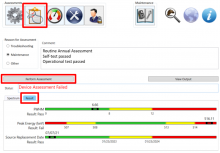
4743 - 4734 - Disconnect instrument from HATS; Remark:4733
4734 - Disconnect instrument from HATS
Disconnect instrument from HATS
4744 - 4734 - Disconnect instrument from HATS; Remark:5977
4734 - Disconnect instrument from HATS
Disconnect instrument from HATS
4745 - 220 - Power on instrument; Remark:4729
220 - Power on instrument
Power on instrument
4729 - Press and hold ENTER button until display powers on (3 to 5 ...
Press and hold ENTER button until display powers on (3 to 5 seconds).
4746 - 4728 - Verify instrument successfully completes startup; Remark:2306
4728 - Verify instrument successfully completes startup
Verify instrument successfully completes startup
2306 - The instrument will automatically enter Detect mode after sy...
The instrument will automatically enter Detect mode after system stabilization.

4706 - 4705 - Submit report; Remark:4864
4705 - Submit report
Submit report
4864 - As specified by management or contractual obligations.
As specified by management or contractual obligations.