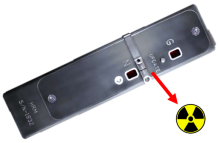Last Updated: 04/24/2025 1:40 AM
The following table lists all the components that make up the document.
Check the handheld radiation monitor (HRM) operation and response to a source of radiation. The source of radiation may be any material that causes an alarm, including consumer products or naturally occurring radioactive materials.
Prior to arrival, notify operators concerning expected work and duration.
247 - 257 - Przygotuj przyrząd.; Remark:
257 - Przygotuj przyrząd.
Przygotuj przyrząd.
786 - 219 - Verify there are no sources of radiation near instrument; Remark:7
219 - Verify there are no sources of radiation near instrument
Verify there are no sources of radiation near instrument
7 - No Radiation symbol

4316 - 220 - Power on instrument; Remark:4315
220 - Power on instrument
Power on instrument
4315 - Set instrument to AUDIO mode.
Set instrument to AUDIO mode.

4290 - 612 - Wait for instrument to complete start-up sequence; Remark:4286
612 - Wait for instrument to complete start-up sequence
Wait for instrument to complete start-up sequence
4286 - The unit is ready for operation when the period flashes every 20 seconds....
The unit is ready for operation when the period flashes every 20 seconds.
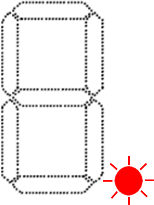
252 - 232 - Check instrument gamma response; Remark:
232 - Check instrument gamma response
Check instrument gamma response
4312 - 235 - Place instrument next to radioactive gamma source; Remark:4884
235 - Place instrument next to radioactive gamma source
Place instrument next to radioactive gamma source
4313 - 2936 - Verify audible alarm functions correctly; Remark:4310
2936 - Verify audible alarm functions correctly
Verify audible alarm functions correctly
4310 - The instrument should respond as follows: Instrument will e...
The instrument should respond as follows:
- Instrument will emit an audible beep.
4311 - Numeric value will appear in the gamma LED [light-emitting diode] dis...
- Numeric value will appear in the gamma LED [light-emitting diode] display.


4314 - 241 - Move instrument away from radioactive gamma source; Remark:4883
241 - Move instrument away from radioactive gamma source
Move instrument away from radioactive gamma source
2914 - 2912 - Test vibration alarm; Remark:
2912 - Test vibration alarm
Test vibration alarm
4320 - 4319 - Change to VIBRATE mode; Remark:4318
4319 - Change to VIBRATE mode
Change to VIBRATE mode
4318 - Quickly move switch to VIBRATE.
Quickly move switch to VIBRATE.

4312 - 235 - Place instrument next to radioactive gamma source; Remark:4884
235 - Place instrument next to radioactive gamma source
Place instrument next to radioactive gamma source
4323 - 2938 - Verify vibration alarm functions correctly; Remark:4321
2938 - Verify vibration alarm functions correctly
Verify vibration alarm functions correctly
4321 - The instrument should respond as follows: Instrument will v...
The instrument should respond as follows:
- Instrument will vibrate.
4322 - Numeric value will appear in the gamma LED display.
- Numeric value will appear in the gamma LED display.


4314 - 241 - Move instrument away from radioactive gamma source; Remark:4883
241 - Move instrument away from radioactive gamma source
Move instrument away from radioactive gamma source
4329 - 4328 - Check response with neutron radioactive source; Remark:
4332 - Note : The neutron response can be performed using a neutron radioactive source or b...
The neutron response can be performed using a neutron radioactive source or background neutron radiation. If a neutron radioactive source is not available, skip to Step 5.
4328 - Check response with neutron radioactive source
Check response with neutron radioactive source
4316 - 220 - Power on instrument; Remark:4315
220 - Power on instrument
Power on instrument
4315 - Set instrument to AUDIO mode.
Set instrument to AUDIO mode.

4326 - 3095 - Place instrument next to radioactive neutron source; Remark:4884
3095 - Place instrument next to radioactive neutron source
Place instrument next to radioactive neutron source
4325 - 3097 - Verify instrument responds correctly; Remark:4310
3096 - Note : Most radioactive neutron sources also have a gamma component, which will likely ...
3097 - Verify instrument responds correctly
Verify instrument responds correctly
4310 - The instrument should respond as follows: Instrument will e...
The instrument should respond as follows:
- Instrument will emit an audible beep.
4324 - Numeric value will appear in the neutron LED display. Blue...
- Numeric value will appear in the neutron LED display.
- Blue neutron LED will flash.


4327 - 3098 - Move instrument away from radioactive neutron source; Remark:4883
3098 - Move instrument away from radioactive neutron source
Move instrument away from radioactive neutron source
4320 - 4319 - Change to VIBRATE mode; Remark:4318
4319 - Change to VIBRATE mode
Change to VIBRATE mode
4318 - Quickly move switch to VIBRATE.
Quickly move switch to VIBRATE.

4338 - 3095 - Place instrument next to radioactive neutron source; Remark:4884
3095 - Place instrument next to radioactive neutron source
Place instrument next to radioactive neutron source
4331 - 3097 - Verify instrument responds correctly; Remark:4321
3096 - Note : Most radioactive neutron sources also have a gamma component, which will likely ...
3097 - Verify instrument responds correctly
Verify instrument responds correctly
4321 - The instrument should respond as follows: Instrument will v...
The instrument should respond as follows:
- Instrument will vibrate.
4330 - Numeric value will appear in the neutron LED display. Blue...
- Numeric value will appear in the neutron LED display.
- Blue neutron LED will flash.


4339 - 3098 - Move instrument away from radioactive neutron source; Remark:4883
3098 - Move instrument away from radioactive neutron source
Move instrument away from radioactive neutron source
4337 - 4335 - Check response with background neutron radiation; Remark:
4336 - Note : If no neutron radioactive source is available, the following step can be used...
If no neutron radioactive source is available, the following step can be used to check the neutron response.
4335 - Check response with background neutron radiation
Check response with background neutron radiation
786 - 219 - Verify there are no sources of radiation near instrument; Remark:7
219 - Verify there are no sources of radiation near instrument
Verify there are no sources of radiation near instrument
7 - No Radiation symbol

4316 - 220 - Power on instrument; Remark:4315
220 - Power on instrument
Power on instrument
4315 - Set instrument to AUDIO mode.
Set instrument to AUDIO mode.

4344 - 4343 - Monitor neutron LED; Remark:4342
4343 - Monitor neutron LED
Monitor neutron LED
4342 - Watch neutron LED carefully in a low-light environment for at least 5 minutes...
Watch neutron LED carefully in a low-light environment for at least 5 minutes.
4345 - 4341 - Verify instrument responds to background neutron radiation; Remark:4340
4341 - Verify instrument responds to background neutron radiation
Verify instrument responds to background neutron radiation
4340 - In natural background, the instrument should respond about one (1) to three (...
In natural background, the instrument should respond about one (1) to three (3) times per minute as follows:
- Instrument will emit an audible beep.
- Numeric value (usually 1) will appear in the neutron LED display.
- Blue neutron LED will flash.

4320 - 4319 - Change to VIBRATE mode; Remark:4318
4319 - Change to VIBRATE mode
Change to VIBRATE mode
4318 - Quickly move switch to VIBRATE.
Quickly move switch to VIBRATE.

4349 - 4343 - Monitor neutron LED; Remark:4342
4343 - Monitor neutron LED
Monitor neutron LED
4342 - Watch neutron LED carefully in a low-light environment for at least 5 minutes...
Watch neutron LED carefully in a low-light environment for at least 5 minutes.
4350 - 4341 - Verify instrument responds to background neutron radiation; Remark:4348
4341 - Verify instrument responds to background neutron radiation
Verify instrument responds to background neutron radiation
4348 - In natural background, the instrument should respond about one (1) to three (...
In natural background, the instrument should respond about one (1) to three (3) times per minute as follows:
- Blue neutron LED will flash.
- Instrument will vibrate.
- Numeric value (usually 1) will appear in the neutron LED display.

253 - 242 - Document and report any unresolved problems; Remark:
242 - Document and report any unresolved problems
Document and report any unresolved problems