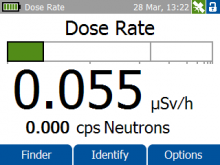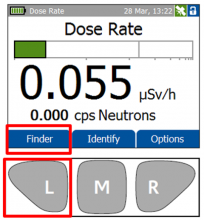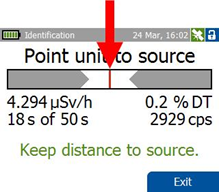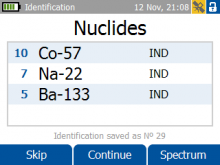Last Updated: 06/11/2025 1:39 AM
The following table lists all the components that make up the document.
Perform a functional test on the identiFINDER 2
3293 - 3259 - Perform factory test on instrument and report any issues; Remark:
3259 - Perform factory test on instrument and report any issues
Perform factory test on instrument and report any issues
3294 - 3260 - Press “R” button to select Options; Remark:
3260 - Press “R” button to select Options
Press “R” button to select Options
3295 - 3261 - Stisknutím klávesy „M“ vyberete položku Advanced Menu (Pokročilá nabídka); Remark:3277
3261 - Press “M” button to select Advanced Menu
Press “M” button to select Advanced Menu
3277 - If prompted, enter the password (normally “LLLLLLL”) and press “
If prompted, enter the password (normally “LLLLLLL”) and press “M” to accept (the password may also be “LMRLMRL”).
3296 - 3262 - Stisknutím klávesy „M“ vyberete položku More Options (Další možnosti); Remark:
3262 - Press “M” button to select More Options
Press “M” button to select More Options
3297 - 3263 - Stisknutím klávesy „L“ se můžete posouvat dolů a stisknutím klávesy „M“ vyberete...; Remark:
3263 - Press “L” button to scroll down and press “M” button to select Advanc...
Press “L” button to scroll down and press “M” button to select Advanced Options
3298 - 3264 - Stisknutím klávesy „L“ se můžete posouvat dolů a stisknutím klávesy „M“ vyberete...; Remark:
3264 - Press “L” button to scroll down and press “M” button to select Mainte...
Press “L” button to scroll down and press “M” button to select Maintenance
3299 - 3265 - Stisknutím klávesy „L“ se můžete posouvat dolů a stisknutím klávesy „M“ vyberete...; Remark:
3265 - Press “L” button to scroll down and press “M” button to select Self-T...
Press “L” button to scroll down and press “M” button to select Self-Test
3300 - 3266 - Stisknutím klávesy „M“ zahájíte autotest; Remark:3279
3266 - Press “M” button to start Self-Test
Press “M” button to start Self-Test
3279 - The instrument will perform a series of self-checks (various displays, alarm ...
The instrument will perform a series of self-checks (various displays, alarm lights, sounds, and vibrations). Observe the tests and report any issues.
3301 - 3278 - Stisknutím klávesy „R“ přejdete zpět na obrazovku Dose rate (Dávkový příkon); Remark:
3278 - Press “R” button to exit back to Dose Rate screen
Press “R” button to exit back to Dose Rate screen
3302 - 3267 - Verify Finder mode functionality; Remark:3291
3280 - Note : Before entering the Finder mode, ensure that the instrument is not near any r...
Before entering the Finder mode, ensure that the instrument is not near any radioactive sources.
3267 - Verify Finder mode functionality
Verify Finder mode functionality
3303 - 3268 - Enter Finder mode by pressing “L” button; Remark:3282
3268 - Enter Finder mode by pressing “L” button
Enter Finder mode by pressing “L” button
3281 - Upon entering Finder mode, the instrument will collect a background for 10 se...
Upon entering Finder mode, the instrument will collect a background for 10 seconds. During this time, keep instrument away from any radioactive sources. Once the background is collected, the user may proceed to scan or search for radioactive sources.
3304 - 3269 - Přesuňte přístroj blíže ke zdroji radioaktivního záření a poté ho opět vzdalte.; Remark:3283
3269 - Move instrument close to radioactive source and then farther away.
Move instrument close to radioactive source and then farther away.
3283 - The identiFINDER will indicate the presence of elevated radiation levels with...
The identiFINDER will indicate the presence of elevated radiation levels with audible alarm, flashing light, vibration, and graphical depiction of the change in radiation levels.
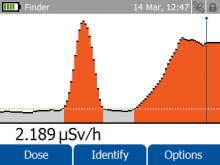
3305 - 3270 - Verify Identify mode functionality; Remark:
3270 - Verify Identify mode functionality
Verify Identify mode functionality
3306 - 235 - Place instrument next to radioactive gamma source; Remark:3288
235 - Place instrument next to radioactive gamma source
Place instrument next to radioactive gamma source
3307 - 3272 - Do režimu Identify vstoupíte tak, že v režimu Dose Rate nebo Finder stisknete kl...; Remark:3289
3272 - From Dose Rate or Finder mode, press “M” button to enter Identify mode
From Dose Rate or Finder mode, press “M” button to enter Identify mode
3289 - IO IDF Menu Identify Button M
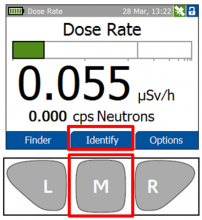
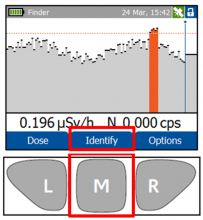
3287 - Ensure the instrument is as close to the source as possible, trying to mainta...
Ensure the instrument is as close to the source as possible, trying to maintain an optimal radiation level, keeping the bar between the two arrows.
3308 - 3273 - Ponechte přístroj vedle zdroje (zdrojů); Remark:3284
3273 - Leave instrument next to the source(s)
Leave instrument next to the source(s)
3284 - Usually 120 seconds, until the instrument completes the data collection and a...
Usually 120 seconds, until the instrument completes the data collection and analyzes the results.
3309 - 3274 - Ověřte, že výsledky souhlasí se známým zdrojem (zdroji) (např. Co-57, Na-22, Ba-...; Remark:3201
3274 - Verify results agree with known radioactive source(s) (e.g. Co-57, Na-22, Ba-...
Verify results agree with known radioactive source(s) (e.g. Co-57, Na-22, Ba-133)
3310 - 3275 - Zvolte možnost Exit (Konec) (možná nejprve bude třeba zvolit možnost Skip (Přesk...; Remark:
3275 - Select Exit (may need to select Skip first) to return to Dose Rate or Finder ...
Select Exit (may need to select Skip first) to return to Dose Rate or Finder screen.
3311 - 3276 - Record name, maintenance performed, problems observed, and date and time in o...; Remark:3285
3276 - Record name, maintenance performed, problems observed, and date and time in o...
Record name, maintenance performed, problems observed, and date and time in operator log
3285 - Report any unresolved problems to the local maintenance provider or sustainab...
Report any unresolved problems to the local maintenance provider or sustainability manager.
3286 - If identiFINDER is not functioning correctly, perform troubleshooting by refe...
If identiFINDER is not functioning correctly, perform troubleshooting by referring to the Handheld Instrument Troubleshooting Guide.