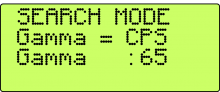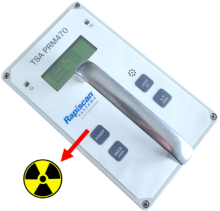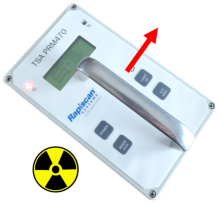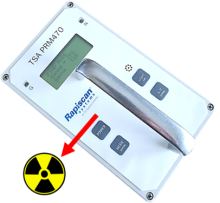Last Updated: 06/09/2025 1:35 AM
The following table lists all the components that make up the document.
Zkontrolujte správné fungování přístroje.
Žádné
Před příchodem obsluze sdělte očekávanou práci a trvání.
Celý dokument: Změněn název, čísla, doplněny nové obrázky, upřesněn text pokynů, doplněna kontrola reakce na zjištění neutronového záření
247 - 257 - Připravte přístroj; Remark:
257 - Připravte přístroj
Připravte přístroj
3092 - 3091 - Odpojte od vnějšího zdroje napájení; Remark:
3091 - Odpojte od vnějšího zdroje napájení
Odpojte od vnějšího zdroje napájení
786 - 219 - Zkontrolujte, že se v blízkosti přístroje nenacházejí žádné zdroje záření; Remark:7
219 - Zkontrolujte, že se v blízkosti přístroje nenacházejí žádné zdroje záření
Zkontrolujte, že se v blízkosti přístroje nenacházejí žádné zdroje záření
7 - No Radiation symbol

250 - 220 - Zapněte přístroj; Remark:228
220 - Zapněte přístroj
Zapněte přístroj
228 - Držte stisknuté tlačítko NAPÁJENÍ, dokud se nezapne displej.
Držte stisknuté tlačítko NAPÁJENÍ, dokud se nezapne displej.

3107 - 229 - (V případě potřeby) stiskněte tlačítko SVĚTLO, abyste zvýšili jas obrazovky; Remark:3106
229 - (V případě potřeby) stiskněte tlačítko SVĚTLO, abyste zvýšili jas obrazovky
(V případě potřeby) stiskněte tlačítko SVĚTLO, abyste zvýšili jas obrazovky
3106 - Světlo možná zlepší viditelnost při čtení displeje v podmínkách se slabým osvětl...
Světlo možná zlepší viditelnost při čtení displeje v podmínkách se slabým osvětlením.
252 - 232 - Zkontrolujte reakci přístroje na gama záření; Remark:
232 - Zkontrolujte reakci přístroje na gama záření
Zkontrolujte reakci přístroje na gama záření
333 - 233 - Zkontrolujte, že je přístroj v REŽIMU SEARCH; Remark:234
233 - Zkontrolujte, že je přístroj v REŽIMU SEARCH
Zkontrolujte, že je přístroj v REŽIMU SEARCH
234 - Mezi REŽIMEM SEARCH a REŽIMEM FIND přepínejte pomocí tlačítka S/F.
Mezi REŽIMEM SEARCH a REŽIMEM FIND přepínejte pomocí tlačítka S/F.
334 - 235 - Umístěte přístroj vedle radioaktivního zdroje gama záření; Remark:535
235 - Umístěte přístroj vedle radioaktivního zdroje gama záření
Umístěte přístroj vedle radioaktivního zdroje gama záření
335 - 237 - Zkontrolujte správné reagování v REŽIMU SEARCH; Remark:243
237 - Zkontrolujte správné reagování v REŽIMU SEARCH
Zkontrolujte správné reagování v REŽIMU SEARCH
243 - Přístroj má reagovat následovně:●Počty pulzů gama záření za sekundu (CPS) se měn...
Přístroj má reagovat následovně:
●Počty pulzů gama záření za sekundu (CPS) se mění úměrně ke vzdálenosti od zdroje
●Rozsvítí se kontrolka gama záření
●Tón zvukového alarmu je konstantní
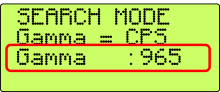

340 - 241 - Vzdalte přístroj od radioaktivního zdroje gama záření; Remark:332
241 - Vzdalte přístroj od radioaktivního zdroje gama záření
Vzdalte přístroj od radioaktivního zdroje gama záření
342 - 239 - Nastavte přístroj do REŽIMU FIND; Remark:234
239 - Nastavte přístroj do REŽIMU FIND
Nastavte přístroj do REŽIMU FIND
234 - Mezi REŽIMEM SEARCH a REŽIMEM FIND přepínejte pomocí tlačítka S/F.
Mezi REŽIMEM SEARCH a REŽIMEM FIND přepínejte pomocí tlačítka S/F.
3109 - Find Mode
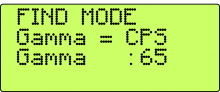
336 - 235 - Umístěte přístroj vedle radioaktivního zdroje gama záření; Remark:536
235 - Umístěte přístroj vedle radioaktivního zdroje gama záření
Umístěte přístroj vedle radioaktivního zdroje gama záření
337 - 240 - Zkontrolujte správné reagování v REŽIMU FIND; Remark:245
240 - Zkontrolujte správné reagování v REŽIMU FIND
Zkontrolujte správné reagování v REŽIMU FIND
245 - Přístroj má reagovat následovně:●Počty pulzů gama záření za sekundu (CPS) se měn...
Přístroj má reagovat následovně:
●Počty pulzů gama záření za sekundu (CPS) se mění úměrně ke vzdálenosti od zdroje
●Rozsvítí se kontrolka gama záření
●Tón zvukového alarmu se zvýší


338 - 241 - Vzdalte přístroj od radioaktivního zdroje gama záření; Remark:339
241 - Vzdalte přístroj od radioaktivního zdroje gama záření
Vzdalte přístroj od radioaktivního zdroje gama záření
3099 - 3093 - Zkontrolujte reakci přístroje na zjištění neutronového záření (pouze u modelu CG...; Remark:
3094- : Další krok se vztahuje pouze k modelům CGN se schopností detekce neutronového zá...
Další krok se vztahuje pouze k modelům CGN se schopností detekce neutronového záření.
3093 - Zkontrolujte reakci přístroje na zjištění neutronového záření (pouze u modelu CG...
Zkontrolujte reakci přístroje na zjištění neutronového záření (pouze u modelu CGN)
3100 - 3095 - Umístěte přístroj vedle zdroje radioaktivního neutronového záření; Remark:536
3095 - Umístěte přístroj vedle zdroje radioaktivního neutronového záření
Umístěte přístroj vedle zdroje radioaktivního neutronového záření
3102 - 3097 - Zkontrolujte, že přístroj reaguje správně; Remark:3103
3096- : Většina radioaktivních zdrojů neutronového záření má také gama složku, která pra...
Většina radioaktivních zdrojů neutronového záření má také gama složku, která pravděpodobně také spustí gama alarm.
3097 - Zkontrolujte, že přístroj reaguje správně
Zkontrolujte, že přístroj reaguje správně
3103 - Přístroj má reagovat následovně:●CPS neutronového záření se mění úměrně ke vzdál...
Přístroj má reagovat následovně:
●CPS neutronového záření se mění úměrně ke vzdálenosti od zdroje
●Rozsvítí se kontrolka neutronového záření
●Zazní zvukový alarm
3101 - PRM-470 Search Mode Neutron
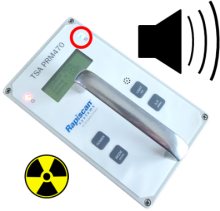
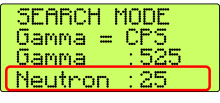
3104 - 3098 - Vzdalte přístroj od zdroje radioaktivního neutronového záření; Remark:339
3098 - Vzdalte přístroj od zdroje radioaktivního neutronového záření
Vzdalte přístroj od zdroje radioaktivního neutronového záření
253 - 242 - Zdokumentujte a nahlaste veškeré nevyřešené problémy; Remark:
242 - Zdokumentujte a nahlaste veškeré nevyřešené problémy
Zdokumentujte a nahlaste veškeré nevyřešené problémy