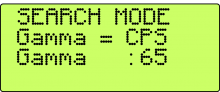Last Updated: 04/24/2025 1:35 AM
The following table lists all the components that make up the document.
Search items of interest (conveyance, object, or person) for nuclear and other radioactive (RN) material.
Major revisions: added steps and substeps, deleted or moved several items, renumbered steps, new pictures, reworded items to be consistent with new training materials.
Major revisions: added steps and sub-steps, deleted or moved several items, renumbered steps, new pictures, reworded items to be consistent with new training materials.
247 - 257 - Prepare instrument; Remark:
257 - Prepare instrument
Prepare instrument
786 - 219 - Verify there are no sources of radiation near instrument; Remark:7
219 - Verify there are no sources of radiation near instrument
Verify there are no sources of radiation near instrument
7 - No Radiation symbol

250 - 220 - Power on instrument; Remark:228
220 - Power on instrument
Power on instrument
228 - Press POWER button until the display turns on.
Press POWER button until the display turns on.

412 - 2220 - Wait for measurement to complete; Remark:385
2220 - Wait for measurement to complete
Wait for measurement to complete
3067 - 319 - Perform operational test; Remark:3066
319 - Perform operational test
Perform operational test
3066 - It is recommended to perform an operational test daily before use. DET-HHD-RA...
It is recommended to perform an operational test daily before use. DET-HHD-RAP-RM01, PRM-470 Operational Test.
251 - 229 - Press LIGHT button to brighten display (if needed); Remark:231
229 - Press LIGHT button to brighten display (if needed)
Press LIGHT button to brighten display (if needed)
411 - 363 - Select mode; Remark:387
379 - Note : It is recommended to start in SEARCH MODE. Once a source of radiation is dete...
It is recommended to start in SEARCH MODE. Once a source of radiation is detected, switch to FIND MODE to locate the highest level of radiation.
363 - Select mode
Select mode
387 - Press the S/F button to change between SEARCH MODE and FIND ...
Press the S/F button to change between SEARCH MODE and FIND MODE.

410 - 7519 - Locate radioactive material; Remark:
7519 - Locate radioactive material
Locate radioactive material
333 - 233 - Verify instrument is in SEARCH MODE; Remark:234
233 - Verify instrument is in SEARCH MODE
Verify instrument is in SEARCH MODE
234 - Use S/F button to change between SEARCH MODE and FIND MODE.
Use S/F button to change between SEARCH MODE and FIND MODE.
409 - 408 - Survey close to surface of item; Remark:388
408 - Survey close to surface of item
Survey close to surface of item
388 - Maintain a distance of approximately 5 to 10 cm from surface of item. Do not ...
Maintain a distance of approximately 5 to 10 cm from surface of item. Do not make contact.
407 - 366 - Survey slowly over entire item; Remark:389
366 - Survey slowly over entire item
Survey slowly over entire item
389 - Move instrument approximately 20 cm per second. Thoroughly survey all accessi...
Move instrument approximately 20 cm per second. Thoroughly survey all accessible surfaces of item.

3073 - 3071 - Change to FIND MODE when alarm is constant; Remark:3072
3071 - Change to FIND MODE when alarm is constant
Change to FIND MODE when alarm is constant
3072 - FIND MODE is recommended for locating a concentrated source.
FIND MODE is recommended for locating a concentrated source.
406 - 367 - Observe instrument response; Remark:386
367 - Observe instrument response
Observe instrument response
386 - Use crosshair technique to localize.
Use crosshair technique to localize.
405 - 368 - Mark point(s) of interest; Remark:4277
368 - Mark point(s) of interest
Mark point(s) of interest
4277 - Place a marker (tape, pencil, etc.) on points exhibiting elevated radiation. ...
Place a marker (tape, pencil, etc.) on points exhibiting elevated radiation. There may be more than one point of interest.

384 - 370 - Collect new background measurement (if needed); Remark:
378 - Note : A new background may be needed if: performing a survey in a...
A new background may be needed if:
- performing a survey in a new secondary inspection area, or
- instrument was powered on near a source of radiation.
370 - Collect new background measurement (if needed)
Collect new background measurement (if needed)
3070 - 870 - Move to new location; Remark:3069
870 - Move to new location
Move to new location
3069 - Move instrument to area where new background radiation measurement is needed....
Move instrument to area where new background radiation measurement is needed.
397 - 313 - Power off instrument; Remark:398
313 - Power off instrument
Power off instrument
398 - Press and hold the POWER button until instrument powers off....
Press and hold the POWER button until instrument powers off.

2701 - 220 - Power on instrument; Remark:3068
220 - Power on instrument
Power on instrument
3068 - Press POWER button until display turns on.
Press POWER button until display turns on.

412 - 2220 - Wait for measurement to complete; Remark:385
2220 - Wait for measurement to complete
Wait for measurement to complete
399 - 375 - Document results; Remark:394
375 - Document results
Document results
394 - Document results per Standard Operating Procedures.
Document results per Standard Operating Procedures.
397 - 313 - Power off instrument; Remark:398
313 - Power off instrument
Power off instrument
398 - Press and hold the POWER button until instrument powers off....
Press and hold the POWER button until instrument powers off.

396 - 376 - Connect charger; Remark:395
377 - Caution : Power off instrument prior to connecting to external power.
Power off instrument prior to connecting to external power.
376 - Connect charger
Connect charger
395 - Charge instrument when not in use.
Charge instrument when not in use.