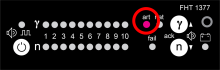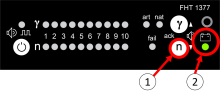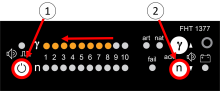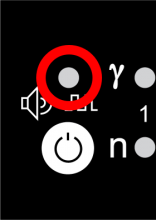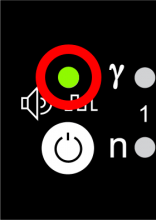Last Updated: 05/02/2025 1:39 AM
The following table lists all the components that make up the document.
| Title | Type | Status | Last Updated |
|---|---|---|---|
| 786 - 219 - Verify there are no sources of radiation near instrument; Remark:7 | Procedure Step
|
Published
|
04/20/2025 6:37 PM
|
| 219 - Verify there are no sources of radiation near instrument | Instruction
|
Published
|
04/12/2025 4:20 PM
|
| 7 - No Radiation symbol | Remark
|
Published
|
07/12/2021 1:34 PM
|
| 3754 - 220 - Power on instrument; Remark:3753 | Procedure Step
|
Published
|
04/20/2025 9:49 PM
|
| 220 - Power on instrument | Instruction
|
Published
|
04/06/2025 7:00 PM
|
| 3753 - Packeye Power Button | Remark
|
Published
|
10/26/2021 11:58 AM
|
| 3769 - 612 - Wait for instrument to complete start-up sequence; Remark:3779 | Procedure Step
|
Published
|
04/13/2025 5:38 PM
|
| 612 - Wait for instrument to complete start-up sequence | Instruction
|
Published
|
04/13/2025 6:38 PM
|
| 3779 - Image of PackEye startup sequence | Remark
|
Published
|
11/05/2021 11:09 AM
|
| 3756 - 3752 - VERIFY instrument is ready (nat light flash...; Remark:3780 | Procedure Step
|
Published
|
11/04/2021 9:30 AM
|
| 3752 - VERIFY instrument is ready (nat light flash... | Instruction
|
Published
|
10/26/2021 11:43 AM
|
| 3780 - Image of nat light flashing | Remark
|
Published
|
11/05/2021 11:11 AM
|
| 3758 - 3757 - VERIFY sufficient battery charge (solid light); Remark:3781 | Procedure Step
|
Published
|
11/04/2021 9:35 AM
|
| 3757 - VERIFY sufficient battery charge (solid light) | Instruction
|
Published
|
11/04/2021 11:34 AM
|
| 3781 - Image of PackEye battery charge | Remark
|
Published
|
11/05/2021 11:12 AM
|
| 2075 - 908 - ADJUST volume; Remark:3782 | Procedure Step
|
Published
|
09/17/2020 1:04 PM
|
| 908 - ADJUST volume | Instruction
|
Published
|
10/23/2020 5:29 PM
|
| 3782 - Image of PackEye volume | Remark
|
Published
|
11/08/2024 9:29 PM
|
| 3760 - 3759 - SELECT mode (Press POWER button briefly); Remark:3783 | Procedure Step
|
Published
|
11/04/2021 9:42 AM
|
| 3759 - SELECT mode (Press POWER button briefly) | Instruction
|
Published
|
11/04/2021 9:41 AM
|
| 3783 - Image of PackEye mode selection | Remark
|
Published
|
11/05/2021 11:21 AM
|
| 3762 - 3761 - VERIFY ALARM mode (green LED is off); Remark:3784 | Procedure Step
|
Published
|
11/04/2021 9:43 AM
|
| 3761 - VERIFY ALARM mode (green LED is off) | Instruction
|
Published
|
11/04/2021 9:42 AM
|
| 3784 - Image of PackEye alarm mode | Remark
|
Published
|
11/05/2021 11:22 AM
|
| 3764 - 3763 - SEARCH area; Remark:3785 | Procedure Step
|
Published
|
11/04/2021 9:45 AM
|
| 3763 - SEARCH area | Instruction
|
Published
|
11/04/2021 9:44 AM
|
| 3785 - Image of PackEye search area | Remark
|
Published
|
11/05/2021 11:23 AM
|
| 3766 - 3765 - ACKNOWLEDGE alarms (press gamma or neutron button); Remark:3786 | Procedure Step
|
Published
|
11/04/2021 9:49 AM
|
| 3765 - ACKNOWLEDGE alarms (press gamma or neutron button) | Instruction
|
Published
|
11/04/2021 9:47 AM
|
| 3786 - Image of PackEye acknowledge alarms | Remark
|
Published
|
11/05/2021 11:24 AM
|
| 3768 - 3767 - PRESS POWER to switch to Chirper mode; Remark:3787 | Procedure Step
|
Published
|
11/04/2021 9:50 AM
|
| 3767 - PRESS POWER to switch to Chirper mode | Instruction
|
Published
|
11/04/2021 9:49 AM
|
| 3787 - Image of PackEye chirper mode | Remark
|
Published
|
11/05/2021 11:25 AM
|
| 3770 - 922 - WALK slowly in area of interest; Remark:3788 | Procedure Step
|
Published
|
11/05/2021 10:12 AM
|
| 922 - WALK slowly in area of interest | Instruction
|
Published
|
10/23/2020 5:32 PM
|
| 3788 - Image of PackEye area of interest | Remark
|
Published
|
11/05/2021 11:26 AM
|
| 3771 - 3080 - OBSERVE instrument response; Remark:3789 | Procedure Step
|
Published
|
11/05/2021 10:13 AM
|
| 3080 - OBSERVE instrument response | Instruction
|
Published
|
07/12/2021 1:27 PM
|
| 3789 - Image of PackEye response | Remark
|
Published
|
11/05/2021 11:28 AM
|
| 3772 - 924 - LOCATE area with highest level of radiation; Remark:3790 | Procedure Step
|
Published
|
06/09/2022 1:23 PM
|
| 924 - LOCATE area with highest level of radiation | Instruction
|
Published
|
09/22/2020 6:51 PM
|
| 3790 - Image of PackEye locate | Remark
|
Published
|
11/05/2021 11:29 AM
|
| 133 - 368 - Mark point(s) of interest; Remark:132 | Procedure Step
|
Published
|
04/20/2025 6:28 PM
|
| 368 - Mark point(s) of interest | Instruction
|
Published
|
06/11/2021 9:23 AM
|
| 132 - Marking location for further investigation | Remark
|
Published
|
11/09/2024 3:37 PM
|
| 3774 - 117 - DOCUMENT results; Remark: | Procedure Step
|
Published
|
11/05/2021 10:16 AM
|
| 117 - DOCUMENT results | Instruction
|
Published
|
07/12/2021 1:26 PM
|
| 3775 - 313 - Power off instrument; Remark:3791 | Procedure Step
|
Published
|
04/21/2025 8:21 AM
|
| 313 - Power off instrument | Instruction
|
Published
|
07/23/2021 2:41 PM
|
| 3791 - Image of PackEye power off | Remark
|
Published
|
11/09/2024 7:42 PM
|
| 3776 - Reminder : Always wear a personal radiation detector to warn of highly radioactive material... | Annotation
|
Published
|
11/05/2021 11:01 AM
|
| 3777 - Reminder : It is important to keep backpack as dry as possible and free from contamination ... | Annotation
|
Published
|
11/05/2021 11:00 AM
|
| 3778 - Reminder : Do not remove equipment from backpack. | Annotation
|
Published
|
11/05/2021 11:00 AM
|
| Pocket Guide | Document Type
|
Published
|
03/02/2020 3:32 PM
|
| Reminder | Annotation Type
|
Published
|
04/08/2020 12:21 PM
|
| No Radiation Symbol | Image
|
Published
|
08/13/2024 2:56 PM
|
| packeye_ui_power_on_00719 | Image
|
Published
|
02/07/2022 1:46 AM
|
| PackEye art light highlighted | Image
|
Published
|
02/19/2022 1:48 AM
|
| PackEye Nat light flashing | Image
|
Published
|
02/19/2022 1:48 AM
|
| Packeye battery charge | Image
|
Published
|
02/19/2022 1:48 AM
|
| Packeye adjust gamma volume | Image
|
Published
|
04/15/2022 1:06 PM
|
| Neutron_volume.png | Image
|
Published
|
02/19/2022 1:48 AM
|
| Power button and nat light | Image
|
Published
|
02/19/2022 1:48 AM
|
| Toggle modes | Image
|
Published
|
02/19/2022 1:48 AM
|
| Alarm mode | Image
|
Published
|
02/19/2022 1:48 AM
|
| Packeye search area | Image
|
Published
|
02/19/2022 1:48 AM
|
| Packeye acknowledge gamma alarm | Image
|
Published
|
02/19/2022 1:48 AM
|
| Acknowledge_neutron.png | Image
|
Published
|
02/19/2022 1:48 AM
|
| Chirper mode | Image
|
Published
|
02/19/2022 1:48 AM
|
| Packeye walk slowly | Image
|
Published
|
02/19/2022 1:48 AM
|
| Gamma alarm | Image
|
Published
|
02/19/2022 1:48 AM
|
| Neutron alarm | Image
|
Published
|
02/19/2022 1:48 AM
|
| Packeye 360 degree turn | Image
|
Published
|
02/19/2022 1:48 AM
|
| Mark_Source_Location_Trefoil | Image
|
Published
|
02/19/2023 10:54 AM
|
| Power off Packeye | Image
|
Published
|
02/19/2022 1:48 AM
|
DET-HHD-THR-PAK-PG01
Search for radioactive material
Technician Level
Duration
Preparation
Step 1
Main Step
786 - 219 - Verify there are no sources of radiation near instrument; Remark:7
Step 00
219 - Verify there are no sources of radiation near instrument
Verify there are no sources of radiation near instrument
7 - No Radiation symbol
Image

Step 2
Step 3
Main Step
3769 - 612 - Wait for instrument to complete start-up sequence; Remark:3779
Step 00
612 - Wait for instrument to complete start-up sequence
Wait for instrument to complete start-up sequence
Step 4
Main Step
3756 - 3752 - VERIFY instrument is ready (nat light flash...; Remark:3780
Step 00
3752 - VERIFY instrument is ready (nat light flash...
VERIFY instrument is ready (nat light flashing)
Step 5
Main Step
3758 - 3757 - VERIFY sufficient battery charge (solid light); Remark:3781
Step 00
3757 - VERIFY sufficient battery charge (solid light)
VERIFY sufficient battery charge (solid light)
Step 6
Main Step
Step 7
Main Step
3760 - 3759 - SELECT mode (Press POWER button briefly); Remark:3783
Step 00
3759 - SELECT mode (Press POWER button briefly)
SELECT mode (Press POWER button briefly)
3783 - Image of PackEye mode selection
Image

Image
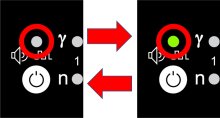
Operation
Step 8
Main Step
3762 - 3761 - VERIFY ALARM mode (green LED is off); Remark:3784
Step 00
3761 - VERIFY ALARM mode (green LED is off)
VERIFY ALARM mode (green LED is off)
Step 9
Main Step
Step 10
Main Step
3766 - 3765 - ACKNOWLEDGE alarms (press gamma or neutron button); Remark:3786
Step 00
3765 - ACKNOWLEDGE alarms (press gamma or neutron button)
ACKNOWLEDGE alarms (press gamma or neutron button)
3786 - Image of PackEye acknowledge alarms
Image

Image

Step 11
Main Step
3768 - 3767 - PRESS POWER to switch to Chirper mode; Remark:3787
Step 00
3767 - PRESS POWER to switch to Chirper mode
PRESS POWER to switch to Chirper mode
Step 12
Main Step
3770 - 922 - WALK slowly in area of interest; Remark:3788
Step 00
922 - WALK slowly in area of interest
WALK slowly in area of interest
Step 13
Main Step
3771 - 3080 - OBSERVE instrument response; Remark:3789
Step 00
3080 - OBSERVE instrument response
OBSERVE instrument response
3789 - Image of PackEye response
Image

Image

Step 14
Main Step
3772 - 924 - LOCATE area with highest level of radiation; Remark:3790
Step 00
924 - LOCATE area with highest level of radiation
LOCATE area with highest level of radiation
3790 - Image of PackEye locate
Image

Image

Step 15
Main Step
133 - 368 - Mark point(s) of interest; Remark:132
Step 00
368 - Mark point(s) of interest
Mark point(s) of interest
Step 16
Main Step
3774 - 117 - DOCUMENT results; Remark:
Step 00
117 - DOCUMENT results
DOCUMENT results
Step 17
Reminders
3776 - Reminder : Always wear a personal radiation detector to warn of highly radioactive material...
Type
Reminder
Always wear a personal radiation detector to warn of highly radioactive materials.
3777 - Reminder : It is important to keep backpack as dry as possible and free from contamination ...
Type
Reminder
It is important to keep backpack as dry as possible and free from contamination (e.g., from dust and dirt).
3778 - Reminder : Do not remove equipment from backpack.
Type
Reminder
Do not remove equipment from backpack.
Document Type
Pocket Guide
Percent Complete
100.00
Percent Complete W/Media
100.00