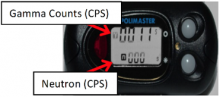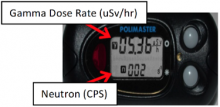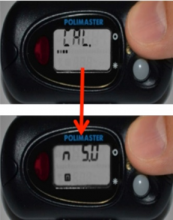Last Updated: 05/05/2025 1:35 AM
The following table lists all the components that make up the document.
Safety: Alert user to radioactive material in close proximity
786 - 219 - Veenduge, et seadme läheduses ei oleks kiirgusallikaid; Remark:7
219 - Veenduge, et seadme läheduses ei oleks kiirgusallikaid
Veenduge, et seadme läheduses ei oleks kiirgusallikaid
7 - No Radiation symbol

1264 - 220 - Power on instrument; Remark:10658
220 - Power on instrument
Power on instrument
10658 - Note: If new or replacement battery is inserted, instrument ...
Note: If new or replacement battery is inserted, instrument will power on automatically
1265 - 1225 - WAIT for detector to complete internal self-tests and backgr...; Remark:10659
1223 - Note : Instrument automatically enters SEARCH mode after calibration.
Instrument automatically enters SEARCH mode after calibration.
1225 - WAIT for detector to complete internal self-tests and backgr...
WAIT for detector to complete internal self-tests and background calibration
10659 - Note: Instrument automatically enters SEARCH mode after cali...
Note: Instrument automatically enters SEARCH mode after calibration
1266 - 1226 - CHECK battery level and REPLACE battery if ...; Remark:1248
1226 - CHECK battery level and REPLACE battery if ...
CHECK battery level and REPLACE battery if warning indicator is visible and tone or vibration occurs periodically
1248 - IO PM1703 Battery LED Cover PG
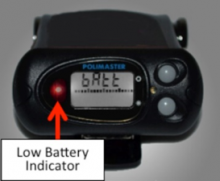

1267 - 909 - CHECK operation with known source of radiation; Remark:1249
909 - CHECK operation with known source of radiation
CHECK operation with known source of radiation
1268 - 1227 - VERIFY audible and vibration alarm indicators are working; Remark:10660
1224 - Note : To change audio and vibration settings, see Settings Section...
To change audio and vibration settings, see Settings Section.
1227 - VERIFY audible and vibration alarm indicators are working
VERIFY audible and vibration alarm indicators are working
10660 - Note: To change audio and vibration settings, see Se...
Note: To change audio and vibration settings, see Settings Section
1269 - 1228 - Safety Note: Instrument is always reading radiation levels.; Remark:
1228 - Safety Note: Instrument is always reading radiation levels.
Safety Note: Instrument is always reading radiation levels.
1270 - 1229 - WEAR or carry instrument with front facing outward; Remark:1251
1229 - WEAR or carry instrument with front facing outward
WEAR or carry instrument with front facing outward
1271 - 1230 - VERIFY instrument is in SEARCH mode If instrument ...; Remark:1252
1230 - VERIFY instrument is in SEARCH mode If instrument ...
VERIFY instrument is in SEARCH mode
If instrument alarms, PRESS MODE button for DOSE RATE mode
1272 - 1231 - VERIFY dose rate is below allowable rate for site; Remark:1253
1231 - VERIFY dose rate is below allowable rate for site
VERIFY dose rate is below allowable rate for site
1273 - 1232 - PRESS MODE button to return to SEARCH mode; Remark:
1232 - PRESS MODE button to return to SEARCH mode
PRESS MODE button to return to SEARCH mode
1274 - 1233 - SCAN CLOSE to item (5 to 10 cm), MOVE instr...; Remark:1254
1233 - SCAN CLOSE to item (5 to 10 cm), MOVE instr...
SCAN CLOSE to item (5 to 10 cm), MOVE instrument about 20 cm/second, OBSERVE display, and LISTEN for audible alarms or vibrations
1254 - IO PM1703 Raster Scan Vibrate Alarm


133 - 116 - TÄHISTAGE huvipunktid; Remark:132
368 - Tähistage huvipunkt(id)
Tähistage huvipunkt(id)
1276 - 1235 - PRESS and HOLD LIGHT button for 5 seconds t...; Remark:1256
1235 - PRESS and HOLD LIGHT button for 5 seconds t...
PRESS and HOLD LIGHT button for 5 seconds to power OFF instrument
10661 - 1236 - To Turn Audio Alarm On or Off; Remark:
1236 - To Turn Audio Alarm On or Off
To Turn Audio Alarm On or Off
1278 - 1237 - VERIFY instrument is in an operations mode; Remark:1262
1237 - VERIFY instrument is in an operations mode
VERIFY instrument is in an operations mode
1279 - 1238 - PRESS and HOLD MODE button for at least 5 s...; Remark:1257
1238 - PRESS and HOLD MODE button for at least 5 s...
PRESS and HOLD MODE button for at least 5 seconds until CAL and coefficient n setting screens appear
1280 - 1239 - PRESS MODE two times for Audio setting; Remark:1258
1239 - PRESS MODE two times for Audio setting
PRESS MODE two times for Audio setting
1281 - 1240 - PRESS LIGHT button to toggle Audio ON or OFF; Remark:1259
1240 - PRESS LIGHT button to toggle Audio ON or OFF
PRESS LIGHT button to toggle Audio ON or OFF
1282 - 1241 - To Turn Vibration On or Off; Remark:
1241 - To Turn Vibration On or Off
To Turn Vibration On or Off
1284 - 1242 - VERIFY instrument is in an operations mode; Remark:
1242 - VERIFY instrument is in an operations mode
VERIFY instrument is in an operations mode
1283 - 1243 - PRESS and HOLD MODE button for at least 5 s...; Remark:
1243 - PRESS and HOLD MODE button for at least 5 s...
PRESS and HOLD MODE button for at least 5 seconds until CAL and coefficient n setting screens appear
1285 - 1244 - PRESS MODE three times for Vibration setting; Remark:1260
1244 - PRESS MODE three times for Vibration setting
PRESS MODE three times for Vibration setting
1286 - 1245 - PRESS LIGHT button to toggle Vibration ON or OFF; Remark:1261
1245 - PRESS LIGHT button to toggle Vibration ON or OFF
PRESS LIGHT button to toggle Vibration ON or OFF
10656 - Note : Note: Guide covers operation of Polimaster® PM1703GN and PM...
Note: Guide covers operation of Polimaster® PM1703GN and PM1703GNA. GNA model has slightly greater gamma and neutron sensitivity than GN.
1208 - Reminder : Wear the instrument at all times while on duty.
Wear the instrument at all times while on duty.
1209 - Reminder : Instrument is highly sensitive to changes in ambient background radiation and...
Instrument is highly sensitive to changes in ambient background radiation and may ‘chirp’ when moving from an open (e.g., street) to a closed space (e.g., building).
1210 - Reminder : Do not operate the instrument at temperatures lower than -20°C or higher tha...
Do not operate the instrument at temperatures lower than -20°C or higher than 50°C and at humidity higher than 98% at 40°C.
1211 - Reminder : Instrument will operate for 8 hours at normal background level before battery...
Instrument will operate for 8 hours at normal background level before battery is completely discharged.