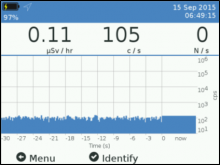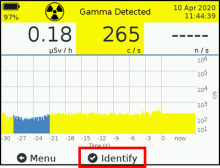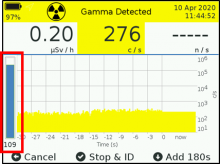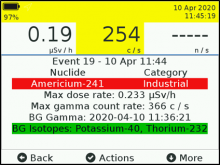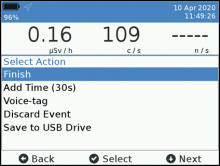Last Updated: 06/25/2025 1:35 AM
The following table lists all the components that make up the document.
Search for and identify radioactive material
786 - 219 - Verify there are no sources of radiation near instrument; Remark:7
219 - Verify there are no sources of radiation near instrument
Verify there are no sources of radiation near instrument
680 - 611 - PRESS and HOLD POWER/SELECT button for 3 se...; Remark:652
611 - PRESS and HOLD POWER/SELECT button for 3 se...
PRESS and HOLD POWER/SELECT button for 3 seconds
679 - 612 - Wait for instrument to complete start-up sequence; Remark:
612 - Wait for instrument to complete start-up sequence
Wait for instrument to complete start-up sequence
678 - 613 - PRESS POWER/SELECT button to acknowledge “New Background N...; Remark:
613 - PRESS POWER/SELECT button to acknowledge “New Background N...
PRESS POWER/SELECT button to acknowledge “New Background Needed” message, if applicable
677 - 614 - VERIFY sufficient battery charge; Remark:651
614 - VERIFY sufficient battery charge
VERIFY sufficient battery charge
676 - 616 - PRESS and HOLD BACK button to enable audibl...; Remark:653
616 - PRESS and HOLD BACK button to enable audibl...
PRESS and HOLD BACK button to enable audible indicator
675 - 617 - SURVEY SLOWLY over entire item (20 centimeters/second); Remark:654
617 - SURVEY SLOWLY over entire item (20 centimeters/second)
SURVEY SLOWLY over entire item (20 centimeters/second)
674 - 619 - OBSERVE display and LISTEN to audible indic...; Remark:655
619 - OBSERVE display and LISTEN to audible indic...
OBSERVE display and LISTEN to audible indicator
673 - 620 - PRESS POWER/SELECT button to acknowledge alarm (if instrumen...; Remark:656
620 - PRESS POWER/SELECT button to acknowledge alarm (if instrumen...
PRESS POWER/SELECT button to acknowledge alarm (if instrument alarms)
133 - 368 - Mark point(s) of interest; Remark:132
368 - Mark point(s) of interest
Mark point(s) of interest
671 - 625 - PLACE instrument close to measurement location; Remark:
625 - PLACE instrument close to measurement location
PLACE instrument close to measurement location
670 - 621 - PRESS POWER/SELECT button to start identification; Remark:657
621 - PRESS POWER/SELECT button to start identification
PRESS POWER/SELECT button to start identification
669 - 2220 - Wait for measurement to complete; Remark:658
2220 - Wait for measurement to complete
Wait for measurement to complete
667 - 622 - PRESS POWER/SELECT button to acknowledge alarm, if necessary...; Remark:652
622 - PRESS POWER/SELECT button to acknowledge alarm, if necessary...
PRESS POWER/SELECT button to acknowledge alarm, if necessary
665 - 628 - OBSERVE identification results; Remark:659
628 - OBSERVE identification results
OBSERVE identification results
662 - 623 - PRESS POWER/SELECT button to see list of actions; PR...; Remark:664
623 - PRESS POWER/SELECT button to see list of actions; PR...
PRESS POWER/SELECT button to see list of actions; PRESS DOWN button to scroll down and PRESS POWER/SELECT button to select an option
Note: It is recommended to save the spectrum to a USB drive
661 - 624 - To power off instrument: PRESS and hold POWER/SELE...; Remark:
624 - To power off instrument: PRESS and hold POWER/SELE...
To power off instrument:
PRESS and hold POWER/SELECT button for 5 seconds
636 - 630 - CONNECT instrument to charger; Remark:660
630 - CONNECT instrument to charger
CONNECT instrument to charger
635 - Reminder : Refer to DET-HHD-SYM-OP01, Symetrica VeriFinder Operation for additi...
Refer to DET-HHD-SYM-OP01, Symetrica VeriFinder Operation for additional instructions to collect a new background and save a spectrum to a USB flash drive.