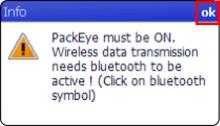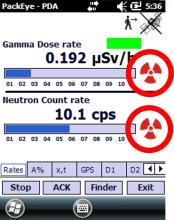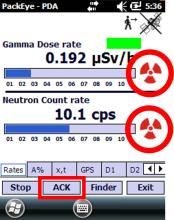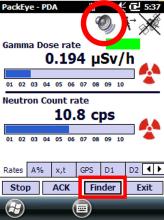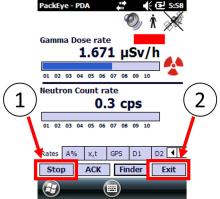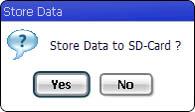Last Updated: 06/21/2025 1:37 AM
The following table lists all the components that make up the document.
| Title | Type | Status | Last Updated |
|---|---|---|---|
| Thermo FHT1377 PackEye | Device
|
Published
|
06/04/2025 9:46 PM
|
| 786 - 219 - Verify there are no sources of radiation near instrument; Remark:7 | Procedure Step
|
Published
|
04/20/2025 6:37 PM
|
| 219 - Verify there are no sources of radiation near instrument | Instruction
|
Published
|
04/12/2025 4:20 PM
|
| 7 - No Radiation symbol | Remark
|
Published
|
07/12/2021 1:34 PM
|
| 4135 - 220 - Power on instrument; Remark:4115 | Procedure Step
|
Published
|
04/20/2025 9:50 PM
|
| 220 - Power on instrument | Instruction
|
Published
|
04/06/2025 7:00 PM
|
| 4115 - IO PackEye Power Button for ON | Remark
|
Published
|
11/09/2024 7:29 PM
|
| 4136 - 1495 - Power on mobile device; Remark:4116 | Procedure Step
|
Published
|
04/07/2025 1:59 PM
|
| 1495 - Power on mobile device | Instruction
|
Published
|
11/12/2020 4:20 PM
|
| 4116 - IO PackEye Trimble Power Button | Remark
|
Published
|
11/09/2024 7:30 PM
|
| 4150 - 4063 - TAP ok on popup message; Remark:4137 | Procedure Step
|
Published
|
05/06/2022 9:29 AM
|
| 4063 - TAP ok on popup message | Instruction
|
Published
|
05/02/2022 11:03 AM
|
| 4137 - IO Trimble ok to proceed | Remark
|
Published
|
11/09/2024 7:31 PM
|
| 4151 - 4065 - TAP Start; Remark:4138 | Procedure Step
|
Published
|
05/06/2022 9:28 AM
|
| 4065 - TAP Start | Instruction
|
Published
|
05/02/2022 11:04 AM
|
| 4138 - IO Screen Start Button | Remark
|
Published
|
11/09/2024 7:32 PM
|
| 4152 - 4066 - TAP Rates; Remark:4139 | Procedure Step
|
Published
|
05/06/2022 9:32 AM
|
| 4066 - TAP Rates | Instruction
|
Published
|
05/02/2022 11:05 AM
|
| 4139 - IO Screen Rates Button | Remark
|
Published
|
11/09/2024 7:32 PM
|
| 4153 - 4067 - VERIFY instrument is in Alarm mode (no speaker icon) ...; Remark:4140 | Procedure Step
|
Published
|
05/06/2022 9:33 AM
|
| 4067 - VERIFY instrument is in Alarm mode (no speaker icon) ... | Instruction
|
Published
|
05/02/2022 11:06 AM
|
| 4140 - IO Trimble Alarm Mode | Remark
|
Published
|
11/09/2024 7:33 PM
|
| 4154 - 3763 - SEARCH area; Remark:4141 | Procedure Step
|
Published
|
05/06/2022 9:34 AM
|
| 3763 - SEARCH area | Instruction
|
Published
|
11/04/2021 9:44 AM
|
| 4141 - IO Search Trimble | Remark
|
Published
|
11/09/2024 7:33 PM
|
| 4155 - 3080 - OBSERVE instrument response; Remark:4142 | Procedure Step
|
Published
|
05/06/2022 9:35 AM
|
| 3080 - OBSERVE instrument response | Instruction
|
Published
|
07/12/2021 1:27 PM
|
| 4142 - IO Trimble Alarm Gamma-Neutron | Remark
|
Published
|
11/09/2024 7:34 PM
|
| 4156 - 2354 - ACKNOWLEDGE alarms; Remark:4177 | Procedure Step
|
Published
|
05/06/2022 9:35 AM
|
| 2354 - ACKNOWLEDGE alarms | Instruction
|
Published
|
05/02/2022 10:58 AM
|
| 4177 - IO Trimble Alarm Acknowledge | Remark
|
Published
|
11/09/2024 7:35 PM
|
| 4157 - 4068 - TAP Finder to switch to Chirper mode; Remark:4144 | Procedure Step
|
Published
|
05/06/2022 9:36 AM
|
| 4068 - TAP Finder to switch to Chirper mode | Instruction
|
Published
|
05/02/2022 11:07 AM
|
| 4144 - IO Trimble Alarm Finder Button | Remark
|
Published
|
11/09/2024 7:35 PM
|
| 4158 - 4069 - SELECT monitor screen: Rates has ...; Remark:4145 | Procedure Step
|
Published
|
05/06/2022 9:37 AM
|
| 4069 - SELECT monitor screen: Rates has ... | Instruction
|
Published
|
05/02/2022 11:08 AM
|
| 4145 - IO Trimble Monitor x,t Display | Remark
|
Published
|
11/09/2024 7:36 PM
|
| 4159 - 922 - WALK slowly in area of interest; Remark:4146 | Procedure Step
|
Published
|
05/06/2022 9:38 AM
|
| 922 - WALK slowly in area of interest | Instruction
|
Published
|
10/23/2020 5:32 PM
|
| 4146 - IO Search Yellow Auto Trimble | Remark
|
Published
|
11/09/2024 7:37 PM
|
| 4160 - 3080 - OBSERVE instrument response; Remark:4147 | Procedure Step
|
Published
|
05/06/2022 9:39 AM
|
| 4147 - IO Trimble Monitor x,t Response | Remark
|
Published
|
11/09/2024 7:38 PM
|
| 4161 - 924 - LOCATE area with highest level of radiation; Remark:4148 | Procedure Step
|
Published
|
05/06/2022 9:40 AM
|
| 924 - LOCATE area with highest level of radiation | Instruction
|
Published
|
09/22/2020 6:51 PM
|
| 4148 - IO Search 360 Turn Trimble | Remark
|
Published
|
11/09/2024 7:39 PM
|
| 133 - 368 - Mark point(s) of interest; Remark:132 | Procedure Step
|
Published
|
04/20/2025 6:28 PM
|
| 368 - Mark point(s) of interest | Instruction
|
Published
|
06/11/2021 9:23 AM
|
| 132 - Marking location for further investigation | Remark
|
Published
|
11/09/2024 3:37 PM
|
| 3774 - 117 - DOCUMENT results; Remark: | Procedure Step
|
Published
|
11/05/2021 10:16 AM
|
| 117 - DOCUMENT results | Instruction
|
Published
|
07/12/2021 1:26 PM
|
| 4131 - 4071 - EXIT software; Remark:4129 | Procedure Step
|
Published
|
05/03/2022 4:06 PM
|
| 4071 - EXIT software | Instruction
|
Published
|
05/02/2022 11:09 AM
|
| 4129 - IO PackEye Trimble Software Exit | Remark
|
Published
|
11/09/2024 7:40 PM
|
| 4130 - 4703 - Power off mobile device; Remark:4128 | Procedure Step
|
Published
|
04/21/2025 8:40 AM
|
| 4703 - Power off mobile device | Instruction
|
Published
|
04/07/2025 5:38 PM
|
| 4128 - IO Trimble Power Off Cropped | Remark
|
Published
|
11/09/2024 7:41 PM
|
| 3775 - 313 - Power off instrument; Remark:3791 | Procedure Step
|
Published
|
04/21/2025 8:21 AM
|
| 313 - Power off instrument | Instruction
|
Published
|
07/23/2021 2:41 PM
|
| 3791 - Image of PackEye power off | Remark
|
Published
|
11/09/2024 7:42 PM
|
| 4075 - Reminder : Protect the Trimble from extreme temperatures, dirt and dust, impacts, and he... | Annotation
|
Published
|
05/02/2022 11:14 AM
|
| Pocket Guide | Document Type
|
Published
|
03/02/2020 3:32 PM
|
| Reminder | Annotation Type
|
Published
|
04/08/2020 12:21 PM
|
| No Radiation Symbol | Pilt
|
Published
|
08/13/2024 2:56 PM
|
| packeye_ui_power_on_00719 | Pilt
|
Published
|
02/07/2022 1:46 AM
|
| packeye_di_trmb_pwrbutton_redcircle.jpg | Pilt
|
Published
|
10/20/2023 4:38 PM
|
| packeye_ui_trmb_oktoproceed.jpg | Pilt
|
Published
|
10/20/2023 4:41 PM
|
| packeye_ui_trmb_startbtn.jpg | Pilt
|
Published
|
10/21/2023 1:10 PM
|
| packeye_ui_trmb_ratesbtn.jpg | Pilt
|
Published
|
10/20/2023 4:43 PM
|
| packeye_ui_trmb_findermode_0,074png.jpg | Pilt
|
Published
|
10/20/2023 4:44 PM
|
| packeye_ui_trmb_searcharea.jpg | Pilt
|
Published
|
10/20/2023 4:45 PM
|
| packeye_ui_trmb_alarm_GN_G0,192.jpg | Pilt
|
Published
|
10/20/2023 4:46 PM
|
| packeye_ui_trmb_alarm_GN_ack.jpg | Pilt
|
Published
|
10/20/2023 4:47 PM
|
| packeye_ui_trmb_alarm_GN_finder_G0,194.jpg | Pilt
|
Published
|
10/20/2023 4:48 PM
|
| packeye_ui_trmb_xtmonitorgraph.jpg | Pilt
|
Published
|
10/20/2023 4:49 PM
|
| packeye_di_trmb_walkslowly.jpg | Pilt
|
Published
|
10/20/2023 4:50 PM
|
| packeye_ui_trmb_graph_redarrow.jpg | Pilt
|
Published
|
10/21/2023 1:11 PM
|
| packeye_di_trmb_360_turn.jpg | Pilt
|
Published
|
10/20/2023 3:45 PM
|
| Mark_Source_Location_Trefoil | Pilt
|
Published
|
02/19/2023 10:54 AM
|
| packeye_ui_trmb_stopexitbtn.jpg | Pilt
|
Published
|
10/20/2023 4:52 PM
|
| packeye_ui_trmb_stopstoredatabtn.jpg | Pilt
|
Published
|
10/20/2023 4:53 PM
|
| packeye_ui_trmb_stopexitsurebtn.jpg | Pilt
|
Published
|
10/20/2023 4:54 PM
|
| packeye_di_trmb_pwrshutdown_combi.jpg | Pilt
|
Published
|
10/20/2023 4:51 PM
|
| Power off Packeye | Pilt
|
Published
|
02/19/2022 1:48 AM
|
DET-HHD-THR-PAK-PG02
Search for radioactive materials
Equipment Hierarchy
Thermo FHT1377 PackEye
Technician Level
Duration
Ettevalmistus
Step 1
Main Step
786 - 219 - Veenduge, et seadme läheduses ei oleks kiirgusallikaid; Remark:7
Step 00
219 - Veenduge, et seadme läheduses ei oleks kiirgusallikaid
Veenduge, et seadme läheduses ei oleks kiirgusallikaid
Step 2
Step 3
Main Step
4136 - 1495 - Power on mobile device; Remark:4116
Step 00
1495 - Power on mobile device
Power on mobile device
Step 4
Step 5
Main Step
Step 6
Main Step
Kasutamine
Step 7
Main Step
4153 - 4067 - VERIFY instrument is in Alarm mode (no speaker icon) ...; Remark:4140
Step 00
4067 - VERIFY instrument is in Alarm mode (no speaker icon) ...
VERIFY instrument is in Alarm mode (no speaker icon)
TAP Finder to change modes
Step 8
Main Step
Step 9
Main Step
4155 - 3080 - OBSERVE instrument response; Remark:4142
Step 00
3080 - OBSERVE instrument response
OBSERVE instrument response
Step 10
Step 11
Main Step
4157 - 4068 - TAP Finder to switch to Chirper mode; Remark:4144
Step 00
4068 - TAP Finder to switch to Chirper mode
TAP Finder to switch to Chirper mode
Step 12
Main Step
4158 - 4069 - SELECT monitor screen: Rates has ...; Remark:4145
Step 00
4069 - SELECT monitor screen: Rates has ...
SELECT monitor screen:
Rates has a numerical display
x,t has a graphical display
Step 13
Main Step
4159 - 922 - WALK slowly in area of interest; Remark:4146
Step 00
922 - WALK slowly in area of interest
WALK slowly in area of interest
Step 14
Main Step
4160 - 3080 - OBSERVE instrument response; Remark:4147
Step 00
3080 - OBSERVE instrument response
OBSERVE instrument response
Step 15
Main Step
4161 - 924 - LOCATE area with highest level of radiation; Remark:4148
Step 00
924 - LOCATE area with highest level of radiation
LOCATE area with highest level of radiation
Step 16
Main Step
133 - 116 - TÄHISTAGE huvipunktid; Remark:132
Step 00
368 - Tähistage huvipunkt(id)
Tähistage huvipunkt(id)
Step 17
Main Step
3774 - 117 - DOCUMENT results; Remark:
Step 00
117 - DOCUMENT results
DOCUMENT results
Step 18
Main Step
Step 19
Main Step
4130 - 4703 - Power off mobile device; Remark:4128
Step 00
4703 - Power off mobile device
Power off mobile device
Step 20
Reminders
4075 - Reminder : Protect the Trimble from extreme temperatures, dirt and dust, impacts, and he...
Type
Reminder
Protect the Trimble from extreme temperatures, dirt and dust, impacts, and heavy moisture. Protect the screen from excessive pressure and abrasive objects.
Document Type
Pocket Guide
Percent Complete
100.00
Percent Complete W/Media
100.00