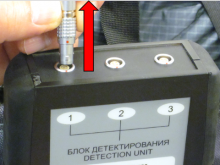1347 - Caution : Ensure the BT-DU3 adapter unit is powered off before removing or connecting d...
Type
Caution
Ensure the BT-DU3 adapter unit is powered off before removing or connecting detector cables to the BT-DU3 adapter unit.
Step 00
1355 - Remove all detector cables from BT-DU3 Adapter
Remove all detector cables from BT-DU3 Adapter
1354 - To remove the push-pull type connector, hold by the collar and pull.
To remove the push-pull type connector, hold by the collar and pull.
Pilt
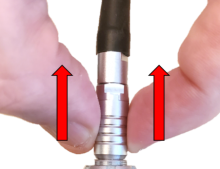
Pilt