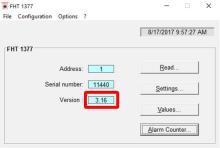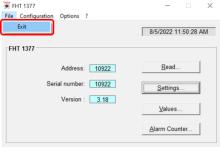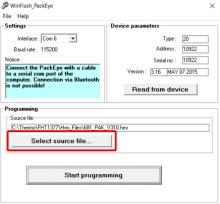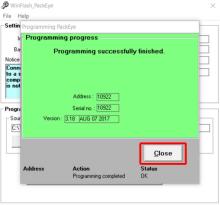Last Updated: 05/05/2025 1:40 AM
The following table lists all the components that make up the document.
| Title | Type | Status | Last Updated |
|---|---|---|---|
| Thermo FHT1377 PackEye | Device
|
Published
|
10/28/2024 3:37 PM
|
| 6477 - 6476 - Zkontrolujte, že je verze firmwaru aktuální; Remark: | Procedure Step
|
Published
|
12/01/2022 12:39 PM
|
| 6476 - Check Current Firmware Version | Instruction
|
Published
|
12/01/2022 12:39 PM
|
| 6472 - 6353 - Připojte PackEye k počítači; Remark:6471 | Procedure Step
|
Published
|
12/01/2022 12:41 PM
|
| 6353 - Connect PackEye to Computer | Instruction
|
Published
|
11/30/2022 10:56 AM
|
| 6471 - Refer to DET-HHD-THR-RM03, PackEye Computer Connection. | Remark
|
Published
|
12/01/2022 12:41 PM
|
| 6473 - 6470 - Poznamenejte číslo portu COM; Remark:6468 | Procedure Step
|
Published
|
12/01/2022 12:44 PM
|
| 6470 - Note COM Port number | Instruction
|
Published
|
12/01/2022 12:42 PM
|
| 6468 - The COM Port is needed later. | Remark
|
Published
|
12/01/2022 12:42 PM
|
| 6469 - | Remark
|
Published
|
12/01/2022 12:44 PM
|
| 6474 - 6467 - Zdokumentujte aktuální verzi firmwaru; Remark:6466 | Procedure Step
|
Published
|
12/01/2022 12:46 PM
|
| 6467 - Document current firmware version | Instruction
|
Published
|
12/01/2022 12:45 PM
|
| 6466 - | Remark
|
Published
|
12/01/2022 12:46 PM
|
| 6475 - 6465 - Zavřete software FHT 1377; Remark:6632 | Procedure Step
|
Published
|
12/01/2022 12:49 PM
|
| 6465 - Close FHT 1377 software | Instruction
|
Published
|
12/01/2022 12:46 PM
|
| 6632 - Click File, then Exit. Click Yes | Remark
|
Published
|
12/08/2022 9:55 AM
|
| 6464 - IO PackEye Exit Menu Interface | Remark
|
Published
|
11/16/2024 8:10 PM
|
| 6483 - 6482 - Nahrajte nový firmware; Remark: | Procedure Step
|
Published
|
12/01/2022 3:30 PM
|
| 6482 - Upload New Firmware | Instruction
|
Published
|
12/01/2022 3:29 PM
|
| 6481 - 6480 - Zkontrolujte správnou konfiguraci WinFlash_PackEye; Remark:6478 | Procedure Step
|
Published
|
12/01/2022 3:32 PM
|
| 6480 - Verify WinFlash_PackEye is configured correctly | Instruction
|
Published
|
12/01/2022 3:30 PM
|
| 6478 - For Windows 10 computers, verify C:\Windows\SysWOW64 contain... | Remark
|
Published
|
12/01/2022 3:31 PM
|
| 6479 - | Remark
|
Published
|
12/01/2022 3:31 PM
|
| 6487 - 6486 - Spusťte software WinFlash_PackEye; Remark:6484 | Procedure Step
|
Published
|
12/01/2022 3:36 PM
|
| 6486 - Start WinFlash_PackEye software | Instruction
|
Published
|
12/01/2022 3:34 PM
|
| 6484 - Double click on the program icon on the desktop or run the program from the s... | Remark
|
Published
|
12/01/2022 3:35 PM
|
| 6485 - | Remark
|
Published
|
12/01/2022 3:36 PM
|
| 6500 - 6384 - Počkejte, dokud software nevyhledá porty COM; Remark:6498 | Procedure Step
|
Published
|
12/02/2022 11:41 AM
|
| 6384 - Wait for software to search COM Ports | Instruction
|
Published
|
11/30/2022 12:14 PM
|
| 6498 - WinFlash_PackEye will automatically search COM Ports. A list of active Com Po... | Remark
|
Published
|
12/02/2022 11:39 AM
|
| 6499 - | Remark
|
Published
|
12/02/2022 11:40 AM
|
| 6506 - 6505 - Zvolte správný port COM; Remark:6501 | Procedure Step
|
Published
|
12/02/2022 11:50 AM
|
| 6505 - Select correct COM Port | Instruction
|
Published
|
12/02/2022 11:45 AM
|
| 6501 - Select the correct COM Port found in Device Manager. | Remark
|
Published
|
12/02/2022 11:46 AM
|
| 6502 - | Remark
|
Published
|
12/02/2022 11:47 AM
|
| 6387 - The correct Com Port is also displayed as the USB Serial Port | Remark
|
Published
|
11/30/2022 12:10 PM
|
| 6503 - If WinFlash_PackEye automatically found the correct COM Port, the Dev... | Remark
|
Published
|
12/02/2022 11:49 AM
|
| 6504 - | Remark
|
Published
|
12/02/2022 11:50 AM
|
| 6510 - 6509 - Klikněte na možnost Read from device (Načíst ze zařízení); Remark:6507 | Procedure Step
|
Published
|
12/02/2022 12:21 PM
|
| 6509 - Click Read from device | Instruction
|
Published
|
12/02/2022 12:19 PM
|
| 6507 - This will load the Device parameters. These will already be populated if WinF... | Remark
|
Published
|
12/02/2022 12:20 PM
|
| 6508 - | Remark
|
Published
|
12/02/2022 12:21 PM
|
| 6515 - 6514 - Zkontrolujte, že jsou vyplněné parametry zařízení Device Parameters; Remark:6513 | Procedure Step
|
Published
|
12/02/2022 12:26 PM
|
| 6514 - Verify Device parameters are populated | Instruction
|
Published
|
12/02/2022 12:25 PM
|
| 6513 - | Remark
|
Published
|
12/02/2022 12:26 PM
|
| 6516 - 6512 - Klikněte na možnost Select source file… (Vybrat zdrojový soubor…); Remark:6511 | Procedure Step
|
Published
|
12/02/2022 12:28 PM
|
| 6512 - Click Select source file... | Instruction
|
Published
|
12/02/2022 12:27 PM
|
| 6511 - | Remark
|
Published
|
12/02/2022 12:28 PM
|
| 6525 - 6523 - Otevřete soubor firmwaru; Remark:6521 | Procedure Step
|
Published
|
12/02/2022 2:15 PM
|
| 6524 - Note : The firmware filename might differ from the example shown in this procedure. | Annotation
|
Published
|
12/02/2022 2:15 PM
|
| 6523 - Open firmware file | Instruction
|
Published
|
12/02/2022 2:13 PM
|
| 6521 - Navigate to folder where firmware file update is located. The firmware file t... | Remark
|
Published
|
12/02/2022 2:13 PM
|
| 6522 - | Remark
|
Published
|
12/02/2022 2:15 PM
|
| 6526 - 6518 - Klikněte na možnost Start programming (Zahájit programování); Remark:6517 | Procedure Step
|
Published
|
12/02/2022 2:19 PM
|
| 6519 - Caution : Do not attempt to update firmware using Bluetooth connection. | Annotation
|
Published
|
12/02/2022 2:18 PM
|
| 6520 - Caution : Do not disconnect device during firmware update. | Annotation
|
Published
|
12/02/2022 2:19 PM
|
| 6518 - Click Start programming | Instruction
|
Published
|
12/02/2022 2:16 PM
|
| 6517 - | Remark
|
Published
|
12/02/2022 2:18 PM
|
| 6533 - 6528 - Počkejte na dokončení aktualizace firmwaru; Remark:6527 | Procedure Step
|
Published
|
12/02/2022 2:48 PM
|
| 6528 - Wait for firmware update to complete | Instruction
|
Published
|
12/02/2022 2:47 PM
|
| 6527 - | Remark
|
Published
|
12/02/2022 2:48 PM
|
| 6534 - 6532 - Klikněte na tlačítko Close (Zavřít); Remark:6531 | Procedure Step
|
Published
|
12/02/2022 2:49 PM
|
| 6532 - Click Close | Instruction
|
Published
|
12/02/2022 2:48 PM
|
| 6531 - | Remark
|
Published
|
12/02/2022 2:49 PM
|
| 6535 - 6530 - Zkontrolujte, že se položka Version (Verze) aktualizovala; Remark:6529 | Procedure Step
|
Published
|
12/02/2022 2:51 PM
|
| 6530 - Verify Version has updated | Instruction
|
Published
|
12/02/2022 2:50 PM
|
| 6529 - | Remark
|
Published
|
12/02/2022 2:51 PM
|
| 6539 - 6538 - Zavřete software WinFlash_PackEye; Remark:6537 | Procedure Step
|
Published
|
12/05/2022 8:28 AM
|
| 6538 - Close WinFlash_PackEye software | Instruction
|
Published
|
12/05/2022 8:25 AM
|
| 6537 - Click X | Remark
|
Published
|
12/05/2022 8:28 AM
|
| 6536 - | Remark
|
Published
|
12/05/2022 8:27 AM
|
| 6541 - 6440 - Obnovte provoz přístroje; Remark: | Procedure Step
|
Published
|
12/05/2022 8:30 AM
|
| 6440 - Restore Instrument Operation | Instruction
|
Published
|
11/30/2022 1:48 PM
|
| 6540 - 313 - Vypněte přístroj; Remark:5939 | Procedure Step
|
Published
|
04/07/2025 4:35 PM
|
| 313 - Power off instrument | Instruction
|
Published
|
07/23/2021 2:41 PM
|
| 5939 - Press and hold the power button for approximately 10 seconds until indicator ... | Remark
|
Published
|
11/07/2022 2:33 PM
|
| 6544 - 6456 - Odpojte adaptér USB na sériové rozhraní; Remark:6543 | Procedure Step
|
Published
|
12/05/2022 8:33 AM
|
| 6456 - Disconnect USB/Serial adapter | Instruction
|
Published
|
11/30/2022 3:03 PM
|
| 6543 - | Remark
|
Published
|
12/05/2022 8:33 AM
|
| 6545 - 5786 - Zapojte spojku RS232; Remark:5670 | Procedure Step
|
Published
|
12/05/2022 8:36 AM
|
| 5786 - Reconnect RS232 jumper | Instruction
|
Published
|
11/03/2022 3:39 PM
|
| 5670 - Use small, slotted screwdriver. | Remark
|
Published
|
11/03/2022 9:07 AM
|
| 6542 - | Remark
|
Published
|
12/05/2022 8:36 AM
|
| 6546 - 319 - Proveďte provozní test; Remark:5760 | Procedure Step
|
Published
|
04/08/2025 2:16 PM
|
| 319 - Perform operational test | Instruction
|
Published
|
06/10/2021 8:31 PM
|
| 5760 - DET-HHD-THR-PAK-RM01, PackEye Operational Test | Remark
|
Published
|
11/03/2022 2:55 PM
|
| 322 - 321 - Zaznamenání úkonů údržby; Remark: | Procedure Step
|
Published
|
06/17/2021 9:49 AM
|
| 321 - Document maintenance actions | Instruction
|
Published
|
04/21/2025 11:19 AM
|
| 2869 - 2585 - Zaznamenejte provedenou údržbu; Remark:2866 | Procedure Step
|
Published
|
06/18/2021 5:58 PM
|
| 2585 - Document maintenance performed | Instruction
|
Published
|
07/09/2021 12:15 PM
|
| 2866 - Record observations, times, and results for the maintenance report. | Remark
|
Published
|
04/21/2025 11:39 AM
|
| 4706 - 4705 - Odešlete zprávu; Remark:4864 | Procedure Step
|
Published
|
06/29/2022 9:50 AM
|
| 4705 - Submit report | Instruction
|
Published
|
06/29/2022 9:50 AM
|
| 4864 - As specified by management or contractual obligations. | Remark
|
Published
|
07/28/2022 1:36 PM
|
| Corrective Maintenance Procedure | Document Type
|
Published
|
03/02/2020 3:32 PM
|
| minutes | Duration
|
Published
|
05/26/2022 11:41 AM
|
| As Needed | Frequency
|
Published
|
04/01/2020 11:36 AM
|
| Note | Annotation Type
|
Published
|
03/02/2020 3:25 PM
|
| Caution | Annotation Type
|
Published
|
03/02/2020 3:24 PM
|
| Technician 2 | Skill Level
|
Published
|
04/09/2020 1:17 AM
|
| Computer | Tools
|
Published
|
05/09/2020 3:05 PM
|
| USB-A male to RS-232 (DB9) male serial adapter (USB/Serial adapter) | Tools
|
Published
|
11/30/2022 1:26 PM
|
| FHT 1377 software | Tools
|
Published
|
11/30/2022 1:25 PM
|
| WinFlash PackEye software | Tools
|
Published
|
12/01/2022 11:10 AM
|
| Small slotted (flathead) screwdriver | Tools
|
Published
|
09/11/2020 11:23 AM
|
| packeye_ui_ fhtapp_config_portcom6_bigbox.jpg | Image
|
Published
|
10/24/2023 11:20 AM
|
| packeye_ui_fhtapp_version316.jpg | Image
|
Published
|
10/24/2023 11:22 AM
|
| packeye_ui_fhtapp_exit.jpg | Image
|
Published
|
10/23/2023 1:35 PM
|
| packeye_ui_winflshapp_scom60_icon.jpg | Image
|
Published
|
10/24/2023 11:25 AM
|
| packeye_ui_winflshapp_winflash_icon.jpg | Image
|
Published
|
10/24/2023 11:26 AM
|
| packeye_ui_winflshapp_portcom3_interface.jpg | Image
|
Published
|
10/24/2023 11:27 AM
|
| packeye_ui_winflshapp_portcom6_interface.jpg | Image
|
Published
|
10/24/2023 11:28 AM
|
| packeye_ui_fhtapp_WinDM_postslist.jpg | Image
|
Published
|
10/23/2023 9:57 AM
|
| packeye_ui_winflshapp_deviceparam_com6only.jpg | Image
|
Published
|
10/24/2023 11:33 AM
|
| packeye_ui_ winflshapp_readfromdevice.jpg | Image
|
Published
|
10/24/2023 11:30 AM
|
| packeye_ui_winflshapp_selectsourcefile.jpg | Image
|
Published
|
10/24/2023 11:34 AM
|
| packeye_ui_winflshapp_openhexfile.jpg | Image
|
Published
|
10/24/2023 2:11 PM
|
| packeye_ui_winflshapp_startprogram.jpg | Image
|
Published
|
10/24/2023 2:13 PM
|
| packeye_ui_winflshapp_progresswaiting.jpg | Image
|
Published
|
10/24/2023 2:15 PM
|
| packeye_ui_winflshapp_progressfinish.jpg | Image
|
Published
|
10/24/2023 2:17 PM
|
| packeye_ui_winflshapp_version318.jpg | Image
|
Published
|
10/24/2023 2:19 PM
|
| packeye_ui_winflshapp_closex.jpg | Image
|
Published
|
10/24/2023 2:20 PM
|
| Power off Packeye | Image
|
Published
|
02/19/2022 1:48 AM
|
| packeye_di_serialcable_remove.jpg | Image
|
Published
|
10/23/2023 9:51 AM
|
| packeye_di_rs232cable_insert.jpg | Image
|
Published
|
10/23/2023 9:48 AM
|
Update firmware of Thermo Scientific FHT 1377 PackEye.
Prior to arrival, notify operators concerning expected work, duration, and anticipated alarms and fault indications.
6477 - 6476 - Zkontrolujte, že je verze firmwaru aktuální; Remark:
6476 - Check Current Firmware Version
Check Current Firmware Version
6472 - 6353 - Připojte PackEye k počítači; Remark:6471
6353 - Connect PackEye to Computer
Connect PackEye to Computer
6471 - Refer to DET-HHD-THR-RM03, PackEye Computer Connection.
Refer to DET-HHD-THR-RM03, PackEye Computer Connection.
6473 - 6470 - Poznamenejte číslo portu COM; Remark:6468
6470 - Note COM Port number
Note COM Port number
6468 - The COM Port is needed later.
The COM Port is needed later.
6469 -

6475 - 6465 - Zavřete software FHT 1377; Remark:6632
6465 - Close FHT 1377 software
Close FHT 1377 software
6632 - Click File, then Exit. Click Yes
Click File, then Exit. Click Yes on the next window.
6483 - 6482 - Nahrajte nový firmware; Remark:
6482 - Upload New Firmware
Upload New Firmware
6481 - 6480 - Zkontrolujte správnou konfiguraci WinFlash_PackEye; Remark:6478
6480 - Verify WinFlash_PackEye is configured correctly
Verify WinFlash_PackEye is configured correctly
6478 - For Windows 10 computers, verify C:\Windows\SysWOW64 contain...
For Windows 10 computers, verify C:\Windows\SysWOW64 contains the file scom60.ocx. Contact maintenance support to obtain this file.
6479 -
6487 - 6486 - Spusťte software WinFlash_PackEye; Remark:6484
6486 - Start WinFlash_PackEye software
Start WinFlash_PackEye software
6484 - Double click on the program icon on the desktop or run the program from the s...
Double click on the program icon on the desktop or run the program from the start menu.
6485 -
6500 - 6384 - Počkejte, dokud software nevyhledá porty COM; Remark:6498
6384 - Wait for software to search COM Ports
Wait for software to search COM Ports
6498 - WinFlash_PackEye will automatically search COM Ports. A list of active Com Po...
WinFlash_PackEye will automatically search COM Ports. A list of active Com Ports will be listed in the Interface drop down.
6499 -
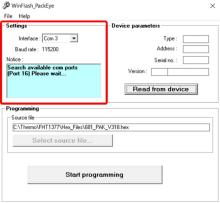
6506 - 6505 - Zvolte správný port COM; Remark:6501
6505 - Select correct COM Port
Select correct COM Port
6501 - Select the correct COM Port found in Device Manager.
Select the correct COM Port found in Device Manager.
6502 -

6387 - The correct Com Port is also displayed as the USB Serial Port
The correct Com Port is also displayed as the USB Serial Port in Windows Device Manager.

6503 - If WinFlash_PackEye automatically found the correct COM Port, the Dev...
If WinFlash_PackEye automatically found the correct COM Port, the Device parameters section will be populated.
6504 -
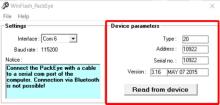
6510 - 6509 - Klikněte na možnost Read from device (Načíst ze zařízení); Remark:6507
6509 - Click Read from device
Click Read from device
6507 - This will load the Device parameters. These will already be populated if WinF...
This will load the Device parameters. These will already be populated if WinFlash_PackEye automatically found the correct COM Port.
6508 -

6515 - 6514 - Zkontrolujte, že jsou vyplněné parametry zařízení Device Parameters; Remark:6513
6514 - Verify Device parameters are populated
Verify Device parameters are populated
6513 -
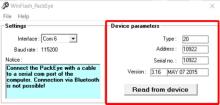
6525 - 6523 - Otevřete soubor firmwaru; Remark:6521
6524 - Note : The firmware filename might differ from the example shown in this procedure.
The firmware filename might differ from the example shown in this procedure.
6523 - Open firmware file
Open firmware file
6521 - Navigate to folder where firmware file update is located. The firmware file t...
Navigate to folder where firmware file update is located. The firmware file type is .hex. Select the firmware update file and click Open.
6522 -

6526 - 6518 - Klikněte na možnost Start programming (Zahájit programování); Remark:6517
6519 - Caution : Do not attempt to update firmware using Bluetooth connection.
Do not attempt to update firmware using Bluetooth connection.
6520 - Caution : Do not disconnect device during firmware update.
Do not disconnect device during firmware update.
6518 - Click Start programming
Click Start programming
6517 -

6533 - 6528 - Počkejte na dokončení aktualizace firmwaru; Remark:6527
6528 - Wait for firmware update to complete
Wait for firmware update to complete
6527 -
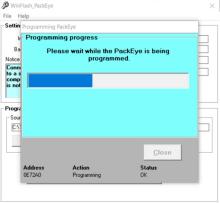
6539 - 6538 - Zavřete software WinFlash_PackEye; Remark:6537
6538 - Close WinFlash_PackEye software
Close WinFlash_PackEye software
6537 - Click X
Click X
6536 -

6541 - 6440 - Obnovte provoz přístroje; Remark:
6440 - Restore Instrument Operation
Restore Instrument Operation
6540 - 313 - Vypněte přístroj; Remark:5939
313 - Power off instrument
Power off instrument
5939 - Press and hold the power button for approximately 10 seconds until indicator ...
Press and hold the power button for approximately 10 seconds until indicator lights are off.

6545 - 5786 - Zapojte spojku RS232; Remark:5670
5786 - Reconnect RS232 jumper
Reconnect RS232 jumper
5670 - Use small, slotted screwdriver.
Use small, slotted screwdriver.
6542 -

6546 - 319 - Proveďte provozní test; Remark:5760
319 - Perform operational test
Perform operational test
5760 - DET-HHD-THR-PAK-RM01, PackEye Operational Test
DET-HHD-THR-PAK-RM01, PackEye Operational Test
322 - 321 - Zaznamenání úkonů údržby; Remark:
321 - Document maintenance actions
Document maintenance actions
2869 - 2585 - Zaznamenejte provedenou údržbu; Remark:2866
2585 - Document maintenance performed
Document maintenance performed
2866 - Record observations, times, and results for the maintenance report.
Record observations, times, and results for the maintenance report.
4706 - 4705 - Odešlete zprávu; Remark:4864
4705 - Submit report
Submit report
4864 - As specified by management or contractual obligations.
As specified by management or contractual obligations.