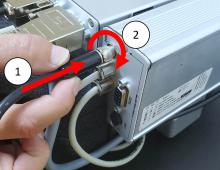Last Updated: 04/25/2025 1:40 AM
The following table lists all the components that make up the document.
Routine battery power cycle for the power supply and the backup battery for the Thermo Scientific FHT 1377 PackEye. The labor required for this procedure is minimal; however, the time required for discharging and charging the batteries can be up to 48 hours.
None
Prior to arrival, notify operators concerning expected work, duration, and anticipated alarms and fault indications.
5690 - 5689 - Power Cycle Power Supply; Remark:
5689 - Power Cycle Power Supply
Power Cycle Power Supply
5758 - 205 - Disconnect charger; Remark:3946
205 - Disconnect charger
Disconnect charger
3946 - Rotate the collar counterclockwise and pull.
Rotate the collar counterclockwise and pull.
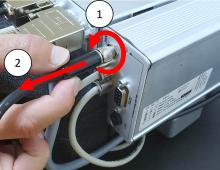
3852 - 220 - Power on instrument; Remark:3836
220 - Power on instrument
Power on instrument
3836 - Press power button on the indicator unit for approximately 1 second.
Press power button on the indicator unit for approximately 1 second.

5757 - 5756 - Wait for instrument to power off; Remark:5755
5756 - Wait for instrument to power off
Wait for instrument to power off
5755 - This will discharge the battery. Time for this step is between 12 and 48 hour...
This will discharge the battery. Time for this step is between 12 and 48 hours. The battery will discharge faster if the Bluetooth adapter is connected.
5754 - 5753 - Reconnect charger; Remark:5751
5753 - Reconnect charger
Reconnect charger
5752 - CHARGE (yellow) and READY (green) LEDs will...
CHARGE (yellow) and READY (green) LEDs will be illuminated.

5750 - 5749 - Wait for instrument to completely charge; Remark:5748
5749 - Wait for instrument to completely charge
Wait for instrument to completely charge
5748 - Time for this step is between 2 and 4 hours. Once fully charged, only the
Time for this step is between 2 and 4 hours. Once fully charged, only the READY (green) LED will be illuminated.
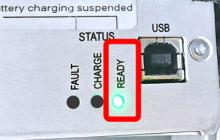
5688 - 5687 - Power Cycle Backup Battery; Remark:
5687 - Power Cycle Backup Battery
Power Cycle Backup Battery
5747 - 5746 - Connect backup battery to charger; Remark:5745
5746 - Connect backup battery to charger
Connect backup battery to charger
5745 - The backup battery uses a different charger than the PackEye.
The backup battery uses a different charger than the PackEye.

5696 - 5695 - Start charging cycle; Remark:5694
5695 - Start charging cycle
Start charging cycle
5694 - The yellow button will start the discharge cycle. There are different charger...
The yellow button will start the discharge cycle. There are different chargers for the backup battery.

5693 - 5692 - Wait for charging cycle to complete; Remark:5691
5692 - Wait for charging cycle to complete
Wait for charging cycle to complete
5691 - The charger will fully discharge the battery and then fully recharge it. Time...
The charger will fully discharge the battery and then fully recharge it. Time for this step is between 2 and 12 hours. Observe LED status indicators to determine charging status.
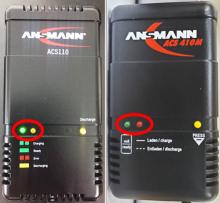
253 - 242 - Document and report any unresolved problems; Remark:
242 - Document and report any unresolved problems
Document and report any unresolved problems