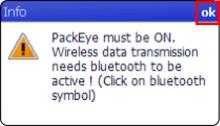Last Updated: 04/26/2025 1:39 AM
The following table lists all the components that make up the document.
This procedure describes how to pair a Trimble Juno with the Thermo Fisher FHT 1377 PackEye using the Windows-based PackEye application (PDA681PackEye) and a Bluetooth connection. The instructions also include checking connections and verifying the correct Bluetooth (BT) adapter model.
Restructured and revised entire procedure to be consistent with new training and mobile deployment
3923 - 3874 - Check Equipment; Remark:
3874 - Check Equipment
Check Equipment
3869 - 313 - Power off instrument; Remark:3850
313 - Power off instrument
Power off instrument
3850 - Press and hold the power button for approximately 10 seconds until indicator ...
Press and hold the power button for approximately 10 seconds until indicator lights are off.

3926 - 3876 - Open top of backpack; Remark:3928
3876 - Open top of backpack
Open top of backpack
4178 - 3877 - Verify connections; Remark:3900
4132 - Caution : Do not plug RS232 interconnect cable into lower connectors on the FHT 681 amp...
Do not plug RS232 interconnect cable into lower connectors on the FHT 681 amplifier.
3877 - Verify connections
Verify connections
3900 - The RS232 interconnect cable from the power module should be connected to the...
The RS232 interconnect cable from the power module should be connected to the RS232 port on the FHT681.


3930 - 3878 - Verify RS232 BT adapter and cable are connected; Remark:3901
3878 - Verify RS232 BT adapter and cable are connected
Verify RS232 BT adapter and cable are connected
3901 - The RS232 BT adapter cable connects to the power supply module.
The RS232 BT adapter cable connects to the power supply module.

4190 - 4179 - Verify BT adapter is correct; Remark:4164
3894 - Note : Several BT Adapters have been deployed with the PackEye for wireless operatio...
Several BT Adapters have been deployed with the PackEye for wireless operation. The correct model must be installed to work with the specific mobile device.
4179 - Verify BT adapter is correct
Verify BT adapter is correct
4164 - The Trimble only communicates with the LM Technologies LM048 BT adapter. ...
The Trimble only communicates with the LM Technologies LM048 BT adapter.

4191 - 4180 - Verify BT adapter is in DTE mode; Remark:4165
4133 - Caution : Do not push Reset button. This will reprogram the BT adapter...
Do not push Reset button. This will reprogram the BT adapter. It is recommended to cover the Reset button with a piece of black electrical tape. Some reset buttons have been covered prior to deployment.
4180 - Verify BT adapter is in DTE mode
Verify BT adapter is in DTE mode
4165 - The switch might be covered with a sticker or label. If so, the switch should...
The switch might be covered with a sticker or label. If so, the switch should already in the DTE position. If needed, remove sticker to reveal setting.

4195 - 3882 - Document BT adapter serial number; Remark:4166
3882 - Document BT adapter serial number
Document BT adapter serial number
4166 - The serial number is located on the bottom of the BT adapter.
The serial number is located on the bottom of the BT adapter.

3925 - 3883 - Power on Equipment; Remark:
3896 - Note : It is best practice to only have one PackEye powered on at a time to minimize...
It is best practice to only have one PackEye powered on at a time to minimize device pairing errors.
3883 - Power on Equipment
Power on Equipment
3852 - 220 - Power on instrument; Remark:3836
220 - Power on instrument
Power on instrument
3836 - Press power button on the indicator unit for approximately 1 second.
Press power button on the indicator unit for approximately 1 second.

4196 - 3884 - Verify BT adapter lights are active; Remark:4167
3884 - Verify BT adapter lights are active
Verify BT adapter lights are active
4167 - There will be a solid red power light and a flashing blue (Bluetooth) light.
There will be a solid red power light and a flashing blue (Bluetooth) light.

4197 - 1495 - Power on mobile device; Remark:4060
1495 - Power on mobile device
Power on mobile device
4060 - The display may take 2 to 3 seconds to appear.
The display may take 2 to 3 seconds to appear.

4061 - The PackEye software should start automatically. If it does not, use the styl...
The PackEye software should start automatically. If it does not, use the stylus to select the program from the start menu.

4096 - 4051 - Tap ok on popup message; Remark:4126
4051 - Tap ok on popup message
Tap ok on popup message
4127 - 3887 - Pair with BT Adapter; Remark:
3887 - Pair with BT Adapter
Pair with BT Adapter
4205 - 4181 - Navigate to S1 tab; Remark:4168
4181 - Navigate to S1 tab
Navigate to S1 tab
4168 - Use stylus to tap the right arrow. Select S1
Use stylus to tap the right arrow. Select S1 tab.

4206 - 4182 - Tap Search BT Devices; Remark:4169
4182 - Tap Search BT Devices
Tap Search BT Devices
4208 - 3889 - Select BT adapter; Remark:4170
4134 - Note : If multiple PackEye units with BT adapters are nearby, they might appear in t...
If multiple PackEye units with BT adapters are nearby, they might appear in this list. The Trimble might also find other mobile devices such as phones or tablets.
3889 - Select BT adapter
Select BT adapter
4170 - Tap dropdown arrow. Tap on BT Adapter serial number located earlier.
Tap dropdown arrow. Tap on BT Adapter serial number located earlier.

4209 - 4183 - Verify successful selection; Remark:4171
4183 - Verify successful selection
Verify successful selection
4171 - The dropdown box will have blue shading.
The dropdown box will have blue shading.

4210 - 4184 - Verify FHT681 active is checked; Remark:4172
4184 - Verify FHT681 active is checked
Verify FHT681 active is checked
4211 - 4185 - Verify GPS active is checked; Remark:4173
4185 - Verify GPS active is checked
Verify GPS active is checked
3941 - 3891 - Verify Connection; Remark:
3891 - Verify Connection
Verify Connection
4213 - 4187 - Navigate to Rates tab; Remark:4175
4187 - Navigate to Rates tab
Navigate to Rates tab
4175 - Use the stylus to press the left arrow, selecting the Rates ...
Use the stylus to press the left arrow, selecting the Rates tab when it becomes visible.

4215 - 4188 - Verify BT adapter pairing; Remark:4176
4188 - Verify BT adapter pairing
Verify BT adapter pairing
4176 - There will be solid red and blue lights and a flashing yellow light.
There will be solid red and blue lights and a flashing yellow light.

4226 - 4189 - Verify Trimble is retrieving data; Remark:4163
4189 - Verify Trimble is retrieving data
Verify Trimble is retrieving data
4163 - Radiation levels will change every second.
Radiation levels will change every second.
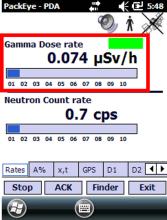
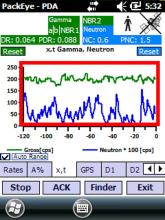
253 - 242 - Document and report any unresolved problems; Remark:
242 - Document and report any unresolved problems
Document and report any unresolved problems