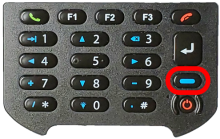Step 00
825 - Verify Fn at top of screen
Verify Fn at top of screen
823 - This will allow the use of "shortcut" keys
This will allow the use of "shortcut" keys
Image
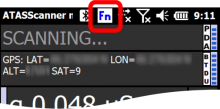
824 - If the screen does not show Fn, press the blue button.
If the screen does not show Fn, press the blue button.
Image