4026 - Caution : There are several types of BT adapters. Verify the BT adapter works with the ...
Type
Caution
There are several types of BT adapters. Verify the BT adapter works with the PackEye Mobile app. Refer to DET-HHD-THR-PAK-OP05, PackEye Mobile App Pairing for details.
4027 - Note : Only one (1) mobile device at a time may be connected to a backpack.
Type
Note
Only one (1) mobile device at a time may be connected to a backpack.
4028 - Note : If the mobile device has not been connected previously, the user will be prom...
Type
Note
If the mobile device has not been connected previously, the user will be prompted to pair a device.
4029 - Note : PackEye Mobile appearance and functionality will vary slightly between iOS an...
Type
Note
PackEye Mobile appearance and functionality will vary slightly between iOS and Android devices.
Step 00
4021 - Select BT adapter, if prompted
Select BT adapter, if prompted
4005 - Tap the correct BT adapter serial number under Paired devices
Tap the correct BT adapter serial number under Paired devices to connect. The BT adapter serial number is located on the Bluetooth dongle connected to the PackEye.
Image
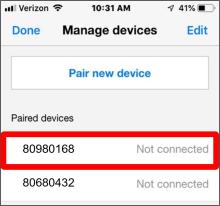
Image
