Last Updated: 04/24/2025 1:45 AM
The following table lists all the components that make up the document.
Replace the RS232 to RS485 Converter on radiation portal monitor (RPM).
Prior to arrival, notify operators concerning expected work, duration, and anticipated alarms and fault indications.
7621 - 1401 - Establish Initial Conditions; Remark:
1401 - Establish Initial Conditions
Establish Initial Conditions
7268 - 7231 - Close lane; Remark:7233
9053 - Warning : Traffic should temporarily be rerouted or halted during conduction of this pr...
Traffic should temporarily be rerouted or halted during conduction of this procedure to ensure maintenance provider safety and to prevent unscreened vehicles from passing.
7231 - Close lane
Close lane
7233 - Use orange safety (traffic control) cones to setup barriers. Practice establi...
Use orange safety (traffic control) cones to setup barriers. Practice established safety protocols.
7373 - 7232 - Open RPM door; Remark:7267
7232 - Open RPM door
Open RPM door
7267 - Open all doors needed to access components.
Open all doors needed to access components.
7454 - 7290 - Disable tamper switches; Remark:7416
7290 - Disable tamper switches
Disable tamper switches
7416 - Use a magnet to disable tamper switches for all open doors. Use adhesive tape...
Use a magnet to disable tamper switches for all open doors. Use adhesive tape to disable older mechanical switches.

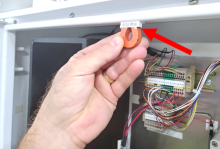
8561 - 7291 - Disable both infrared occupancy sensors; Remark:8514
5291 - Note : It is good practice to verify all cables and connectors are labeled prior to ...
It is good practice to verify all cables and connectors are labeled prior to disconnection.
7291 - Disable both infrared occupancy sensors
Disable both infrared occupancy sensors
8514 - Verify sensors mounted in control pillar door are receivers.
Verify sensors mounted in control pillar door are receivers.


9205 - To disconnect sensor cable, turn collar counterclockwise and pull away from s...
To disconnect sensor cable, turn collar counterclockwise and pull away from sensor.


8221 - 7676 - Brief system operators on expected work, duration, anticipated alarms, and fa...; Remark:
7676 - Brief system operators on expected work, duration, anticipated alarms, and fa...
Brief system operators on expected work, duration, anticipated alarms, and fault indications before starting work
8344 - 8343 - Locate RS232 to RS485 Converter; Remark:8341
8343 - Locate RS232 to RS485 Converter
Locate RS232 to RS485 Converter
8341 - For vehicle monitors (VM-250), the converter is located behind the LD-260...
For vehicle monitors (VM-250), the converter is located behind the LD-260

8342 - For train monitors (TM-850), the converter is usually located in the electron...
For train monitors (TM-850), the converter is usually located in the electronics cabinet on the control pillar

8340 - 8339 - Uninstall LD-260 (VM-250 only); Remark:
8339 - Uninstall LD-260 (VM-250 only)
Uninstall LD-260 (VM-250 only)
7272 - 7238 - Disconnect three (3) connectors; Remark:7239
5291 - Note : It is good practice to verify all cables and connectors are labeled prior to ...
It is good practice to verify all cables and connectors are labeled prior to disconnection.
7238 - Disconnect three (3) connectors
Disconnect three (3) connectors
7239 - Needle nose pliers can be used to remove connectors.

8347 - 8346 - Remove two (2) mounting screws; Remark:8345
8346 - Remove two (2) mounting screws
Remove two (2) mounting screws
8345 - Use medium Phillips (PH2) screwdriver. Retain screws.
Use medium Phillips (PH2) screwdriver. Retain screws.

8338 - 8337 - Remove LD-260; Remark:8336
8337 - Remove LD-260
Remove LD-260
8336 - Retain part for reinstallation
Retain part for reinstallation
8600 - 8592 - Uninstall faulty RS232 to RS485 converter; Remark:
8592 - Uninstall faulty RS232 to RS485 converter
Uninstall faulty RS232 to RS485 converter
8349 - 7293 - Disconnect RJ-45 Ethernet cable; Remark:8367
5291 - Note : It is good practice to verify all cables and connectors are labeled prior to ...
It is good practice to verify all cables and connectors are labeled prior to disconnection.
7293 - Disconnect RJ-45 Ethernet cable
Disconnect RJ-45 Ethernet cable
8367 -

8354 - 8353 - Disconnect power/signal connector; Remark:8352
8353 - Disconnect power/signal connector
Disconnect power/signal connector
8352 - Needle nose pliers may be used
Needle nose pliers may be used

8358 - 8357 - Remove mounting hardware; Remark:8356
8357 - Remove mounting hardware
Remove mounting hardware
8356 - For a VM-250, use Pliers. Retain hardware. For a TM-850, remove mounti...
For a VM-250, use Pliers. Retain hardware.
For a TM-850, remove mounting screws. Use medium Phillips (PH2) screwdriver. Retain screws.

8605 - 8593 - Remove faulty RS232 to RS485 converter; Remark:
8593 - Remove faulty RS232 to RS485 converter
Remove faulty RS232 to RS485 converter
3397 - 3395 - Arızalı bileşeni etiketleyin; Remark:3396
3395 - Arızalı bileşeni etiketleyin
Arızalı bileşeni etiketleyin
3396 - Etiket veya bant kullanın. Çıkarıldığı tarihi, arıza belirtilerinin açıklamasını...
Etiket veya bant kullanın. Çıkarıldığı tarihi, arıza belirtilerinin açıklamasını, ülkeyi, sahayı ve şerit numarasını ekleyin. Nükleer Kaçakçılık Tespiti ve Caydırıcılık (NSDD) kılavuzuna veya sözleşme gereksinimlerine göre imha edin.
8601 - 8594 - Install new RS232 to RS485 Converter; Remark:
8594 - Install new RS232 to RS485 Converter
Install new RS232 to RS485 Converter
8602 - 8595 - Mount new RS232 to RS485 converter; Remark:8596
8595 - Mount new RS232 to RS485 converter
Mount new RS232 to RS485 converter
8596 - Use retained hardware.
Use retained hardware.

8603 - 2757 - Reconnect wiring; Remark:8597
7263 - Caution : Correct placement of connectors and wiring is critical to proper operation.
Correct placement of connectors and wiring is critical to proper operation.
2757 - Reconnect wiring
Reconnect wiring
8597 - Connect power/signal connector and RJ-45 Ethernet cable.
Connect power/signal connector and RJ-45 Ethernet cable.

8604 - 8598 - Reinstall LD-260 (VM-250 only); Remark:
8598 - Reinstall LD-260 (VM-250 only)
Reinstall LD-260 (VM-250 only)
7277 - 7246 - Mount new LD-260; Remark:7247
7246 - Mount new LD-260
7247 - Use retained screws. Use medium Phillips (PH2) screwdriver.

7278 - 7248 - Reconnect three (3) connectors; Remark:7411
7263 - Caution : Correct placement of connectors and wiring is critical to proper operation.
Correct placement of connectors and wiring is critical to proper operation.
7248 - Reconnect three (3) connectors
7279 - 7249 - Return equipment to normal operating condition; Remark:
7249 - Return equipment to normal operating condition
Return equipment to normal operating condition
8503 - 7250 - Power on RPM; Remark:7251
7250 - Power on RPM
Power on RPM
7251 - Move LD-260 switch to ON position. The LED PWR ON
Move LD-260 switch to ON position. The LED PWR ON will illuminate.

7281 - 7252 - Verify RPM start-up; Remark:7253
7252 - Verify RPM start-up
Verify RPM start-up
7253 - RPM will perform a power on self-test (POST) and collect a background radiati...
RPM will perform a power on self-test (POST) and collect a background radiation measurement.
8506 - 7254 - Confirm network connection; Remark:7255
7254 - Confirm network connection
Confirm network connection
7255 - Contact operators to confirm communications have been reestablished between RPM ...
8588 - 7305 - Enable both infrared occupancy sensors; Remark:8559
5553 - Caution : Correct placement of connectors and wiring is critical to proper operation.
Correct placement of connectors and wiring is critical to proper operation.
7305 - Enable both infrared occupancy sensors
Enable both infrared occupancy sensors
8559 - To reconnect sensor cable, align connectors, push towards sensor, and turn co...
To reconnect sensor cable, align connectors, push towards sensor, and turn collar clockwise.
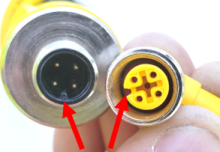
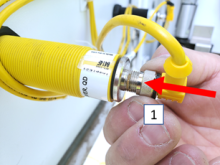

8433 - 8432 - Close all RPM doors; Remark:
8432 - Close all RPM doors
Close all RPM doors
8434 - 8431 - Generate speed message; Remark:8430
8431 - Generate speed message
Generate speed message
8430 - Stand to side of control pillar. Open door with infrared sensors.
Stand to side of control pillar. Open door with infrared sensors.

8606 - 7308 - Verify Nano Controller response; Remark:8599
7308 - Verify Nano Controller response
Verify Nano Controller response
8599 - Nano Controller LEDs will illuminate (IN1, IN2
Nano Controller LEDs will illuminate (IN1, IN2, and all OUT LEDs).

8437 - 8425 - Verify speed message in CAS; Remark:8424
8425 - Verify speed message in CAS
Verify speed message in CAS
8424 - Contact CAS operator to verify “SP” appears in RAVEN [Radiation Alarm and...
Contact CAS operator to verify “SP” appears in RAVEN [Radiation Alarm and Video Event Notification] data stream and/or the daily file. Speed messages can also be viewed by connecting a computer to the SC-770 Ethernet output.
8589 - 7310 - Enable tamper switches; Remark:7348
7310 - Enable tamper switches
Enable tamper switches
7348 - Remove all magnets and/or adhesive tape from door switches.
Remove all magnets and/or adhesive tape from door switches.

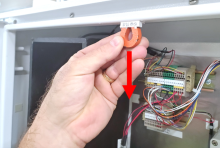
8507 - 7256 - Close and lock all RPM doors; Remark:
7256 - Close and lock all RPM doors
Close and lock all RPM doors
7842 - 7820 - Inform system operators upon completion of maintenance action; Remark:
7820 - Inform system operators upon completion of maintenance action
Inform system operators upon completion of maintenance action
322 - 321 - Bakım İşlemlerini kaydedin; Remark:
321 - Bakım İşlemlerini kaydedin
Bakım İşlemlerini kaydedin
2869 - 2585 - Yapılan bakımı kaydedin; Remark:2866
2585 - Yapılan bakımı kaydedin
Yapılan bakımı kaydedin
2866 - Düzeltici Bakım Raporu için gözlemleri, zamanları ve sonuçları kaydedin.
Düzeltici Bakım Raporu için gözlemleri, zamanları ve sonuçları kaydedin.
4706 - 4705 - Submit report; Remark:4864
4705 - Submit report
Submit report
4864 - As specified by management or contractual obligations.
As specified by management or contractual obligations.
