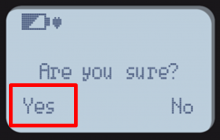Last Updated: 05/04/2025 1:39 AM
The following table lists all the components that make up the document.
Basic operation of the RadEye personal radiation detector extended range (PRD-ER).
247 - 214 - إعداد الجهاز للتشغيل; Remark:
257 - إعداد الجهاز
إعداد الجهاز
786 - 219 - التحقق من عدم وجود مصادر إشعاع بالقرب من الجهاز; Remark:7
219 - التحقق من عدم وجود مصادر إشعاع بالقرب من الجهاز
التحقق من عدم وجود مصادر إشعاع بالقرب من الجهاز
7 - No Radiation symbol

4937 - 220 - Power on instrument; Remark:4936
220 - Power on instrument
Power on instrument
4936 - Press “On” button until beeper sounds.
Press “On” button until beeper sounds.

4938 - 612 - Wait for instrument to complete start-up sequence; Remark:4935
612 - Wait for instrument to complete start-up sequence
Wait for instrument to complete start-up sequence
4935 - Screen will display “Learning” until initial startup is ...
Screen will display “Learning” until initial startup is complete (about 30 seconds).
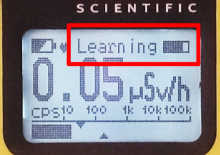
4939 - 2295 - Verify sufficient battery charge; Remark:4934
2295 - Verify sufficient battery charge
Verify sufficient battery charge
4934 - Connect the instrument to the charger if necessary.
Connect the instrument to the charger if necessary.
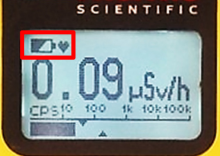
4933 - 4932 - Enable or Disable Audio Alarm; Remark:
1108 - Note : In noisy environments, use visual and vibration alarms when audio alarms cann...
In noisy environments, use visual and vibration alarms when audio alarms cannot be heard.
4932 - Enable or Disable Audio Alarm
Enable or Disable Audio Alarm
4952 - 4951 - Press left arrow for “Menu”; Remark:
4951 - Press left arrow for “Menu”
Press left arrow for “Menu”
4953 - 4950 - Scroll to “Sound”; Remark:4949
4950 - Scroll to “Sound”
Scroll to “Sound”
4949 - Use up/down arrows to scroll.
Use up/down arrows to scroll.
4954 - 4948 - Press left arrow to toggle sound on or off; Remark:4947
4948 - Press left arrow to toggle sound on or off
Press left arrow to toggle sound on or off
4947 - The audio alarm is enabled when there is a check mark next to “Soun...
The audio alarm is enabled when there is a check mark next to “Sound.”
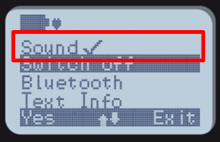
4955 - 4946 - Press right arrow to exit; Remark:
4946 - Press right arrow to exit
Press right arrow to exit
4931 - 4930 - Enable or Disable Vibration Alarm; Remark:
4930 - Enable or Disable Vibration Alarm
Enable or Disable Vibration Alarm
4952 - 4951 - Press left arrow for “Menu”; Remark:
4951 - Press left arrow for “Menu”
Press left arrow for “Menu”
4944 - 4943 - Scroll to “Vibrator”; Remark:
4943 - Scroll to “Vibrator”
Scroll to “Vibrator”
4945 - 4942 - Press left arrow to toggle vibration on or off; Remark:4941
4942 - Press left arrow to toggle vibration on or off
Press left arrow to toggle vibration on or off
4941 - The vibration alarm is enabled when there is a check mark next to “...
The vibration alarm is enabled when there is a check mark next to “Vibrator.”
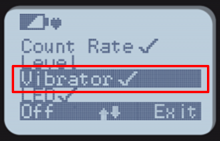
4955 - 4946 - Press right arrow to exit; Remark:
4946 - Press right arrow to exit
Press right arrow to exit
4929 - 4928 - Check against known radioactive source (if available); Remark:4927
4928 - Check against known radioactive source (if available)
Check against known radioactive source (if available)
4927 - When a source is detected, the light flashes, the alarm sounds (if enabled), ...
When a source is detected, the light flashes, the alarm sounds (if enabled), and/or the instrument vibrates (if enabled).
4926 - 2904 - Wear instrument during shift; Remark:4925
4960 - Caution : The instrument is designed to operate at temperatures between -20°C and 50°...
The instrument is designed to operate at temperatures between -20°C and 50°C and at humidity below 95%.
1105 - Note : Wear the instrument at all times while on duty.
Wear the instrument at all times while on duty.
4961 - Note : Do not use the instrument if error messages appear on the screen.
Do not use the instrument if error messages appear on the screen.
2904 - Wear instrument during shift
Wear instrument during shift
4925 - Place instrument in its protective sleeve and attach the instrument to clothi...
Place instrument in its protective sleeve and attach the instrument to clothing (such as a belt).

1099 - 1096 - الاستجابة للإنذارات; Remark:
1106-تنبيه : لا تقم بتشغيل الجهاز على درجات حرارة أقل من -20 مئوية أو أعلى من 50 مئوية أو في ...
لا تقم بتشغيل الجهاز على درجات حرارة أقل من -20 مئوية أو أعلى من 50 مئوية أو في رطوبة أعلى من 98% عند 40 درجة مئوية.
1105-ملاحظة : ارتدِ الجهاز في جميع الأوقات أثناء العمل.
ارتدِ الجهاز في جميع الأوقات أثناء العمل.
1104-ملاحظة : الجهاز حساس للغاية للتغيرات في إشعاع الخلفية المحيطة وقد "يصدر صريرًا" عند الانت...
الجهاز حساس للغاية للتغيرات في إشعاع الخلفية المحيطة وقد "يصدر صريرًا" عند الانتقال من مكان مفتوح (على سبيل المثال، شارع) إلى مكان مغلق (على سبيل المثال، مبنى).
1103-ملاحظة : عند الاستخدام، لا تترك الجهاز بالقرب من مصادر انبعاث الراديو (مثل الهواتف المحمو...
عند الاستخدام، لا تترك الجهاز بالقرب من مصادر انبعاث الراديو (مثل الهواتف المحمولة) لتجنب الإنذارات الكاذبة.
1096 - الاستجابة للإنذارات
الاستجابة للإنذارات
4958 - 2357 - Acknowledge alarms; Remark:4957
2357 - Acknowledge alarms
Acknowledge alarms
4957 - Press the right arrow to silence an alarm.
Press the right arrow to silence an alarm.
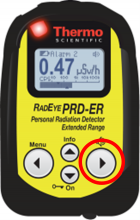
4959 - 1098 - Verify dose rate is below allowable rate for site; Remark:4956
1098 - Verify dose rate is below allowable rate for site
Verify dose rate is below allowable rate for site
4956 - The allowable dose rate is site dependent and should be indicated in the stan...
The allowable dose rate is site dependent and should be indicated in the standard operating procedure. If you reach the threshold, back away from the source until the instrument indicates a dose rate within acceptable safety limits.
260 - 313 - إيقاف تشغيل الجهاز; Remark:
313 - إيقاف تشغيل الجهاز
إيقاف تشغيل الجهاز
4967 - 4951 - Press left arrow for “Menu”; Remark:4966
4951 - Press left arrow for “Menu”
Press left arrow for “Menu”
4968 - 313 - Power off instrument; Remark:4964
313 - Power off instrument
Power off instrument
4964 - Use up/down arrows to scroll. Use the left arrow to select Switch Off...
Use up/down arrows to scroll. Use the left arrow to select Switch Off.
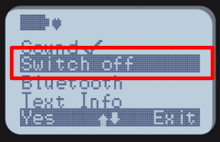
4969 - 4963 - Press left arrow to select “Yes”; Remark:4962
4963 - Press left arrow to select “Yes”
Press left arrow to select “Yes”