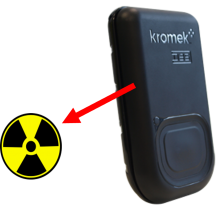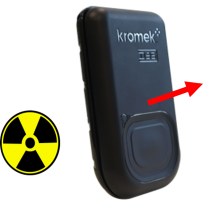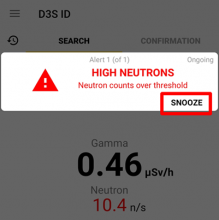Last Updated: 06/12/2025 1:41 AM
The following table lists all the components that make up the document.
Verify instrument is operating correctly.
Prior to arrival, notify operators concerning expected work and duration
247 - 214 - Προετοιμασία οργάνου για λειτουργία; Remark:
257 - Prepare instrument
Prepare instrument
786 - 219 - Βεβαιωθείτε ότι δεν υπάρχουν πηγές ακτινοβολίας κοντά στο όργανο; Remark:7
219 - Βεβαιωθείτε ότι δεν υπάρχουν πηγές ακτινοβολίας κοντά στο όργανο
Βεβαιωθείτε ότι δεν υπάρχουν πηγές ακτινοβολίας κοντά στο όργανο
7 - No Radiation symbol

4679 - 220 - Power on instrument; Remark:4572
220 - Power on instrument
Power on instrument
4572 - Press and hold power button for about 1 second. The D3S indicator light will ...
Press and hold power button for about 1 second. The D3S indicator light will flash green once approximately every 5 seconds when on.

1496 - 1495 - Power on mobile device; Remark:
1495 - Power on mobile device
Power on mobile device
4702 - 4569 - Verify mobile device is communicating with D3S; Remark:4567
4569 - Verify mobile device is communicating with D3S
Verify mobile device is communicating with D3S
4567 - The indicator light will flash blue every 5 seconds when connected via Blueto...
The indicator light will flash blue every 5 seconds when connected via Bluetooth. Gamma values will change intermittently.


4568 - Additionally, the status icon will display a check mark when connected.
Additionally, the status icon will display a check mark when connected.

4680 - 2295 - Verify sufficient battery charge; Remark:4587
2295 - Verify sufficient battery charge
Verify sufficient battery charge
4587 - Check the battery charge on the mobile device. Tap the status icon to verify ...
Check the battery charge on the mobile device. Tap the status icon to verify the D3S battery charge.

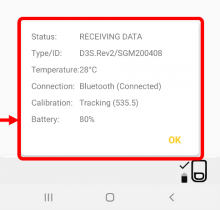
4690 - 4662 - Verify instrument is in SEARCH mode; Remark:4586
4662 - Verify instrument is in SEARCH mode
Verify instrument is in SEARCH mode
4586 - SEARCH will be highlighted on the screen. If not, tap
SEARCH will be highlighted on the screen. If not, tap SEARCH.

4691 - 4585 - Select alarm setting; Remark:4870
4585 - Select alarm setting
Select alarm setting
4870 - Tap menu icon.
Tap menu icon.
4689 - Tap speaker icon to enable both Sound and Vibrate.
Tap speaker icon to enable both Sound and Vibrate.
252 - 232 - Check instrument gamma response; Remark:
232 - Check instrument gamma response
Check instrument gamma response
4687 - 235 - Place instrument next to radioactive gamma source; Remark:4872
235 - Place instrument next to radioactive gamma source
Place instrument next to radioactive gamma source
4688 - 1439 - Verify instrument responds to radioactive source; Remark:4686
1439 - Verify instrument responds to radioactive source
Verify instrument responds to radioactive source
4686 - The gamma radiation level will increase. The mobile device will vibrate and e...
The gamma radiation level will increase. The mobile device will vibrate and emit an audible alarm. The isotope and category will be displayed.

4658 - 4657 - Perform identification; Remark:
4657 - Perform identification
Perform identification
4683 - 4621 - Select confirmation mode; Remark:4620
4621 - Select confirmation mode
Select confirmation mode
4620 - Tap CONFIRMATION or Move to Confirmation Mode
Tap CONFIRMATION or Move to Confirmation Mode.
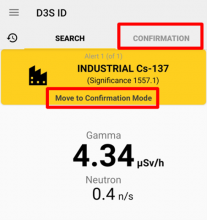
4684 - 2218 - Place instrument close to measurement location; Remark:4619
2218 - Place instrument close to measurement location
Place instrument close to measurement location
4619 - Position the D3S close to RN material. For optimal measurement, the pointer w...
Position the D3S close to RN material. For optimal measurement, the pointer will be inside the yellow bar and “Optimum distance from source” is displayed.
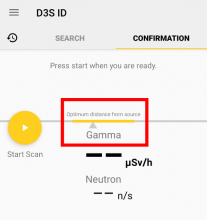
4685 - 859 - Start identification measurement; Remark:4618
859 - Start identification measurement
Start identification measurement
4618 - Tap Start Scan. Stay in the same location for duration of me...
Tap Start Scan. Stay in the same location for duration of measurement.

4698 - 2220 - Wait for measurement to complete; Remark:4616
2220 - Wait for measurement to complete
Wait for measurement to complete
4616 - Wait for at least 120 seconds. Tap STOP ID.
Wait for at least 120 seconds. Tap STOP ID.

4699 - 1442 - Verify identification results are correct; Remark:4826
1442 - Verify identification results are correct
Verify identification results are correct
4700 - 241 - Move instrument away from radioactive gamma source; Remark:4871
241 - Move instrument away from radioactive gamma source
Move instrument away from radioactive gamma source
4656 - 4480 - Check instrument neutron response (if available); Remark:
4480 - Check instrument neutron response (if available)
Check instrument neutron response (if available)
4693 - 3095 - Place instrument next to radioactive neutron source; Remark:4872
3095 - Place instrument next to radioactive neutron source
Place instrument next to radioactive neutron source
4694 - 1439 - Verify instrument responds to radioactive source; Remark:4692
1439 - Verify instrument responds to radioactive source
Verify instrument responds to radioactive source
4692 - The neutron radiation level will increase. The mobile device will vibrate and...
The neutron radiation level will increase. The mobile device will vibrate and emit an audible alarm. HIGH NEUTRONS will be displayed.
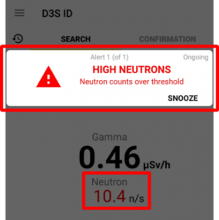
4695 - 3098 - Move instrument away from radioactive neutron source; Remark:4871
3098 - Move instrument away from radioactive neutron source
Move instrument away from radioactive neutron source
253 - 242 - Document and report any unresolved problems; Remark:
242 - Document and report any unresolved problems
Document and report any unresolved problems