Last Updated: 04/25/2025 1:39 AM
The following table lists all the components that make up the document.
Conduct operational test of RS-350 backpack.
Prior to arrival, notify operators concerning expected work and duration.
4819 - 257 - Prepare instrument; Remark:
1468 - Note : No artificial radioactive sources should be present during the initial startu...
No artificial radioactive sources should be present during the initial startup phase to prevent erroneous or high background readings.
257 - Prepare instrument
Prepare instrument
786 - 219 - Verify there are no sources of radiation near instrument; Remark:7
219 - Verify there are no sources of radiation near instrument
Verify there are no sources of radiation near instrument
7 - No Radiation symbol

4424 - 220 - Power on instrument; Remark:4423
220 - Power on instrument
Power on instrument
4423 - Open backpack and press power button for approximately 1 second.
Open backpack and press power button for approximately 1 second.

1496 - 1495 - Power on mobile device; Remark:
1495 - Power on mobile device
Power on mobile device
4425 - 4421 - Open RadMobile app; Remark:4811
4422 - Note : Refer to DET-HHD-RSI-RS3-OP02, RS-350 RadMobile App Pairing for app ...
Refer to DET-HHD-RSI-RS3-OP02, RS-350 RadMobile App Pairing for app installation and pairing instructions.
4421 - Open RadMobile app
Open RadMobile app
4426 - 4420 - Select name of RS-350; Remark:4419
4420 - Select name of RS-350
Select name of RS-350
4419 - The last connected device will appear as the first option on the screen. ...
The last connected device will appear as the first option on the screen.

4427 - 1432 - Verify backpack connection to mobile device; Remark:4418
1432 - Verify backpack connection to mobile device
Verify backpack connection to mobile device
4418 - Gamma and neutron values will be changing.
Gamma and neutron values will be changing.
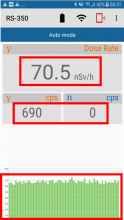
4428 - 2295 - Verify sufficient battery charge; Remark:4416
2295 - Verify sufficient battery charge
Verify sufficient battery charge
4416 - Backpack battery life is indicated by the battery icon in the app.
Backpack battery life is indicated by the battery icon in the app.

4417 - Mobile device battery life is typically indicated at the top of the display.
Mobile device battery life is typically indicated at the top of the display.
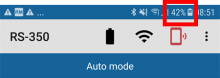
252 - 232 - Check instrument gamma response; Remark:
232 - Check instrument gamma response
Check instrument gamma response
4497 - 235 - Place instrument next to radioactive gamma source; Remark:4817
235 - Place instrument next to radioactive gamma source
Place instrument next to radioactive gamma source
4498 - 1439 - Verify instrument responds to radioactive source; Remark:4495
1439 - Verify instrument responds to radioactive source
Verify instrument responds to radioactive source
4495 - Gamma dose rate and count rate values will increase. Movin...
- Gamma dose rate and count rate values will increase.
- Moving graph levels will increase and change from green to red.
- The mobile device will provide audible alerts and vibration (if enabled in settings).
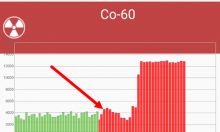
4496 - Automatic identification of the radiation source may occur as the RS-350 is b...
Automatic identification of the radiation source may occur as the RS-350 is brought close.
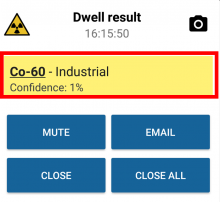
2251 - 2217 - Perform Identification Measurement; Remark:
2217 - Perform Identification Measurement
Perform Identification Measurement
4452 - 859 - Start identification measurement; Remark:4430
859 - Start identification measurement
Start identification measurement
4430 - Tap menu icon.
Tap menu icon.
4451 - Tap Start dwell.
Tap Start dwell.
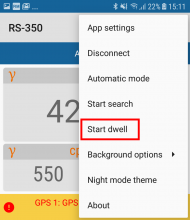
4453 - 2220 - Wait for measurement to complete; Remark:4809
2220 - Wait for measurement to complete
Wait for measurement to complete
4492 - 1442 - Verify identification results are correct; Remark:4491
1442 - Verify identification results are correct
Verify identification results are correct
4491 - Identification results should match the isotopes associated with the radioact...
Identification results should match the isotopes associated with the radioactive material.
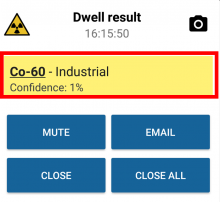
4493 - 4490 - Tap CLOSE; Remark:4489
4490 - Tap CLOSE
Tap CLOSE
4489 - This will return the instrument to Automatic mode.
This will return the instrument to Automatic mode.
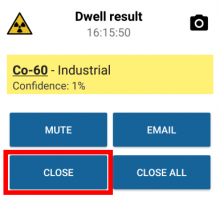
4494 - 4488 - Move instrument away from radioactive gamma source; Remark:4818
4488 - Move instrument away from radioactive gamma source
Move instrument away from radioactive gamma source
4481 - 4480 - Check instrument neutron response (if available); Remark:
4480 - Check instrument neutron response (if available)
Check instrument neutron response (if available)
4485 - 3095 - Place instrument next to radioactive neutron source; Remark:4817
3095 - Place instrument next to radioactive neutron source
Place instrument next to radioactive neutron source
4486 - 1439 - Verify instrument responds to radioactive source; Remark:4484
1439 - Verify instrument responds to radioactive source
Verify instrument responds to radioactive source
4484 - Neutron count rate values will increase. The mobile device...
- Neutron count rate values will increase.
- The mobile device will provide audible alerts and vibration (if enabled in settings).
- Neutron pop-up screen will appear.
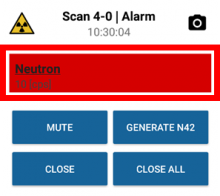
4487 - 4483 - Move instrument away from radioactive neutron source; Remark:4818
4483 - Move instrument away from radioactive neutron source
Move instrument away from radioactive neutron source
253 - 242 - Document and report any unresolved problems; Remark:
242 - Document and report any unresolved problems
Document and report any unresolved problems



