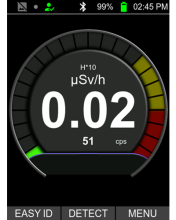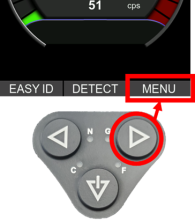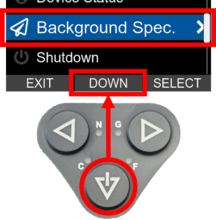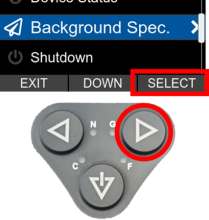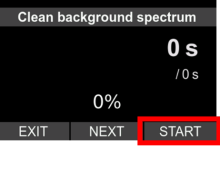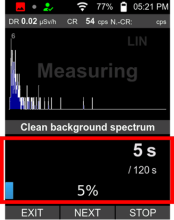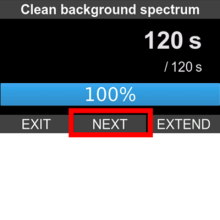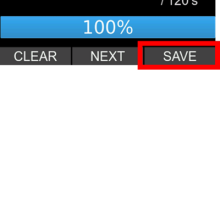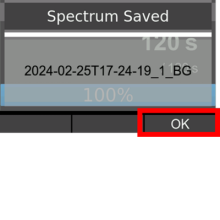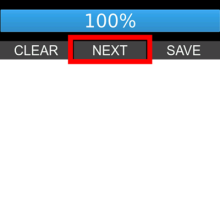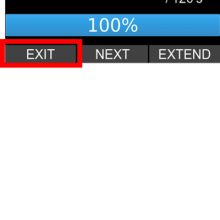Last Updated: 06/13/2025 1:46 AM
The following table lists all the components that make up the document.
This procedure describes how to collect a new background radiation measurement with the radEAGLET. This should be performed prior to performing a radioisotope identification measurement to achieve the best possible identification results.
10797 - 3825 - Verify instrument is ready; Remark:
3825 - Verify instrument is ready
Verify instrument is ready
10675 - 10672 - Verify instrument is in dose rate mode; Remark:10795
10672 - Verify instrument is in dose rate mode
Verify instrument is in dose rate mode
10795 - For information on how to power on the instrument, refer to DET-HHD-ORT-RET-O...
For information on how to power on the instrument, refer to DET-HHD-ORT-RET-OP01, radEAGLET Operation
10831 - 10709 - Verify instrument is stabilized; Remark:10707
10709 - Verify instrument is stabilized
10707 - The instrument is stabilized when the icon is green.
10828 - 3494 - Collect background measurement; Remark:
3494 - Collect background measurement
Collect background measurement
10832 - 2209 - Verify instrument is in a suitable background radiation area; Remark:10693
2209 - Verify instrument is in a suitable background radiation area
Verify instrument is in a suitable background radiation area
10693 - The instrument should be located near the secondary inspection area, in simil...
The instrument should be located near the secondary inspection area, in similar surroundings, but not directly adjacent to the conveyance, object, or person.
10822 - 3525 - Navigate to Menu; Remark:10741
10695 - Note : Left, right, and down arrow Buttons will select screen options. The remainder...
Left, right, and down arrow Buttons will select screen options. The remainder of this document will only show screen options.
3525 - Navigate to Menu
Navigate to Menu
10741 - Select MENU
Select MENU
10823 - 10819 - Navigate to background spectrum; Remark:10816
10820 - Note : Down arrow button will cycle through menu items.
Down arrow button will cycle through menu items.
10819 - Navigate to background spectrum
Navigate to background spectrum
10816 - Press down arrow and highlight Background Spec.
Press down arrow and highlight Background Spec.
10669 - Choose SELECT
Choose SELECT
10824 - 10815 - Begin background collection; Remark:10813
10815 - Begin background collection
10813 - Select START
Select START
10825 - 2220 - Wait for measurement to complete; Remark:10812
2220 - Wait for measurement to complete
Wait for measurement to complete
10826 - 10811 - Save new background measurement; Remark:10806
10811 - Save new background measurement
Save new background measurement
10827 - 10805 - Exit background measurement; Remark:10800
10805 - Exit background measurement
10800 - Select NEXT
Select NEXT
10678 - Select EXIT
Select EXIT
10803 - Select EXIT again
Select EXIT again
253 - 242 - توثيق أي مشاكل لم يتم حلها والإبلاغ عنها; Remark:
242 - توثيق أي مشاكل لم يتم حلها والإبلاغ عنها
توثيق أي مشاكل لم يتم حلها والإبلاغ عنها