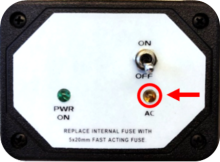Last Updated: 06/10/2025 1:49 AM
The following table lists all the components that make up the document.
Replace +12 Vdc [Volts direct current] battery
20 minutes (30 minutes with retest)
Prior to arrival, notify operators concerning expected work, duration, and anticipated alarms and fault indications.
1402 - 7927 - Establish Initial Conditions; Remark:
7927 - Establish Initial Conditions
Establish Initial Conditions
7268 - 7231 - Close lane; Remark:7233
9053 - Warning : Traffic should temporarily be rerouted or halted during conduction of this pr...
Traffic should temporarily be rerouted or halted during conduction of this procedure to ensure maintenance provider safety and to prevent unscreened vehicles from passing.
7231 - Close lane
Close lane
7233 - Use orange safety (traffic control) cones to setup barriers. Practice establi...
Use orange safety (traffic control) cones to setup barriers. Practice established safety protocols.
7269 - 7232 - Open RPM door; Remark:7234
7232 - Open RPM door
Open RPM door
7234 - Open all doors needed to access components.
Open all doors needed to access components.
7270 - 7235 - Power off RPM; Remark:7236
7235 - Power off RPM
Power off RPM
7236 - Move LD-260 switch to OFF position. The PWR ON
Move LD-260 switch to OFF position. The PWR ON LED will turn off.

8072 - 10288 - Turn AC Power Off; Remark:
10288 - Turn AC Power Off
Turn AC Power Off
10157 - 10154 - Turn RPM AC power input breaker switch to “OFF” position; Remark:10153
10155 - Warning : 120/240 Vac will still be present at the AC power terminal block and at the A...
120/240 Vac will still be present at the AC power terminal block and at the AC voltage input to the +12 Vdc power supply.
10156 - Note : Normally the “OFF” position will be when the switch is in the down positi...
Normally the “OFF” position will be when the switch is in the down position; however, confirm the correct off position for the specific RPM where the procedure is performed.
10154 - Turn RPM AC power input breaker switch to “OFF” position
Turn RPM AC power input breaker switch to “OFF” position
10153 - Note the different styles of AC breakers: 1. Black breaker/green so...
Note the different styles of AC breakers:
1. Black breaker/green socket style has a light (green circle) that will be lit when power is present
2. White breaker/socket style has a bar below the switch that is green when the breaker is OFF and red when the breaker is ON.
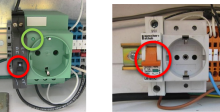
10158 - 10152 - Confirm AC LED on LD-260 is no longer lit once AC breaker ha...; Remark:10151
10152 - Confirm AC LED on LD-260 is no longer lit once AC breaker ha...
Confirm AC LED on LD-260 is no longer lit once AC breaker has been switched off
10150 - 10149 - Uninstall Faulty +12V Battery; Remark:
10149 - Uninstall Faulty +12V Battery
Uninstall Faulty +12V Battery
10142 - 10141 - Disconnect battery at Molex plug; Remark:10140
10141 - Disconnect battery at Molex plug
Disconnect battery at Molex plug
10140 - Unplug the 2-conductor Molex by opening latch and separate ends by pulling ap...
Unplug the 2-conductor Molex by opening latch and separate ends by pulling apart. Avoid pulling on the wire to separate the Molex connector.



10143 - 10139 - Lift battery out of RPM cabinet; Remark:10137
10139 - Lift battery out of RPM cabinet
Lift battery out of RPM cabinet
10137 - The battery posts may be covered with a protective, non-conductive blanket to...
The battery posts may be covered with a protective, non-conductive blanket to prevent accidental contact with conductive surfaces and objects to prevent arcing. If so, retain this cover for installation on the new battery.
10144 - 10136 - Disconnect wiring harness from failed battery; Remark:10135
10136 - Disconnect wiring harness from failed battery
Disconnect wiring harness from failed battery
10135 - Remove the wiring harness from the failed battery in preparation for installa...
Remove the wiring harness from the failed battery in preparation for installation on the new battery.
10145 - 10134 - Attach wiring harness to new battery; Remark:10132
10134 - Attach wiring harness to new battery
Attach wiring harness to new battery
10132 - Install the wiring harness on the new battery.
Install the wiring harness on the new battery.
10133 - If the non-conductive blanket was present on the old battery install it on th...
If the non-conductive blanket was present on the old battery install it on the new battery.
10146 - 10131 - Place new battery into position in RPM cabinet; Remark:
10131 - Place new battery into position in RPM cabinet
Place new battery into position in RPM cabinet
10147 - 10130 - Reinstall protective cover; Remark:
10130 - Reinstall protective cover
Reinstall protective cover
10148 - 10129 - Reconnect battery; Remark:10128
10129 - Reconnect battery
Reconnect battery
10128 - Reconnect the two halves of the Molex connector; slide the two halves togethe...
Reconnect the two halves of the Molex connector; slide the two halves together until they lock in place.
3397 - 3395 - Label faulty component; Remark:3396
3395 - Label faulty component
Label faulty component
3396 - Use tag or tape. Include date of removal, description of failure symptoms, co...
Use tag or tape. Include date of removal, description of failure symptoms, country, site, and lane number. Dispose per Nuclear Smuggling Detection and Deterrence (NSDD) guidance or contractual requirements.
10127 - 10307 - Turn AC Power On; Remark:
10307 - Turn AC Power On
Turn AC Power On
10125 - 10124 - Turn power ON at AC breaker; Remark:10153
10155 - Warning : 120/240 Vac will still be present at the AC power terminal block and at the A...
120/240 Vac will still be present at the AC power terminal block and at the AC voltage input to the +12 Vdc power supply.
10124 - Turn power ON at AC breaker
Turn power ON at AC breaker
10153 - Note the different styles of AC breakers: 1. Black breaker/green so...
Note the different styles of AC breakers:
1. Black breaker/green socket style has a light (green circle) that will be lit when power is present
2. White breaker/socket style has a bar below the switch that is green when the breaker is OFF and red when the breaker is ON.
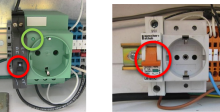
10310 - 10308 - Confirm AC LED on LD-260 is lit; Remark:10309
10308 - Confirm AC LED on LD-260 is lit
Confirm AC LED on LD-260 is lit
10309 - AC Present

7279 - 7249 - Return equipment to normal operating condition; Remark:
7249 - Return equipment to normal operating condition
Return equipment to normal operating condition
7280 - 7250 - Power on RPM; Remark:7251
7250 - Power on RPM
Power on RPM
7251 - Move LD-260 switch to ON position. The LED PWR ON
Move LD-260 switch to ON position. The LED PWR ON will illuminate.

7281 - 7252 - Verify RPM start-up; Remark:7253
7252 - Verify RPM start-up
Verify RPM start-up
7253 - RPM will perform a power on self-test (POST) and collect a background radiati...
RPM will perform a power on self-test (POST) and collect a background radiation measurement.
9735 - 319 - Perform operational test; Remark:9733
319 - Perform operational test
Perform operational test
9733 - DET-RPM-RAP-RM03.
DET-RPM-RAP-RM03.
7282 - 7254 - Confirm network connection; Remark:7255
7254 - Confirm network connection
Confirm network connection
7255 - Contact operators to confirm communications have been reestablished between RPM ...
7283 - 7256 - Close and lock all RPM doors; Remark:
7256 - Close and lock all RPM doors
Close and lock all RPM doors
7842 - 7820 - Inform system operators upon completion of maintenance action; Remark:
7820 - Inform system operators upon completion of maintenance action
Inform system operators upon completion of maintenance action
322 - 321 - Document maintenance actions; Remark:
321 - Document maintenance actions
Document maintenance actions
2869 - 2585 - Document maintenance performed; Remark:2866
2585 - Document maintenance performed
Document maintenance performed
2866 - Record observations, times, and results for the maintenance report.
Record observations, times, and results for the maintenance report.
4706 - 4705 - Submit report; Remark:4864
4705 - Submit report
Submit report
4864 - As specified by management or contractual obligations.
As specified by management or contractual obligations.